https://github.com/2cd/zsh
(๑•̀ㅂ•́)و✧ Easily configure zsh themes and plugins for GNU/Linux and Android-Termux.管理数百个zsh插件和主题,支持Alpine,Android,Arch,Debian,Fedora和Void。
https://github.com/2cd/zsh
fzf-tab ohmyzsh p10k plugin termux theme zinit zsh-theme zshell
Last synced: 4 months ago
JSON representation
(๑•̀ㅂ•́)و✧ Easily configure zsh themes and plugins for GNU/Linux and Android-Termux.管理数百个zsh插件和主题,支持Alpine,Android,Arch,Debian,Fedora和Void。
- Host: GitHub
- URL: https://github.com/2cd/zsh
- Owner: 2cd
- License: gpl-3.0
- Archived: true
- Created: 2020-05-24T14:06:08.000Z (over 5 years ago)
- Default Branch: master
- Last Pushed: 2022-09-28T16:03:39.000Z (over 3 years ago)
- Last Synced: 2024-09-28T08:21:04.570Z (over 1 year ago)
- Topics: fzf-tab, ohmyzsh, p10k, plugin, termux, theme, zinit, zsh-theme, zshell
- Language: Shell
- Homepage: https://git.io/zsh.sh
- Size: 695 KB
- Stars: 108
- Watchers: 8
- Forks: 16
- Open Issues: 4
-
Metadata Files:
- Readme: README.md
- License: LICENSE
Awesome Lists containing this project
README
# Tmoe-zsh 介绍 Introduction
```bash
. <(curl -L l.tmoe.me/hub/zsh)
```
> **Easily configure zsh themes and plugins for GNU/Linux and Android-Termux**
## Preview
You can press TAB key to complete.

### Screenshot


### 200 多种主题 You can choose more than 200 zsh themes

### 100 多种配色 More than 100 color schemes

### 近 50 种字体 Nearly 50 fonts

### Interface preview screenshot
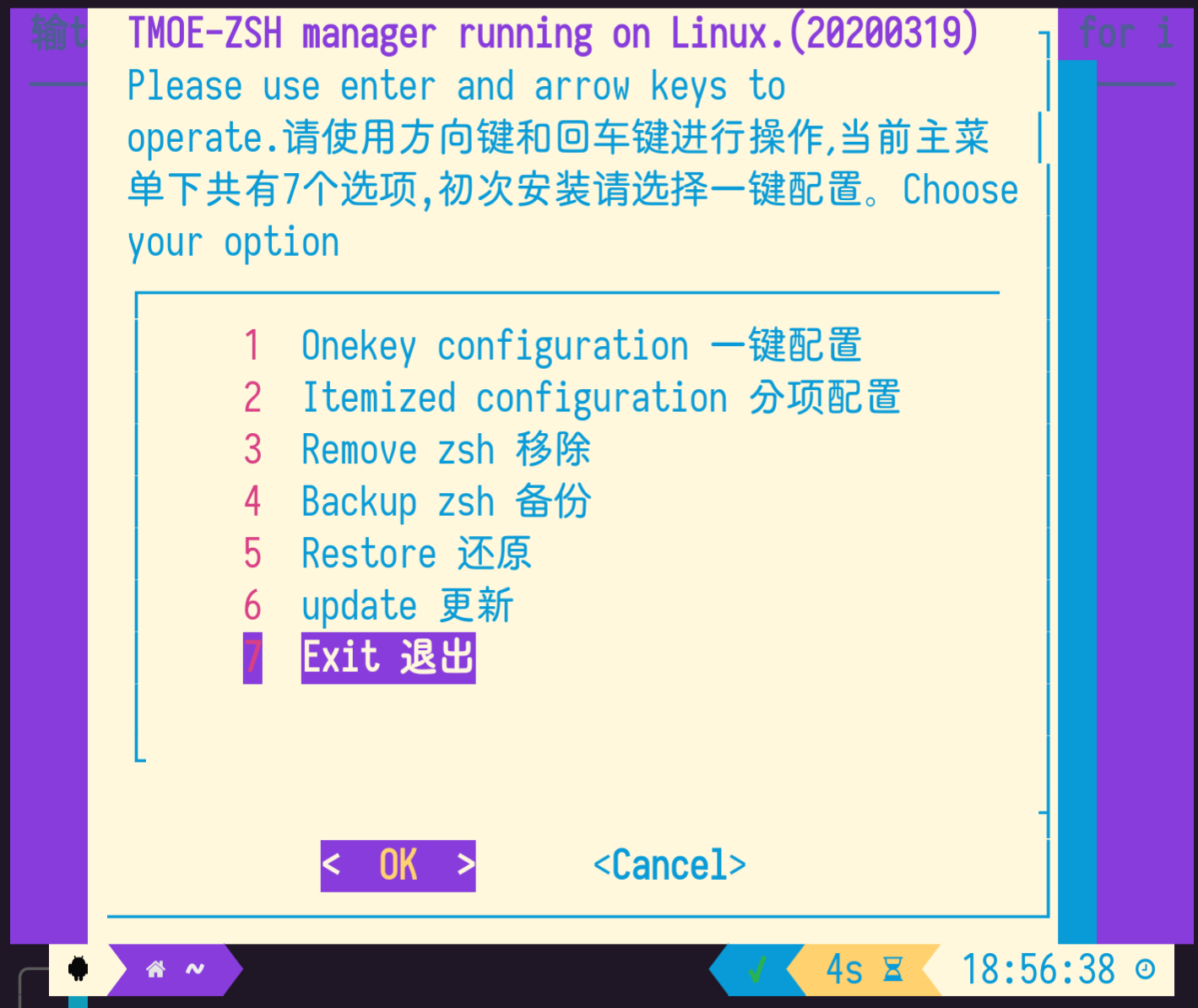

Based on [zinit](https://github.com/zdharma/zinit), use "Turbo Mode" to delay loading plugins.
2020-03-19 :
Support for more GNU/Linux distributions.
2020-03-24 :
Support Gentoo/Funtoo
2020-08-13:
Support for managing 280+ plugins.
2020-09: Refactored code, not compatible with the old version.
You can run the following commands to delete the old version.
```shell
ZSHRC_FILE="${HOME}/.zshrc"
TMOE_ZSH_GIT_DIR="${HOME}/.config/tmoe-zsh/git"
rm -rv "${TMOE_ZSH_GIT_DIR}" "$(command -v zsh-i)"
mv "${ZSHRC_FILE}" "${ZSHRC_FILE}_$(date +%Y%m%d).bak"
```
## 2. Installation
### 2-1.Install using script
1.Android-[Termux](https://termux.com/)
```shell
. <(curl -L l.tmoe.me/hub/zsh)
```
您如果居住在中国,那么可以使用 gitee 仓库。
```shell
bash -c "$(curl -L l.tmoe.me/ee/zsh)"
```
2.Debian/Ubuntu/Mint/Kali
If you are using a container, then install `sudo` and `wget`.
```shell
apt update
apt install -y sudo wget
```
```shell
bash -c "$(wget -qO- l.tmoe.me/hub/zsh)"
```
3.RedHat/Fedora/CentOS
```shell
if ! grep -q 'Fedora' "/etc/os-release";then
[[ -s "/etc/yum.repos.d/epel.repo" ]] || sudo yum install --skip-broken -y epel-release tar dnf
fi
[[ $(command -v curl) ]] || sudo dnf install -y curl
bash -c "$(curl -L l.tmoe.me/hub/zsh)"
```
4.Arch/Manjaro
```shell
[[ $(command -v curl) ]] || sudo pacman -Syu curl
bash -c "$(curl -L l.tmoe.me/hub/zsh)"
```
5.~~OpenWRT/Entware~~
> 202009:No longer supports routers.
```shell
opkg update
opkg install libustream-openssl ca-bundle ca-certificates wget bash
bash -c "$(wget --no-check-certificate -qO- l.tmoe.me/hub/zsh)"
```
6.Alpine/iOS-[iSH](https://ish.app/)
```shell
apk add bash sudo wget
wget -O /tmp/.tmoe-zsh l.tmoe.me/hub/zsh
bash /tmp/.tmoe-zsh
```
7.Void
```shell
sudo xbps-install -Sy wget
bash -c "$(wget -qO- l.tmoe.me/hub/zsh)"
```
8.Gentoo/Funtoo
```shell
emerge -avk net-misc/wget
bash -c "$(wget -qO- l.tmoe.me/hub/zsh)"
```
9.OpenSUSE
```bash
sudo zypper in curl
bash -c "$(curl -L l.tmoe.me/hub/zsh)"
```
10.Solus
```bash
sudo eopkg install wget
bash -c "$(wget -qO- l.tmoe.me/hub/zsh)"
```
11.No other systems tested.
For example:**GuixSD**,etc.
You can refer to [the environment file](https://github.com/2moe/tmoe-zsh/blob/master/tools/environment), and I think you can resolve dependencies yourself.
The relevant dependencies are `zsh git pv wget tar xz newt(whiptail)`
### 2-2.MANUALLY GIT CLONE
```bash
TMOE_ZSH_DIR="${HOME}/.config/tmoe-zsh"
TMOE_ZSH_GIT_DIR="${TMOE_ZSH_DIR}/git"
TMOE_ZSH_GIT_REPO='https://github.com/2moe/tmoe-zsh'
mkdir -p ${TMOE_ZSH_DIR}
git clone --depth=1 "${TMOE_ZSH_GIT_REPO}" "${TMOE_ZSH_GIT_DIR}"
bash ${TMOE_ZSH_GIT_DIR}/zsh.sh
```
### 2-3.MANUALLY CONFIGURE 手动配置
#### windows-terminal

If you are using win10, then you can beautify windows-terminal.
Open [this json file](https://github.com/2moe/tmoe-zsh/blob/master/config/windows-terminal.json)
And copy the contents of the **"schemes"** array to **settings.json**

## 3. INSTRUCTIONS
### 3-1.COMMANDS
**Change theme:**
` zshtheme `
You can use `-h` or `--help` parameter to get help information.
**Change color scheme:**
` zshcolor `
**Change font:**
` zshfont `
**Start zsh manager:**
` zsh-i `
### 3-2. NOTES of zshtheme

```bash
COMMAND: zshtheme
命令: zshtheme
Description: This command can change the ZSH theme.
描述: 此命令能修改ZSH主题。
--------------
-h --help
get-help-info 获取帮助信息
--------------
-n --no-color
In this mode, the theme list will have no color.
若您安装了lolcat,则主题列表将输出五彩斑斓的颜色,而-n参数将禁用此模式。
--------------
-num --number list. This is the default mode.
If the parameter is empty, it will enter this mode.
It is interactive, you need to type zshtheme or zshtheme -num to start this mode first, and then type the option number,finally press Enter key.
序号列表模式。若参数为空,则将进入此模式。
此模式为交互式操作,您可以先输zshtheme启动,接着输入数字序号。
--------------
部分主题需要联网下载。
Some themes need to be downloaded.
The following themes use git to clone their repo:
以下主题使用git克隆整个仓库:
powerlevel10k | pure | via | aphrodite | typewritten | abaykan | agkozak | agnosterzak | alien | alien-minimal | antsy | asciigit | avit-da2k | bender | blokkzh | bullet-train | bunnyruni | chi | chill | ciacho | classytouch | cordial | daivasmara | docker-zsh | drofloh | ducula | elessar | enlightenment | fishbone++ | fishy2 | funkyberlin | geometry | gitstatus | halil | haribo | hyper-oh-my-zsh | hyperzsh | igeek | igorsilva | imp | jovial | kimwz | kinda-fishy | lambda-mod | lambda-v | maza | minimal-improved | node | nodeys | nothing | nt9 | nuts | odin | omega | oxide | pi | punctual | rafiki-zsh | robbyrussell-wip | shayan | sm | sobole | spaceship-zsh | staples | theta | traditional-plus | vero | windows-cmd | zeroastro | zeta | zsh2000 | λpure
以下主题使用了CDN进行下载加速:
The following themes use jsdelivr CDN for download acceleration:
color-input | color-input-line | dpoggi-newline-timestamp | gitster | imperator | intika | kayid | kmac | matte-black-yellow | matte-black-yellow-line | minimal2 | passion | retro-term | short
以下主题托管于github gist,下载无加速:
xxf | solus | schminitz | reggae | random-emoji | philthy | oh-wonder | hedgehog | hub | mcquen
--------------
NOTES of manual mode
手动模式的说明
You can type zshtheme $THEME_NAME to change the zsh theme.
In the process of typing zsh, you can press TAB to complete.
For example.01: If you type zshtheme agnosterzak,then zsh theme will be changed to agnosterzak.
02: zshtheme xiong-chiamiov-plus
您可以输zshtheme $主题名称来修改主题。
例如: 输入zshtheme powerlevel10k或者zshtheme p10k,将主题修改为powerlevel10k。
--------------
LIST OF ZSH THEMES:
3den , abaykan , adben , af-magic , afowler , agkozak , agnoster , agnosterzak , alanpeabody , alien , alien-minimal , amuse , antsy , aphrodite , apple , arrow , asciigit , aussiegeek , avit , avit-da2k , awesomepanda , bender , bira , blinks , blokkzh , bullet-train , bunnyruni , bureau , candy , candy-kingdom , chi , chill , ciacho , classytouch , clean , cloud , color-input , color-input-line , cordial , crcandy , crunch , cypher , daivasmara , dallas , darkblood , daveverwer , dieter , docker-zsh , dogenpunk , dpoggi , dpoggi-newline-timestamp , drofloh , dst , dstufft , ducula , duellj , eastwood , edvardm , elessar , emotty , enlightenment , essembeh , evan , fino , fino-time , fishbone++ , fishy , fishy2 , flazz , fletcherm , fox , frisk , frontcube , funky , funkyberlin , fwalch , gallifrey , gallois , garyblessington , gentoo , geoffgarside , geometry , gianu , gitstatus , gitster , gnzh , gozilla , half-life , halil , haribo , hedgehog , hub , humza , hyper-oh-my-zsh , hyperzsh , igeek , igorsilva , imajes , imp , imperator , intheloop , intika , itchy , jaischeema , jbergantine , jispwoso , jnrowe , jonathan , josh , jovial , jreese , jtriley , juanghurtado , junkfood , kafeitu , kardan , kayid , kennethreitz , kimwz , kinda-fishy , kiwi , kmac , kolo , kphoen , lambda , lambda-gitster , lambda-mod , lambda-v , linuxonly , lukerandall , macovsky , maran , matte-black-yellow , matte-black-yellow-line , maza , mcquen , mgutz , mh , michelebologna , mikeh , miloshadzic , minimal , minimal-improved , minimal2 , mira , mlh , mortalscumbag , mrtazz , murilasso , muse , nanotech , nebirhos , nicoulaj , node , nodeys , norm , nothing , nt9 , nuts , obraun , odin , oh-wonder , omega , oxide , passion , peepcode , philips , philthy , pi , pmcgee , powerlevel10k , punctual , pure , pygmalion , pygmalion-virtualenv , rafiki-zsh , random-emoji , re5et , refined , reggae , retro-term , rgm , risto , rixius , rkj , rkj-repos , robbyrussell , robbyrussell-wip , sammy , schminitz , shayan , short , simonoff , simple , skaro , sm , smt , sobole , Soliah , solus , sonicradish , sorin , spaceship-zsh , sporty_256 , staples , steeef , strug , sunaku , sunrise , superjarin , suvash , takashiyoshida , terminalparty , theta , theunraveler , tjkirch , tjkirch_mod , tonotdo , traditional-plus , trapd00r , typewritten , vero , via , wedisagree , wezm , wezm+ , windows-cmd , wuffers , xiong-chiamiov , xiong-chiamiov-plus , xxf , ys , zeroastro , zeta , zhann , zsh2000 , λpure
```
### 3-3. NOTES of zshcolor

```bash
COMMAND: zshcolor
命令: zshcolor
Description: This command can change the terminal color scheme.
描述: 此命令能修改终端配色。
--------------
-h --help
--------------
-n --no-color
--------------
-num --number list. This is the default mode.
If the parameter is empty, it will enter this mode.
It is interactive, you need to type zshcolor or zshcolor -num to start this mode first, and then type the option number,finally press Enter key.
序号列表模式。若参数为空,则将进入此模式。
此模式为交互式操作,您可以先输zshcolor启动,接着输入数字序号。
--------------
NOTES of manual mode
手动模式的说明
You can type zshcolor $COLOR_NAME to change the terminal color scheme.
For example.01: If you type zshcolor monokai.dark, then terminal color will be changed to monokai.dark.
您可以输zshcolor $配色名称来修改配色。
例如: 输入zshcolor neon,将配色修改为neon。
--------------
LIST OF COLOR SCHEMES:
3024.dark, 3024.light, aci, aco, apathy.dark, apathy.light, argonaut, ashes.dark, ashes.light, atelierdune.dark, atelierdune.light, atelierforest.dark, atelierforest.light, atelierheath.dark, atelierheath.light, atelierlakeside.dark, atelierlakeside.light, atelierseaside.dark, atelierseaside.light, azu, base16.solarized.dark, base16.solarized.light, bespin.dark, bespin.light, bim, black.on.white, brewer.dark, brewer.light, bright.dark, bright.light, cai, chalk, chalk.dark, chalk.light, codeschool.dark, codeschool.light, colors.dark, colors.light, default, default.dark, default.light, dracula, eighties.dark, eighties.light, elementary, elic, elio, embers.dark, embers.light, flat, flat.dark, flat.light, freya, gnometerm, google.dark, google.light, gotham, grayscale.dark, grayscale.light, greenscreen.dark, greenscreen.light, gruvbox.dark, gruvbox.light, harmonic16.dark, harmonic16.light, hemisu.dark, hemisu.light, hybrid, isotope.dark, isotope.light, jup, londontube.dark, londontube.light, mar, marrakesh.dark, marrakesh.light, materia, material, miu, mocha.dark, mocha.light, monokai.dark, monokai.light, nancy, neon, nep, nord, ocean.dark, ocean.light, one.dark, one.light, pali, paraiso.dark, paraiso.light, peppermint, railscasts.dark, railscasts.light, rydgel, sat, shapeshifter.dark, shapeshifter.light, shel, smyck, solarized.dark, solarized.light, summerfruit.dark, summerfruit.light, tango, tin, tomorrow, tomorrow.dark, tomorrow.light, tomorrow.night, tomorrow.night.blue, tomorrow.night.bright, tomorrow.night.eighties, twilight.dark, twilight.light, ura, vag, white.on.black, wild.cherry, zenburn
```
### 3-4. PLUGINS 预装插件说明

本工具在执行初始化安装时,将预装某些插件。
```bash
________ ___ ________ ___ __________
\_____ \ |\ \ |\ ___ \ |\ \ |\___ ___\
\|___/ /| \ \ \ \ \ \ \ \ \ \ \ \|___ \ \_|
/ / / \ \ \ \ \ \ \ \ \ \ \ \ \ \
/ /_/__ \ \ \ \ \ \ \ \ \ \ \ \ \ \
|\________\ \ \__\ \ \__\ \__\ \ \__\ \ \__\
\|_______| \|__| \|__| \|__| \|__| \|__|
您可以在安装完成后,输 zsh-i进入zsh插件管理工具。
插件的加载方式基于zinit。
You can type zsh-i to start tmoe-zsh tool.
------------
以下是部分插件的说明:
插件名称PLUGIN NAME:z
命令COMMAND:z
若您曾访问过~/sd/Download,则您可以输"z Down"或"z load"来快速跳转,访问列表可以输"z"获取。
------------
插件名称PLUGIN NAME:extract
命令COMMAND:x
Description: This plugin defines a function called "extract" that extracts the archive file you pass it, and it supports a wide variety of archive filetypes.
例如某文件名为233.tar.xz,则您无需输"tar -Jxf 233.tar.xz",只需输"x 233.tar.xz"。
同理,若另一文件为233.7z,则您只需输入"x 233.7z"即可解压。
注意:您在解压前必须先安装相关依赖,例如:zip需要unzip,7z需要p7zip,安装方法类似于"apt install unzip"
-----------
应用名称 APP NAME:exa
命令COMMAND:exa
alias ls=exa
若您的系统满足依赖条件,则ls将alias为exa.
exa是一款优秀的ls替代品,拥有更好的文件展示体验,输出结果更快,使用rust编写。
Exa is a modern version of ls.
输入lst,将展示类似于tree的树状列表。
输入l,将显示当前目录的文件列表。
-----------
```

```bash
应用名称 APP NAME:bat
命令COMMAND:bat
alias cat=bat
bat是cat的替代品,支持多语言语法高亮。
支持自动分页,对于大文本,以 less 命令输出,可使用类似 vim 的快捷键移动光标。 你可以输q退出bat的页面视图,you can type q to quit bat.
用法示例:bat -l zsh /etc/os-release
输入bat -L获取支持的语言
------------
插件名称PLUGIN NAME:colored-man-pages
命令COMMAND:man
Description: man手册彩色输出 This plugin adds colors to man pages..
输入man 软件包或命令名称获取该软件包的文档。
用法示例:man ssh高亮显示ssh-client的文档(用户手册)。
man bash获取bash的用户手册。
------------
Other
补全插件用法:
输入已知命令或函数的部分字符后,按下TAB键
You can press TAB KEY to use auto completion plugin.
------------
Plugins such as extract, git ,fast-syntax-highlighting , fzf-tab and z have been configured for you. Enjoy the fun of zsh!
```
作为一款插件管理器,本工具的亮点是自动添加注释内容。
以下是`bat ~/.zshrc`输出的部分内容的截图

Because this tool is based on zinit, the command to load the plugin is zinit.
Like below:
```bash
zinit ice wait lucid pick"fast-syntax-highlighting.plugin.zsh" atinit"ZINIT[COMPINIT_OPTS]=-C; zicompinit; zicdreplay" && zinit light _local/fast-syntax-highlighting #语法高亮插件,速度比zsh-syntax-highlighting更快。(Short name F-Sy-H). Syntax-highlighting for Zshell – fine granularity, number of features, 40 work hours themes
```
## 4.相关项目
**[zdharma/zinit](https://github.com/zdharma/zinit)**
**[romkatv/powerlevel10k](https://github.com/romkatv/powerlevel10k)**
**[Aloxaf/fzf-tab](https://github.com/Aloxaf/fzf-tab)**
**[zsh-users/zsh-autosuggestions](https://github.com/zsh-users/zsh-autosuggestions)**
**[oh-my-zsh](https://github.com/ohmyzsh/ohmyzsh)**
**[Cabbagec/termux-ohmyzsh](https://github.com/Cabbagec/termux-ohmyzsh)**
**[zdharma/fast-syntax-highlighting](https://github.com/zdharma/fast-syntax-highlighting)**
**[abaykan/Mine](https://github.com/abaykan/Mine)**
**[agkozak/agkozak-zsh-prompt](https://github.com/agkozak/agkozak-zsh-prompt)**
**[zakaziko99/agnosterzak-ohmyzsh-theme](https://github.com/zakaziko99/agnosterzak-ohmyzsh-theme)**
**[eendroroy/alien](https://github.com/eendroroy/alien)**
**[eendroroy/alien-minimal](https://github.com/eendroroy/alien-minimal)**
**[jeffmhubbard/antsy-zsh-theme](https://github.com/jeffmhubbard/antsy-zsh-theme)**
**[win0err/aphrodite-terminal-theme.git](https://github.com/win0err/aphrodite-terminal-theme.git)**
**[cemsbr/asciigit](https://github.com/cemsbr/asciigit)**
**[fdaciuk/avit-da2k](https://github.com/fdaciuk/avit-da2k)**
**[specious/bender](https://github.com/specious/bender)**
**[KorvinSilver/blokkzh](https://github.com/KorvinSilver/blokkzh)**
**[caiogondim/bullet-train-oh-my-zsh-theme](https://github.com/caiogondim/bullet-train-oh-my-zsh-theme)**
**[jopcode/oh-my-zsh-bunnyruni-theme](https://github.com/jopcode/oh-my-zsh-bunnyruni-theme)**
**[akinjide/chi](https://github.com/akinjide/chi)**
**[PsychoPatate/chill.zsh-theme](https://github.com/PsychoPatate/chill.zsh-theme)**
**[Ciacho/ciacho-ohmyzsh-theme](https://github.com/Ciacho/ciacho-ohmyzsh-theme)**
**[yarisgutierrez/classyTouch_oh-my-zsh](https://github.com/yarisgutierrez/classyTouch_oh-my-zsh)**
**[stevelacy/cordial-zsh-theme](https://github.com/stevelacy/cordial-zsh-theme)**
**[Daivasmara/daivasmara.zsh-theme](https://github.com/Daivasmara/daivasmara.zsh-theme)**
**[dpdornseifer/docker-zsh-theme](https://github.com/dpdornseifer/docker-zsh-theme)**
**[channprj/dotfiles-macOS](https://github.com/channprj/dotfiles-macOS)**
**[drofloh/oh-my-zsh-custom](https://github.com/drofloh/oh-my-zsh-custom)**
**[janjoswig/Ducula](https://github.com/janjoswig/Ducula)**
**[fjpalacios/elessar-theme](https://github.com/fjpalacios/elessar-theme)**
**[w33tmaricich/enlightenment](https://github.com/w33tmaricich/enlightenment)**
**[EYH0602/Fishbonepp](https://github.com/EYH0602/Fishbonepp)**
**[akinjide/fishy2](https://github.com/akinjide/fishy2)**
**[Ottootto2010/funkyberlin-zsh-theme](https://github.com/Ottootto2010/funkyberlin-zsh-theme)**
**[frmendes/geometry](https://github.com/frmendes/geometry)**
**[kimyvgy/gitstatus-zsh-theme](https://github.com/kimyvgy/gitstatus-zsh-theme)**
**[shashankmehta/dotfiles](https://github.com/shashankmehta/dotfiles)**
**[5m0k3r/zsh-themes](https://github.com/5m0k3r/zsh-themes)**
**[haribo/omz-haribo-theme](https://github.com/haribo/omz-haribo-theme)**
**[hedgehog1029/dfbb7e66511e2c399157](https://gist.github.com/hedgehog1029/dfbb7e66511e2c399157)**
**[hub23/c226b1c77446e099f7684b0d21c6b22a](https://gist.github.com/hub23/c226b1c77446e099f7684b0d21c6b22a)**
**[willmendesneto/hyper-oh-my-zsh](https://github.com/willmendesneto/hyper-oh-my-zsh)**
**[tylerreckart/hyperzsh](https://github.com/tylerreckart/hyperzsh)**
**[Saleh7/igeek-zsh-theme](https://github.com/Saleh7/igeek-zsh-theme)**
**[igor9silva/zsh-theme](https://github.com/igor9silva/zsh-theme)**
**[master/Shell-Themes](https://github.com/LinuxGogley/Linux-Mods/tree/master/Shell-Themes)**
**[igormp/Imp](https://github.com/igormp/Imp)**
**[Intika-Linux-Apps/Oh-My-Zsh-Intika](https://github.com/Intika-Linux-Apps/Oh-My-Zsh-Intika)**
**[zthxxx/jovial](https://github.com/zthxxx/jovial)**
**[AmrMKayid/KayidmacOS](https://github.com/AmrMKayid/KayidmacOS)**
**[kimwz/kimwz-oh-my-zsh-theme](https://github.com/kimwz/kimwz-oh-my-zsh-theme)**
**[folixg/kinda-fishy-theme](https://github.com/folixg/kinda-fishy-theme)**
**[koreymacdougall/config_files](https://github.com/koreymacdougall/config_files)**
**[ergenekonyigit/lambda-gitster](https://github.com/ergenekonyigit/lambda-gitster)**
**[halfo/lambda-mod-zsh-theme](https://github.com/halfo/lambda-mod-zsh-theme)**
**[vkaracic/lambdav-zsh-themes](https://github.com/vkaracic/lambdav-zsh-themes)**
**[eamazaj/maza-theme](https://github.com/eamazaj/maza-theme)**
**[ryanpcmcquen/150cf9a66bca2463e5660cafed3e1000](https://gist.github.com/ryanpcmcquen/150cf9a66bca2463e5660cafed3e1000)**
**[girishrau/oh-my-zsh-customizations](https://github.com/girishrau/oh-my-zsh-customizations)**
**[gdsrosa/minimal_improved](https://github.com/gdsrosa/minimal_improved)**
**[skuridin/oh-my-zsh-node-theme](https://github.com/skuridin/oh-my-zsh-node-theme)**
**[marszall87/nodeys-zsh-theme](https://github.com/marszall87/nodeys-zsh-theme)**
**[eendroroy/nothing](https://github.com/eendroroy/nothing)**
**[lenguyenthanh/nt9-oh-my-zsh-theme](https://github.com/lenguyenthanh/nt9-oh-my-zsh-theme)**
**[rafaelsq/nuts.zsh-theme](https://github.com/rafaelsq/nuts.zsh-theme)**
**[tylerreckart/odin](https://github.com/tylerreckart/odin)**
**[kaushik94/a54e128869c0c82bdbed31d56c710daa](https://gist.github.com/kaushik94/a54e128869c0c82bdbed31d56c710daa)**
**[Section214/zsh-omega](https://github.com/Section214/zsh-omega)**
**[dikiaap/dotfiles](https://github.com/dikiaap/dotfiles)**
**[ChesterYue/ohmyzsh-theme-passion](https://github.com/ChesterYue/ohmyzsh-theme-passion)**
**[philFernandez/56f8953722285834cc9000ffcfe103f4](https://gist.github.com/philFernandez/56f8953722285834cc9000ffcfe103f4)**
**[tobyjamesthomas/pi](https://github.com/tobyjamesthomas/pi)**
**[dannynimmo/punctual-zsh-theme](https://github.com/dannynimmo/punctual-zsh-theme)**
**[sindresorhus/pure.git](https://github.com/sindresorhus/pure.git)**
**[akabiru/rafiki-zsh](https://github.com/akabiru/rafiki-zsh)**
**[oshybystyi/2c30543cd48b2c9ecab0](https://gist.github.com/oshybystyi/2c30543cd48b2c9ecab0)**
**[mgimenez/ae1cde0b637e844da885cb093a916126](https://gist.github.com/mgimenez/ae1cde0b637e844da885cb093a916126)**
**[ecbrodie/robbyrussell-WIP-theme](https://github.com/ecbrodie/robbyrussell-WIP-theme)**
**[schminitz/9931af23bbb59e772eec](https://gist.github.com/schminitz/9931af23bbb59e772eec)**
**[shayanh/shayan-zsh-theme](https://github.com/shayanh/shayan-zsh-theme)**
**[nikhilkmr300/omz-themes](https://github.com/nikhilkmr300/omz-themes)**
**[blyndusk/sm-theme](https://github.com/blyndusk/sm-theme)**
**[sobolevn/sobole-zsh-theme](https://github.com/sobolevn/sobole-zsh-theme)**
**[cloudnull/4cc7890acaae6cb809e811e09e9eaade](https://gist.github.com/cloudnull/4cc7890acaae6cb809e811e09e9eaade)**
**[denysdovhan/spaceship-prompt](https://github.com/denysdovhan/spaceship-prompt)**
**[dersam/staples](https://github.com/dersam/staples)**
**[eendroroy/theta](https://github.com/eendroroy/theta)**
**[xfxf/zsh-theme-traditional-plus](https://github.com/xfxf/zsh-theme-traditional-plus)**
**[reobin/typewritten](https://github.com/reobin/typewritten)**
**[Raindeer44/vero](https://github.com/Raindeer44/vero)**
**[badouralix/oh-my-via](https://github.com/badouralix/oh-my-via)**
**[juliavallina/windows-zsh-theme](https://github.com/juliavallina/windows-zsh-theme)**
**[xfanwu/18fd7c24360c68bab884](https://gist.github.com/xfanwu/18fd7c24360c68bab884)**
**[zeroastro/zeroastro-zsh-theme](https://github.com/zeroastro/zeroastro-zsh-theme)**
**[skylerlee/zeta-zsh-theme](https://github.com/skylerlee/zeta-zsh-theme)**
**[maverick9000/zsh2000](https://github.com/maverick9000/zsh2000)**
**[marszall87/lambda-pure](https://github.com/marszall87/lambda-pure)**
部分 zsh 额外主题来自 [oh-my-zsh/external-themes](https://github.com/ohmyzsh/ohmyzsh/wiki/External-themes)
If you find a theme loading error, then you can report an issue.