https://github.com/3biubiu/auto-shift-input
根据上下文自动切换中英文输入法
https://github.com/3biubiu/auto-shift-input
Last synced: 3 months ago
JSON representation
根据上下文自动切换中英文输入法
- Host: GitHub
- URL: https://github.com/3biubiu/auto-shift-input
- Owner: 3biubiu
- License: gpl-3.0
- Created: 2023-09-26T09:52:43.000Z (about 2 years ago)
- Default Branch: main
- Last Pushed: 2024-08-20T03:17:33.000Z (about 1 year ago)
- Last Synced: 2024-11-27T10:36:13.716Z (11 months ago)
- Language: TypeScript
- Size: 313 KB
- Stars: 11
- Watchers: 1
- Forks: 3
- Open Issues: 3
-
Metadata Files:
- Readme: README.md
- License: LICENSE
Awesome Lists containing this project
README
# auto-shift-input
一个vscode插件,能够实现根据光标位置自动切换中英文输入
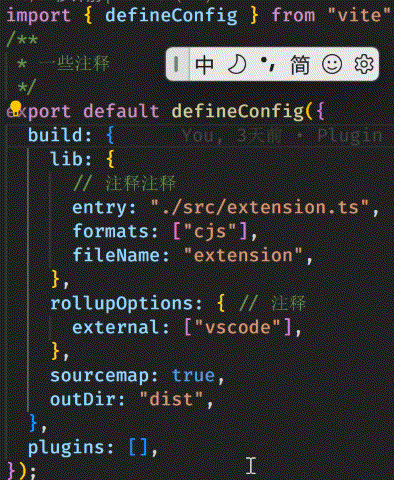
## Features
获取 vscode 的 TextMate 分词引擎的词法作用域判断当前光标是否处于注释语句中,从而达到自动切换中英文输入的目的. ,目前支持win平台,默认兼容微软输入法,其他输入法如果不起作用请尝试修改 `SetParam` 字段为 `6`.
> 同时 YF-Zhao 大佬的文章对本插件开发有着非常大的助力,插件的核心功能基于大佬的方案改进而来
## Requirements
此插件运行依赖 `HyperScopes Booster` 插件:
[HyperScopes Booster]: https://marketplace.visualstudio.com/items?itemName=yfzhao.hscopes-booster
请务必安装
## Extension Settings
```json
"Settings.ChineseModeCode": {
"type": "number",
"default": 1025,
"description": "如果想实现其他的语言的自动切换 请修改此值,默认为中文(1025)"
},
"Settings.EnglishModeCode": {
"type": "number",
"default": 0,
"description": "如果想实现其他的语言的自动切换 请修改此值, 默认为英文(0)"
},
"Settings.GetParam": {
"type": "number",
"default": 1,
"description": "检测输入法状态,默认为微软输入法(0x001)"
},
"Settings.SetParam": {
"type": "number",
"default": 2,
"description": "切换输入法状态,默认为微软输入法(2),QQ/搜狗等(6)"
},
"Settings.CursorColor": {
"type": "string",
"default": "",
"description": "中文模式下的光标颜色 默认不设置"
}
```
## Plan
- 尝试兼容Linux