Ecosyste.ms: Awesome
An open API service indexing awesome lists of open source software.
https://github.com/3eif/EarTensifier
Powerful Discord entertainment bot in over 400,000 servers.
https://github.com/3eif/EarTensifier
bot discord discord-bot discord-js discord-music-bot mongodb music nodejs
Last synced: about 1 month ago
JSON representation
Powerful Discord entertainment bot in over 400,000 servers.
- Host: GitHub
- URL: https://github.com/3eif/EarTensifier
- Owner: 3eif
- License: gpl-3.0
- Created: 2020-02-17T17:08:37.000Z (over 4 years ago)
- Default Branch: master
- Last Pushed: 2023-12-15T22:01:43.000Z (9 months ago)
- Last Synced: 2024-05-20T22:20:49.120Z (4 months ago)
- Topics: bot, discord, discord-bot, discord-js, discord-music-bot, mongodb, music, nodejs
- Language: JavaScript
- Homepage: https://eartensifier.net
- Size: 4.64 MB
- Stars: 218
- Watchers: 3
- Forks: 73
- Open Issues: 31
-
Metadata Files:
- Readme: README.md
- Funding: .github/FUNDING.yml
- License: LICENSE
Awesome Lists containing this project
- awesome-discord - Ear Tensifier - A Discord music bot. (Bots / Open Source Public Bots)
README

[](https://top.gg/bot/472714545723342848)
[](https://top.gg/bot/472714545723342848)

Ear Tensifier
> **Disclaimer:** The code provided in this repository is outdated and does not reflect the current live version of Ear Tensifier.
[Ear Tensifier](https://eartensifier.net/) is a powerful discord bot written in JavaScript using the [discord.js](https://github.com/discordjs/discord.js) library and [yasha](https://github.com/ilikdoge/yasha) and [sange](https://github.com/ilikdoge/sange) to deliver audio.
## Add to Discord
Click [here](https://eartensifier.net/invite) to invite Ear Tensifier to your server.
By default, Ear Tensifier's prefix is set to `ear ` and can be changed by doing `ear prefix `. For a full list of commands, type `ear help` or `ear help ` for specific details on a command. A detailed list of commands can be found [here](https://eartensifier.net/commands).
## License
This project is licensed under the GNU General Public License v3.0 - see the [LICENSE](LICENSE) file for details.
## Self Hosting
Note: Windows and macOS are not officially supported by Ear Tensifier. The bot is only able to run on Linux. If you are using Windows, you can still run it using [WINDOWS SUBSYSTEM FOR LINUX](https://docs.microsoft.com/en-us/windows/wsl/install).
These instructions assume that you have some experience with creating and running Discord Bots. If you have any questions or issues self hosting the bot, feel free to ask on the [Discord server](https://discord.gg/xKgKMAP).
> This self hosting guide is a WIP. If you have any suggestions or edits please make an issue or pull request.
### Prerequisites
Requirements for Ear Tensifier to run:
- [Node.js](https://nodejs.org/en/download/) 16.6.0 or newer is required
- A [MongoDB](https://www.mongodb.com/) instance running
- A Discord Bot
- Install [sange](https://github.com/ilikdoge/sange) dependencies
- Install [yasha](https://github.com/ilikdoge/yasha) dependencies
### Installing
Clone the repo on your machine
git clone https://github.com/Tetracyl/EarTensifier
Navigate to the newly created EarTensifier folder and install the npm packages
npm install
### Credentials
Navigate to the `.env.example` file and rename it to `.env`.
Then fill out the following credentials:
1. Set the `PREFIX` key to the prefix you wish the bot to respond to.
2. Set the `CLIENT_ID` key to your bot's ID and the `CLIENT_USERNAME` to the bot's username.
3. Set the `DISCORD_TOKEN` key to your bot's token.
4. Set the `MONGO_URL` key to your monogdb's connection URL.
### Deployment
To deploy the bot simply run:
npm start
If you installed and setup eveything correctly then the bot should output something like this:
[12/4/2021] [1:33:49 PM] [Manager] › ✔ ready Shard 0 created
[12/4/2021] [1:33:52 PM] [Shard 0] › ✔ ready Shard 0 ready
[12/4/2021] [1:33:52 PM] [Shard 0] › ✔ ready Ear Tensifier is ready
[12/4/2021] [1:33:52 PM] [Shard 0] › 🛰️ api API listening at http://localhost:2872
## Contributors
- [2D](https://github.com/MeLike2D): Provided modified lavalink version with filters
- [MrAugu](https://github.com/MrAugu): Cleaned up spaghetti code
- [Sxmurai](https://github.com/Sxmurai/): Cleaned up spaghetti code
- [Omar](https://github.com/HysMX): Fixed Youtube playlist bug
- [lmpham1](https://github.com/lmpham1): Added clean command
- [rajamoulimallareddy](https://github.com/rajamoulimallareddy): Updated bot to discord.js v13
- [ilikdoge](https://github.com/ilikdoge): Helped with implementation of yasha and overall development of bot
- [Berus](https://github.com/berusvn): Added lyrics command
## Bot Lists
[](https://bots.ondiscord.xyz/bots/472714545723342848)
[](https://top.gg/bot/472714545723342848)
[](https://discordbotlist.com/bots/ear-tensifier)
[](https://discord.boats/bot/472714545723342848)