https://github.com/4rtemi5/imax
Image augmentation library for Jax
https://github.com/4rtemi5/imax
Last synced: about 1 month ago
JSON representation
Image augmentation library for Jax
- Host: GitHub
- URL: https://github.com/4rtemi5/imax
- Owner: 4rtemi5
- License: apache-2.0
- Created: 2021-02-09T01:49:24.000Z (over 4 years ago)
- Default Branch: master
- Last Pushed: 2024-04-09T12:37:10.000Z (about 1 year ago)
- Last Synced: 2024-11-18T22:32:47.311Z (7 months ago)
- Language: Python
- Size: 390 KB
- Stars: 37
- Watchers: 3
- Forks: 3
- Open Issues: 1
-
Metadata Files:
- Readme: README.md
- License: LICENSE
Awesome Lists containing this project
- awesome-jax - imax - Image augmentations and transformations. <img src="https://img.shields.io/github/stars/4rtemi5/imax?style=social" align="center"> (Libraries / New Libraries)
- awesome-jax - imax - Image augmentation library for Jax. <img src="https://img.shields.io/github/stars/4rtemi5/imax?style=social" align="center"> (Libraries / Inactive Libraries)
- awesome-jax - imax - Image augmentation library for Jax. <img src="https://img.shields.io/github/stars/4rtemi5/imax?style=social" align="center"> (Libraries / Inactive Libraries)
README
# imax

[](https://pypi.python.org/pypi/imax/)
[](https://colab.research.google.com/drive/112GaTnKDi-54eUIoXCREOZ_GuPAKNish?usp=sharing)
Image augmentation library for Jax.
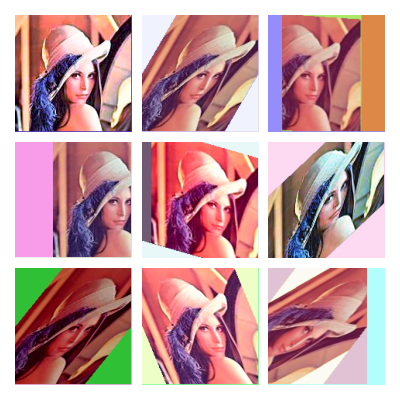
## Installation
```bash
pip install imax
```
## Usage
```python
from jax import random
import jax.numpy as jnp
from PIL import Image
from matplotlib import pyplot as plt
from mpl_toolkits.axes_grid1 import ImageGrid
from imax import transforms, color_transforms, randaugment
# Setup
random_key = random.PRNGKey(32)
random_key, split_key = random.split(random_key)
image = jnp.asarray(Image.open('./test.jpeg').convert('RGBA')).astype('uint8')
# Geometric transforms:
transform = transforms.rotate(rad=0.7) # create transformation matrix
transformed_image = transforms.apply_transform(image, # apply transformation
transform,
mask_value=jnp.array([0, 0, 0, 255]))
# multiple transformations can be combined through matrix multiplication
# this makes multiple sequential transforms much faster
multi_transform = transform @ transform @ transform
multi_transformed_image = transforms.apply_transform(image,
multi_transform,
mask_value=-1)
# Color transforms:
adjusted_image = color_transforms.posterize(image, bits=2)
# Randaugment:
randomized_image = randaugment.distort_image_with_randaugment(
image,
num_layers=3, # number of random augmentations in sequence
magnitude=10, # magnitude of random augmentations
random_key=split_key
)
# Show results:
results = [transformed_image, multi_transformed_image, adjusted_image, randomized_image]
fig = plt.figure(figsize=(10., 10.))
grid = ImageGrid(fig, 111,
nrows_ncols=(2, 2),
axes_pad=0.1)
for ax, im in zip(grid, results):
ax.axis('off')
ax.imshow(im)
plt.show()
```