https://github.com/60ss/Npp-1-Dark
One Dark Syntax Theme for Notepad++
https://github.com/60ss/Npp-1-Dark
notepadplusplus npp one-dark sass syntax-highlighting
Last synced: 10 months ago
JSON representation
One Dark Syntax Theme for Notepad++
- Host: GitHub
- URL: https://github.com/60ss/Npp-1-Dark
- Owner: 60ss
- Created: 2018-08-18T14:27:44.000Z (over 7 years ago)
- Default Branch: master
- Last Pushed: 2024-01-21T14:19:42.000Z (about 2 years ago)
- Last Synced: 2024-11-08T01:39:02.097Z (over 1 year ago)
- Topics: notepadplusplus, npp, one-dark, sass, syntax-highlighting
- Size: 370 KB
- Stars: 125
- Watchers: 0
- Forks: 19
- Open Issues: 5
-
Metadata Files:
- Readme: README.md
Awesome Lists containing this project
- awesome - 60ss/Npp-1-Dark - One Dark Syntax Theme for Notepad++ (Others)
README
# Npp-1-Dark
One Dark Syntax Theme for Notepad++
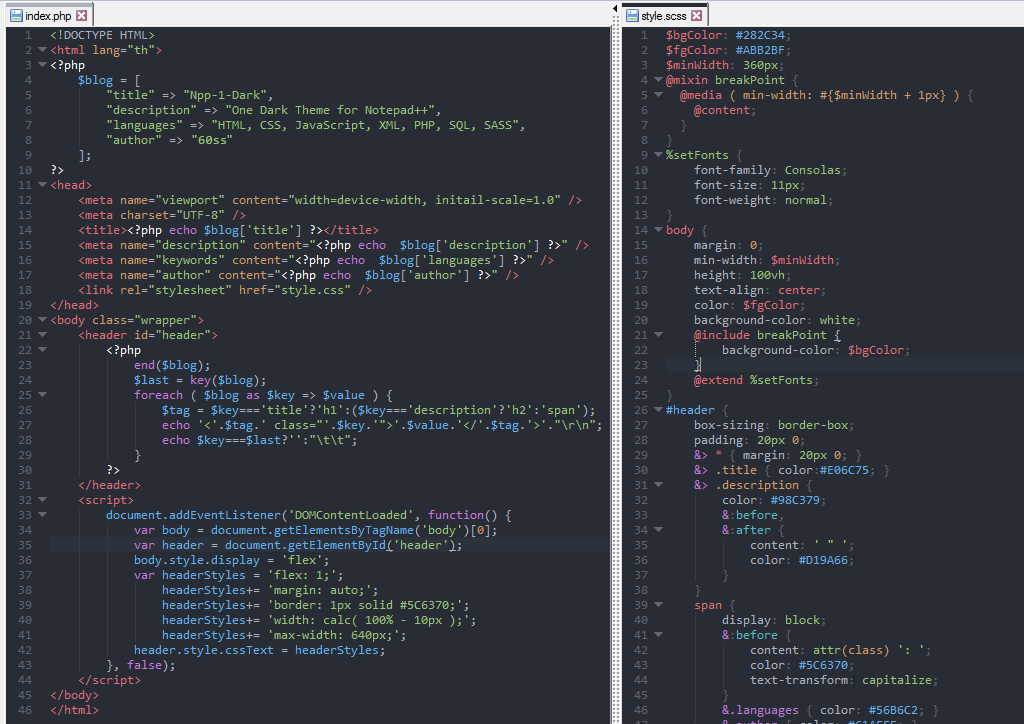
> A close replica of the Atom **`One Dark`** syntax theme in **`Notepad++`**.
### Theme Installation:
1. Download [**`Npp-1-Dark.xml`**](https://raw.githubusercontent.com/60ss/Npp-1-Dark/master/Npp-1-Dark.xml).
2. Run **`Notepad++`** As administrator.
3. Open `Setting -> Import -> Import style theme(s)`.
4. Choose **`Npp-1-Dark.xml`**.
5. Open `Settings -> Style Configurator` and Select theme **`Npp-1-Dark`**.
6. Click `Save & Close`.
### Sass Syntax Highlighting Installation:
1. Download [**`Npp-1-Dark-Sass.xml`**](https://raw.githubusercontent.com/60ss/Npp-1-Dark/master/Npp-1-Dark-Sass.xml).
2. Open `Language -> Define your language...`.
3. Click `Import` and Choose **`Npp-1-Dark-Sass.xml`**.
4. Click `Open`.
4. Restart **`Notepad++`**.