https://github.com/6Kmfi6HP/EDtunnel
EDtunnel 是一个基于 Cloudflare Workers 和 Pages 的代理工具,支持多种协议和配置选项。 EDtunnel is a proxy tool based on Cloudflare Workers and Pages, supporting multiple protocols and configuration options.
https://github.com/6Kmfi6HP/EDtunnel
cloudflare cloudflare-pages cloudflare-workers edtunnel nodejs v2ray vless xray
Last synced: 5 months ago
JSON representation
EDtunnel 是一个基于 Cloudflare Workers 和 Pages 的代理工具,支持多种协议和配置选项。 EDtunnel is a proxy tool based on Cloudflare Workers and Pages, supporting multiple protocols and configuration options.
- Host: GitHub
- URL: https://github.com/6Kmfi6HP/EDtunnel
- Owner: 6Kmfi6HP
- License: mit
- Created: 2024-09-11T09:15:25.000Z (about 1 year ago)
- Default Branch: main
- Last Pushed: 2025-05-06T09:12:56.000Z (7 months ago)
- Last Synced: 2025-05-20T18:18:47.508Z (6 months ago)
- Topics: cloudflare, cloudflare-pages, cloudflare-workers, edtunnel, nodejs, v2ray, vless, xray
- Language: JavaScript
- Homepage: https://cfworker.edtunnel.best/
- Size: 3.38 MB
- Stars: 2,211
- Watchers: 17
- Forks: 5,067
- Open Issues: 72
-
Metadata Files:
- Readme: README.md
- License: LICENSE
Awesome Lists containing this project
README
# EDtunnel
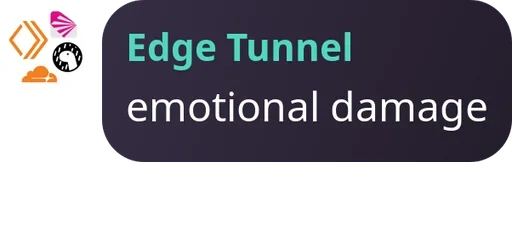
EDtunnel 是一个基于 Cloudflare Workers 和 Pages 的代理工具,支持多种协议和配置选项。
EDtunnel is a proxy tool based on Cloudflare Workers and Pages, supporting multiple protocols and configuration options.
[](https://github.com/6Kmfi6HP/EDtunnel)
[](https://t.me/edtunnel)
## ✨ 特性 | Features
- 支持 Cloudflare Workers 和 Pages 部署
- 支持多 UUID 配置
- 支持自定义代理 IP 和端口
- 支持 SOCKS5 代理
- 提供自动配置订阅链接
- 支持 URL 查询参数覆盖配置
- 简单易用的部署流程
- Support for Cloudflare Workers and Pages deployment
- Multiple UUID configuration support
- Custom proxy IP and port support
- SOCKS5 proxy support
- Automatic configuration subscription link
- URL query parameter configuration override support
- Simple and easy deployment process
## 🚀 快速部署 | Quick Deployment
### 在 Pages.dev 部署 | Deploy on Pages.dev
1. 观看部署教程视频 | Watch deployment tutorial video:
[YouTube Tutorial](https://www.youtube.com/watch?v=8I-yTNHB0aw)
2. 克隆此仓库并在 Cloudflare Pages 中部署 | Clone this repository and deploy in Cloudflare Pages
### 在 Worker.dev 部署 | Deploy on Worker.dev
1. 从[这里](https://github.com/6Kmfi6HP/EDtunnel/blob/main/_worker.js)复制 `_worker.js` 代码 | Copy `_worker.js` code from [here](https://github.com/6Kmfi6HP/EDtunnel/blob/main/_worker.js)
2. 或者点击下方按钮一键部署 | Or click the button below to deploy directly:
[](https://deploy.workers.cloudflare.com/?url=https://github.com/6Kmfi6HP/EDtunnel)
## ⚙️ 配置说明 | Configuration Guide
### 环境变量配置 | Environment Variables
| 变量名 (Variable) | 是否必需 (Required) | 示例 (Example) | 说明 (Description) |
|------------------|-------------------|---------------|-------------------|
| `UUID` | 否 (No) | 单个 (Single): `12345678-1234-1234-1234-123456789012`
多个 (Multiple): `uuid1,uuid2,uuid3` | 用户识别码 / User identification |
| `PROXYIP` | 否 (No) | `1.1.1.1` 或 (or) `example.com`
多个 (Multiple): `1.1.1.1:9443,2.2.2.2:8443` | 自定义代理IP和端口 / Custom proxy IP and port |
| `SOCKS5` | 否 (No) | `user:pass@host:port`
多个 (Multiple): `user1:pass1@host1:port1,user2:pass2@host2:port2` | SOCKS5代理配置 / SOCKS5 proxy configuration |
| `SOCKS5_RELAY` | 否 (No) | `true` 或 (or) `false` | 启用SOCKS5流量转发 / Enable SOCKS5 traffic relay |
### URL查询参数配置 | URL Query Parameter Configuration
您可以使用URL查询参数直接覆盖环境变量配置,这些参数的优先级高于环境变量。出于安全考虑,UUID 不能通过 URL 查询参数设置。
You can use URL query parameters to directly override environment variable configurations. These parameters have higher priority than environment variables. For security reasons, UUID cannot be set via URL query parameters.
| 查询参数 (Query Parameter) | 对应环境变量 (Corresponding ENV) | 示例 (Example) | 说明 (Description) |
|--------------------------|--------------------------------|---------------|-------------------|
| `proxyip` | `PROXYIP` | `?proxyip=1.1.1.1:443` | 覆盖代理IP和端口 / Override proxy IP and port |
| `socks5` | `SOCKS5` | `?socks5=user:pass@host:port` | 覆盖SOCKS5代理配置 / Override SOCKS5 proxy configuration |
| `socks5_relay` | `SOCKS5_RELAY` | `?socks5_relay=true` | 覆盖SOCKS5转发设置 / Override SOCKS5 relay setting |
> **安全说明**: UUID 必须通过环境变量或配置文件设置,不能通过 URL 参数设置,以防止未授权修改用户身份。
> **Security Note**: UUID must be set via environment variables or configuration files, not through URL parameters, to prevent unauthorized identity modifications.
#### 使用示例 | Usage Examples:
1. 临时更改代理IP | Temporarily change proxy IP:
```
https://your-domain.workers.dev/?proxyip=another-proxy-ip:port
```
2. 组合多个参数 | Combine multiple parameters:
```
https://your-domain.workers.dev/?proxyip=1.1.1.1:443&socks5_relay=true
```
3. 应用于特定路径 | Apply to specific paths:
```
https://your-domain.workers.dev/sub/your-uuid?proxyip=1.1.1.1:443
```
#### 特性说明 | Feature Notes:
- 优先级:URL参数 > 环境变量 > 默认值
- 临时性:这些更改仅对当前请求有效,不会永久修改配置
- 可组合:可以组合多个参数实现复杂配置调整
- 适用场景:快速测试、临时切换配置、第三方系统动态调用
- Priority: URL parameters > Environment Variables > Default Values
- Temporary: These changes only apply to the current request and do not permanently modify configurations
- Combinable: Multiple parameters can be combined for complex configuration adjustments
- Use cases: Quick testing, temporary configuration switching, dynamic calls from third-party systems
#### URL格式注意事项 | URL Format Notes:
- 确保查询参数使用正确的格式: `?参数名=值`。问号 `?` 不应被URL编码(`%3F`)。
- 如果您看到像 `/%3Fproxyip=value` 这样的URL,这不会正确工作,应改为 `/?proxyip=value`。
- 本项目现已支持处理编码在路径中的查询参数,但建议使用标准格式以确保最佳兼容性。
- Ensure query parameters use the correct format: `?parameter=value`. The question mark `?` should not be URL encoded (`%3F`).
- If you see URLs like `/%3Fproxyip=value`, this won't work correctly. Use `/?proxyip=value` instead.
- This project now supports handling query parameters encoded in the path, but using the standard format is recommended for best compatibility.
### 非443端口配置 | Non-443 Port Configuration
1. 访问 (Visit) `https://proxyip.edtunnel.best/`
2. 输入 (Enter) `ProxyIP:proxyport` 并点击检查 (and click Check)
3. 当显示 (When showing) `Proxy IP: true` 时可用 (it's available)
4. 在 Worker 中配置 (Configure in Worker): `PROXYIP=211.230.110.231:50008`
注意:带端口的代理IP可能在某些仅支持HTTP的Cloudflare站点上无效。
Note: Proxy IPs with ports may not work on HTTP-only Cloudflare sites.
### UUID 配置方法 | UUID Configuration
#### 方法一 | Method 1
在 `wrangler.toml` 文件中设置(不推荐在公共仓库中使用)
Set in `wrangler.toml` file (not recommended for public repositories)
```toml
[vars]
UUID = "your-uuid-here"
```
#### 方法二 | Method 2
在 Cloudflare Dashboard 的环境变量中设置(推荐方式)
Set in Cloudflare Dashboard environment variables (recommended method)
## ⚠️ 重要提示:多项配置分隔符 | Important Note: Multiple Configuration Separator
所有多项配置必须使用英文逗号(,)分隔,不能使用中文逗号(,)
All multiple configurations MUST use English comma(,) as separator, NOT Chinese comma(,)
✅ 正确示例 | Correct Examples:
```bash
# UUID多个配置 | Multiple UUID
UUID=uuid1,uuid2,uuid3
# SOCKS5多个代理 | Multiple SOCKS5 proxies
SOCKS5=192.168.1.1:1080,192.168.1.2:1080
# PROXYIP多个地址 | Multiple PROXYIP
PROXYIP=1.1.1.1:443,2.2.2.2:443
```
❌ 错误示例 | Wrong Examples:
```bash
# 错误:使用中文逗号 | Wrong: Using Chinese comma
UUID=uuid1,uuid2,uuid3
# 错误:使用中文逗号 | Wrong: Using Chinese comma
SOCKS5=192.168.1.1:1080,192.168.1.2:1080
```
## 📱 快速使用 | Quick Start
### 自动配置订阅 | Auto Configuration Subscribe
使用以下链接获取自动配置 | Use the following link for auto configuration:
```
https://sub.xf.free.hr/auto
```
### 查看配置 | View Configuration
- 访问您的域名 | Visit your domain: `https://your-domain.pages.dev`
- 使用特定UUID | Use specific UUID: `/sub/[uuid]`
- 查看完整配置 | View full configuration: 直接访问域名根路径 (visit domain root path)
- 获取订阅内容 | Get subscription content: 访问 `/sub/[uuid]` (visit `/sub/[uuid]`)
## 🔧 高级配置 | Advanced Configuration
### 多UUID支持 | Multiple UUID Support
您可以通过以下方式配置多个UUID | You can configure multiple UUIDs in these ways:
1. 环境变量方式 | Via environment variables:
```
UUID=uuid1,uuid2,uuid3
```
2. 配置文件方式 | Via configuration file:
```toml
[vars]
UUID = "uuid1,uuid2,uuid3"
```
### SOCKS5代理配置 | SOCKS5 Proxy Configuration
支持以下格式 | Supports the following formats:
- 基础格式 | Basic format: `host:port`
- 认证格式 | Authentication format: `username:password@host:port`
- 多代理格式(使用英文逗号分隔)| Multiple proxies (separated by English comma): `proxy1,proxy2,proxy3`
#### 配置示例 | Configuration Examples:
1. 单个代理 | Single Proxy:
```bash
# 基础格式 | Basic format
SOCKS5=192.168.1.1:1080
# 带认证格式 | With authentication
SOCKS5=user:pass@192.168.1.1:1080
```
2. 多个代理(使用英文逗号分隔)| Multiple Proxies (separated by English comma):
```bash
# 多个基础代理 | Multiple basic proxies
SOCKS5=192.168.1.1:1080,192.168.1.2:1080,192.168.1.3:1080
# 多个带认证代理 | Multiple proxies with authentication
SOCKS5=user1:pass1@host1:port1,user2:pass2@host2:port2
# 混合格式 | Mixed format
SOCKS5=192.168.1.1:1080,user:pass@192.168.1.2:1080,192.168.1.3:1080
```
#### SOCKS5 代理负载均衡 | SOCKS5 Proxy Load Balancing
当配置多个代理时,系统会自动进行负载均衡:
When multiple proxies are configured, the system will automatically perform load balancing:
- 随机选择 | Random selection
- 自动故障转移 | Automatic failover
- 支持混合认证方式 | Support mixed authentication methods
#### SOCKS5_RELAY 设置 | SOCKS5_RELAY Settings
启用 SOCKS5 全局转发 | Enable SOCKS5 global relay:
```bash
SOCKS5_RELAY=true
```
注意事项 | Notes:
- 确保代理服务器稳定可用 | Ensure proxy servers are stable and available
- 建议使用私有代理以提高安全性 | Recommend using private proxies for better security
- 多代理配置时使用英文逗号分隔 | Use commas to separate multiple proxies
- 支持动态添加和移除代理 | Support dynamic proxy addition and removal
## 🚨 注意事项 | Notes
- 带端口的代理IP可能在某些仅HTTP的Cloudflare站点上无效
- 多UUID配置时使用英文逗号分隔
- 建议通过环境变量设置敏感信息
- 定期更新以获取最新功能和安全修复
- Proxy IPs with ports may not work on HTTP-only Cloudflare sites
- Use commas to separate multiple UUIDs
- Recommend setting sensitive information via environment variables
- Update regularly for latest features and security fixes
## 🔧 环境变量设置 | Environment Variable Settings
### Workers.dev 设置 | Workers.dev Settings
在 Workers 设置页面配置环境变量 | Configure environment variables in Workers settings page

### Pages.dev 设置 | Pages.dev Settings
在 Pages 设置页面配置环境变量 | Configure environment variables in Pages settings page

## 💬 获取帮助 | Get Help
- Telegram 群组 | Telegram Group: [EDtunnel Group](https://t.me/edtunnel)
- GitHub 仓库 | Repository: [EDtunnel](https://github.com/6Kmfi6HP/EDtunnel)
- 问题反馈 | Issue Report: [创建新问题 | Create New Issue](https://github.com/6Kmfi6HP/EDtunnel/issues)
- 功能建议 | Feature Request: [提交建议 | Submit Request](https://github.com/6Kmfi6HP/EDtunnel/discussions)
## 📝 贡献指南 | Contributing
欢迎提交 Pull Request 来改进项目!请确保:
Welcome Pull Requests to improve the project! Please ensure:
1. 代码符合项目规范 | Code follows project standards
2. 添加必要的测试 | Add necessary tests
3. 更新相关文档 | Update relevant documentation
4. 描述清楚改动原因 | Clearly describe the reasons for changes
## 📜 许可证 | License
本项目采用 MIT 许可证 - 查看 [LICENSE](LICENSE) 文件了解详情
This project is licensed under the MIT License - see the [LICENSE](LICENSE) file for details
## Star History