https://github.com/702573N/Obsidian-Notes-List
Dataview Snippet To Show Notes In Different List Views
https://github.com/702573N/Obsidian-Notes-List
listview notes obsidian-md obsidian-plugin
Last synced: 4 months ago
JSON representation
Dataview Snippet To Show Notes In Different List Views
- Host: GitHub
- URL: https://github.com/702573N/Obsidian-Notes-List
- Owner: 702573N
- Created: 2022-10-16T12:10:45.000Z (about 3 years ago)
- Default Branch: main
- Last Pushed: 2024-08-20T16:00:23.000Z (about 1 year ago)
- Last Synced: 2025-04-08T03:42:12.897Z (7 months ago)
- Topics: listview, notes, obsidian-md, obsidian-plugin
- Language: CSS
- Homepage:
- Size: 23.4 KB
- Stars: 77
- Watchers: 6
- Forks: 3
- Open Issues: 4
-
Metadata Files:
- Readme: README.md
Awesome Lists containing this project
- jimsghstars - 702573N/Obsidian-Notes-List - Dataview Snippet To Show Notes In Different List Views (CSS)
README
# Obsidian-Notes-List
Dataview Snippet To Show Notes In Different List Views
## Story
All Obsidian users switched from some other note-taking programme (such as Evernote, Apple Notes, Standard Notes, Bear Notes) to Obsidian. When switching, many users lack a list of all notes with a small excerpt of the text and, if applicable, a thumbnail image. This Dataview snippet makes it possible to retrofit this missing view with a single line of code. All that is needed is the Dataview plugin.
## Setup
1. Install "Dataview Plugin" from the external plugins
2. Create a new folder called "notesList" or any other name and paste the files "view.js" and "view.css" into it

3. Create a new note or edit an existing one and add the following code line:
````
```dataviewjs
dv.view("notesList", {pages: "", view: "normal"})
```
````
If you paste the main files (js/css) into another folder then "notesList", you have to replace the name between the first quotation marks.
4. There are 2 different variables to set path/location as "pages", list view style as "view".
---
### pages:
```
pages: ""
```
Get all notes in obsidian.
```
pages: "Notes/Theology"
```
Set a custom folder to get notes from.
---
### view:
```
view: "normal"
```
List view with small text preview and a preview of all attachments below like in Bear.
```
view: "compact"
```
List view with small text preview and a preview of the first attachment inside the note.
```
view: "cards"
```
List view with small cards of each note including small text preview and a preview of the first attachment inside the note.
---
## Impressions
### Normal View
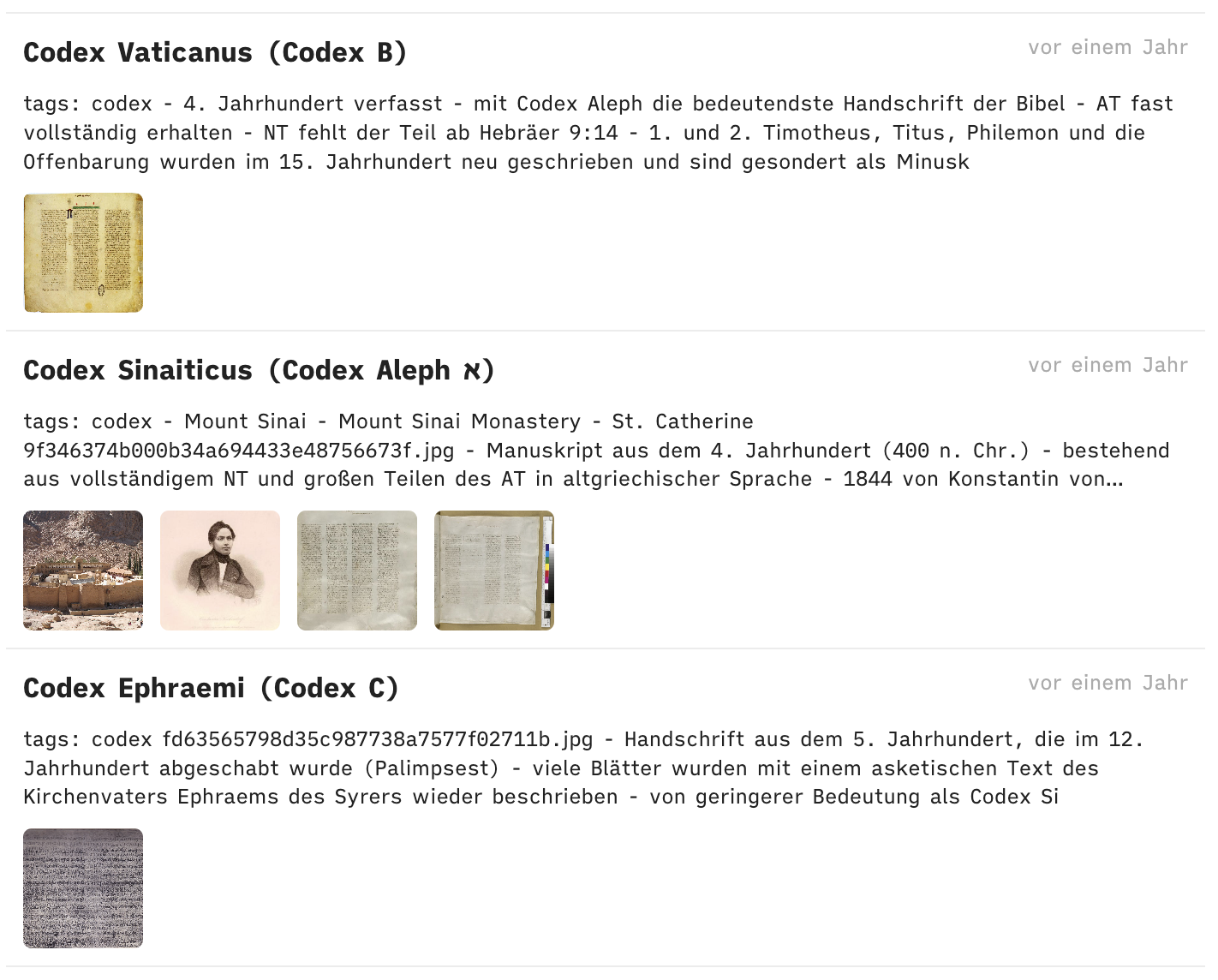
---
### Compact View

---
### Cards View
