https://github.com/92hackers/cnpm-custom-config
Custom config to cnpm repo
https://github.com/92hackers/cnpm-custom-config
Last synced: 4 months ago
JSON representation
Custom config to cnpm repo
- Host: GitHub
- URL: https://github.com/92hackers/cnpm-custom-config
- Owner: 92hackers
- License: other
- Created: 2019-09-02T09:25:41.000Z (almost 6 years ago)
- Default Branch: master
- Last Pushed: 2020-09-04T04:10:11.000Z (almost 5 years ago)
- Last Synced: 2025-01-30T10:15:04.039Z (5 months ago)
- Language: JavaScript
- Size: 2.43 MB
- Stars: 0
- Watchers: 3
- Forks: 0
- Open Issues: 1
-
Metadata Files:
- Readme: README.md
- Changelog: History.md
- Contributing: CONTRIBUTING.md
- License: LICENSE.txt
- Authors: AUTHORS
Awesome Lists containing this project
README
cnpmjs.org
=======
[![NPM version][npm-image]][npm-url]
[![build status][travis-image]][travis-url]
[![Test coverage][codecov-image]][codecov-url]
[![David deps][david-image]][david-url]
[![Known Vulnerabilities][snyk-image]][snyk-url]
[![npm download][download-image]][download-url]
[npm-image]: http://cnpmjs.org/badge/v/cnpmjs.org.svg?style=flat-square
[npm-url]: http://cnpmjs.org/package/cnpmjs.org
[travis-image]: https://img.shields.io/travis/cnpm/cnpmjs.org.svg?style=flat-square
[travis-url]: https://travis-ci.org/cnpm/cnpmjs.org
[codecov-image]: https://codecov.io/gh/cnpm/cnpmjs.org/branch/master/graph/badge.svg
[codecov-url]: https://codecov.io/gh/cnpm/cnpmjs.org
[david-image]: https://img.shields.io/david/cnpm/cnpmjs.org.svg?style=flat-square
[david-url]: https://david-dm.org/cnpm/cnpmjs.org
[snyk-image]: https://snyk.io/test/npm/cnpmjs.org/badge.svg?style=flat-square
[snyk-url]: https://snyk.io/test/npm/cnpmjs.org
[download-image]: https://img.shields.io/npm/dm/cnpmjs.org.svg?style=flat-square
[download-url]: https://npmjs.org/package/cnpmjs.org

## What is this?
Private npm registry and web for Enterprise, base on [koa](http://koajs.com/),
MySQL and [Simple Store Service](https://github.com/cnpm/cnpmjs.org/wiki/NFS-Guide).
Our goal is to provide a low cost maintenance and easy to use solution for private npm.
## What can you do with `cnpmjs.org`
* Build a private npm for your own enterprise. ([alibaba](http://www.alibaba.com/) is using `cnpmjs.org` now)
* Build a mirror NPM. (we use it to build a mirror in China: [cnpmjs.org](http://cnpmjs.org/))
* Build a completely independent NPM registry to store whatever you like.
## Features
* **Support "scoped" packages**: [npm/npm#5239](https://github.com/npm/npm/issues/5239)
* **Support [CORS](http://en.wikipedia.org/wiki/Cross-origin_resource_sharing)**
* **Simple to deploy**: only need `mysql` and a [simple store system](https://github.com/cnpm/cnpmjs.org/wiki/NFS-Guide).
You can get the source code through `npm` or `git`.
* **Low cost and easy maintenance**: `package.json` info store in MySQL, MariaDB, SQLite or PostgreSQL databases,
tarball(tgz file) store in CDN or other store systems.
* **Automatic synchronization**: automatic synchronization from any registry specified, support two sync modes:
- Sync all modules from a specified registry, like [npm registry](http://registry.npmjs.org).
- Only sync the modules that exists in your own registry.
* **Manual synchronization**: automatic synchronization may has little delay, but you can syn immediately by manually.
* **Customized client**: we provide a client [cnpm](https://github.com/cnpm/cnpm)
to extend `npm` with more features(`sync` command, [gzip](https://github.com/npm/npm-registry-client/pull/40) support).
And it easy to wrap for your own registry which build with `cnpmjs.org`.
* **Compatible with NPM client**: you can use the origin NPM client with `cnpmjs.org`,
only need to change the registry in config. Even include manual synchronization (through `install` command).
* **Version badge**: base on [shields.io](http://shields.io/) 
* **Support http_proxy**: if you're behind firewall, need to request through http proxy
**PROTIP** Be sure to read [Migrating from 1.x to 2.x](https://github.com/cnpm/cnpmjs.org/wiki/Migrating-from-1.x-to-2.x)
as well as [New features in 2.x](https://github.com/cnpm/cnpmjs.org/wiki/New-features-in-2.x).
## Getting Start
* [Deploy a private npm registry in 5 minutes](https://github.com/cnpm/cnpmjs.org/wiki/Deploy-a-private-npm-registry-in-5-minutes)
* @[dead-horse](https://github.com/dead-horse): [What is cnpm?](http://deadhorse.me/slides/cnpmjs.html)
* install and deploy cnpmjs.org through npm: [examples](https://github.com/cnpm/custom-cnpm-example)
* Mirror NPM in China: [cnpmjs.org](http://cnpmjs.org)
* cnpm client: [cnpm](https://github.com/cnpm/cnpm), `npm install -g cnpm`
* [How to deploy cnpmjs.org](https://github.com/cnpm/cnpmjs.org/wiki/Deploy)
* [Sync packages through `http_proxy`](https://github.com/cnpm/cnpmjs.org/wiki/Sync-packages-through-http_proxy)
* [wiki](https://github.com/cnpm/cnpmjs.org/wiki)
## Develop on your local machine
### Dependencies
* [node](http://nodejs.org) >= 8.0.0
* Databases: only required one type
* [sqlite3](https://npm.taobao.org/package/sqlite3) >= 3.0.2, we use `sqlite3` by default
* [MySQL](http://dev.mysql.com/downloads/) >= 5.6.16, include `mysqld` and `mysql cli`. I test on `[email protected]`.
* MariaDB
* PostgreSQL
### Clone code and run test
```bash
# clone from git
$ git clone https://github.com/cnpm/cnpmjs.org.git
# install dependencies
$ make install
# test
$ make test
# coverage
$ make test-cov
# update dependencies
$ make autod
# start server with development mode
$ make dev
```
### Dockerized cnpmjs.org Installation Guide
Cnpmjs.org shipped with a simple but pragmatic Docker Compose configuration.With the configuration, you can set up a MySQL backed cnpmjs.org instance by executing just one command on Docker installed environment.
#### Preparation
* [Install Docker](https://www.docker.com/community-edition)
* [Install Docker Compose](https://docs.docker.com/compose/install/) (Docker for Mac, Docker for Windows include Docker Compose, so most Mac and Windows users do not need to install Docker Compose separately)
* (Optional) Speed up Docker images downloading by setting up [Docker images download accelerator](https://yq.aliyun.com/articles/29941)
#### Dockerized cnpmjs.org control command
Make sure your current working directory is the root of this GitHub repository.
##### Run dockerized cnpmjs.org
```bash
$docker-compose up
```
This command will build a Docker image using the current code of repository. Then set up a dockerized MySQL instance with data initialized. After Docker container running, you can access your cnpmjs.org web portal at http://127.0.0.1:7002 and npm register at http://127.0.0.1:7001.
#### Run cnpmjs.org in the backend
```bash
$docker-compose up -d
```
#### Rebuild cnpmjs.org Docker image
```bash
$docker-compose build
```
#### Remove current dockerized cnpmjs.org instance
The current configuration set 2 named Docker Volume for your persistent data. If you haven't change the repository directory name, them will be "cnpmjsorg_cnpm-files-volume" & "cnpmjsorg_cnpm-db-volume".
Be Careful, the following commands will remove them.
```bash
$docker-compose rm
$docker volume rm cnpmjsorg_cnpm-files-volume
$docker volume rm cnpmjsorg_cnpm-db-volume
```
You can get more information about your data volumes using the below commands:
```bash
$docker volume ls // list all of your Docker volume
$docker volume inspect cnpmjsorg_cnpm-files-volume
$docker volume inspect cnpmjsorg_cnpm-db-volume
```
## How to contribute
* Clone the project
* Checkout a new branch
* Add new features or fix bugs in the new branch
* Make a pull request and we will review it ASAP
Tips: make sure your code is following the [node-style-guide](https://github.com/felixge/node-style-guide).
## Top contributors
[](https://sourcerer.io/fame/fengmk2/cnpm/cnpmjs.org/links/0)
[](https://sourcerer.io/fame/fengmk2/cnpm/cnpmjs.org/links/1)
[](https://sourcerer.io/fame/fengmk2/cnpm/cnpmjs.org/links/2)
[](https://sourcerer.io/fame/fengmk2/cnpm/cnpmjs.org/links/3)
[](https://sourcerer.io/fame/fengmk2/cnpm/cnpmjs.org/links/4)
[](https://sourcerer.io/fame/fengmk2/cnpm/cnpmjs.org/links/5)
[](https://sourcerer.io/fame/fengmk2/cnpm/cnpmjs.org/links/6)
[](https://sourcerer.io/fame/fengmk2/cnpm/cnpmjs.org/links/7)
## Sponsors
- [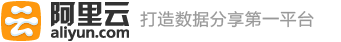](http://click.aliyun.com/m/4288/) (2016.2 - now)
- [](http://www.ucloud.cn?sem=sdk-CNPMJS) (2015.3 - 2016.3)
## License
[MIT](LICENSE.txt)