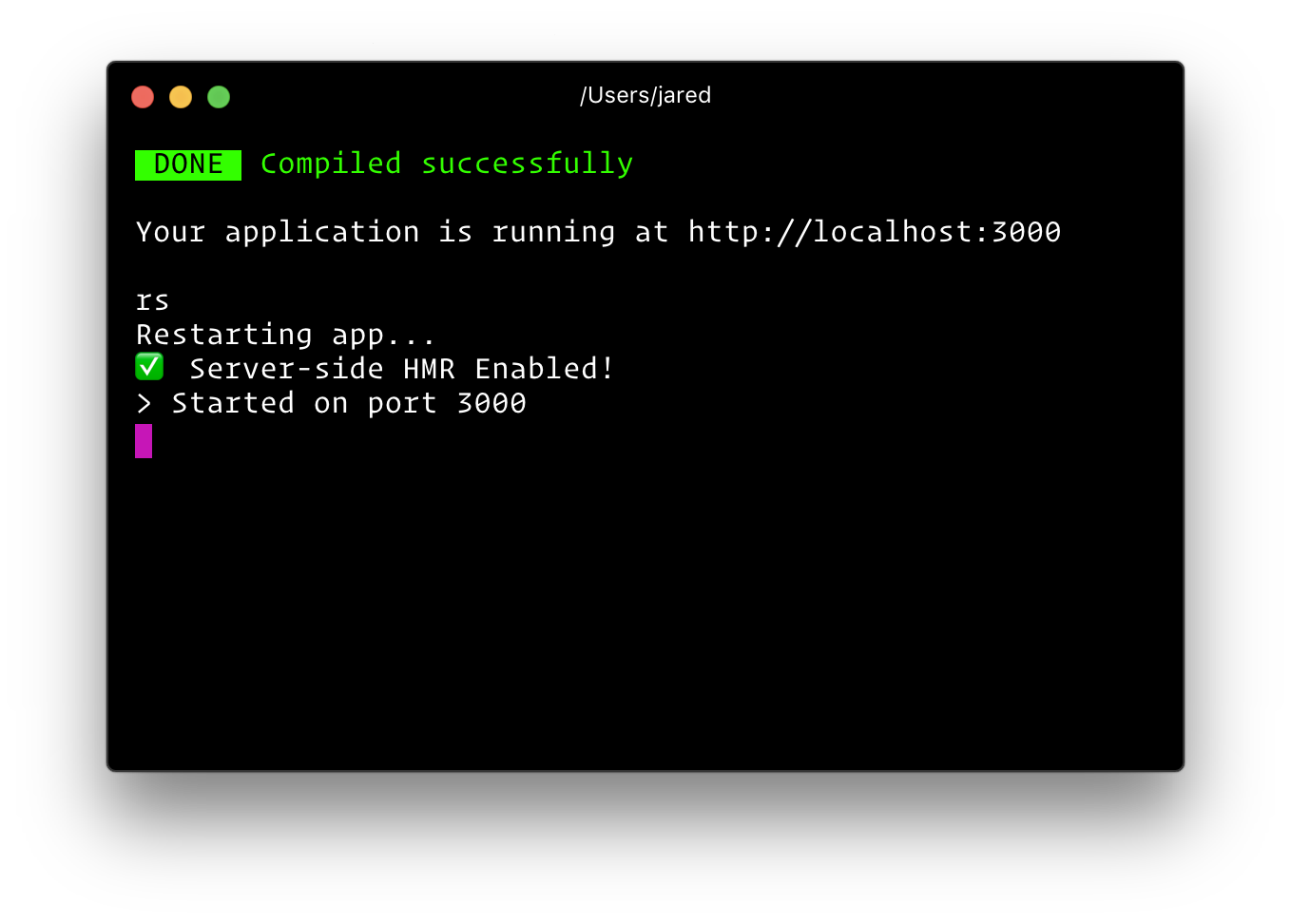Ecosyste.ms: Awesome
An open API service indexing awesome lists of open source software.
https://github.com/9at8/personal-website
Personal website
https://github.com/9at8/personal-website
Last synced: about 1 month ago
JSON representation
Personal website
- Host: GitHub
- URL: https://github.com/9at8/personal-website
- Owner: 9at8
- Created: 2018-11-11T20:52:40.000Z (about 6 years ago)
- Default Branch: master
- Last Pushed: 2024-09-26T23:25:11.000Z (about 2 months ago)
- Last Synced: 2024-10-06T14:57:27.826Z (about 1 month ago)
- Language: TypeScript
- Homepage: https://9at8.dev
- Size: 4.16 MB
- Stars: 0
- Watchers: 2
- Forks: 0
- Open Issues: 53
-
Metadata Files:
- Readme: README.md
Awesome Lists containing this project
README
# Personal Website
[](https://travis-ci.org/9at8/personal-website)
This project uses [razzle](https://github.com/jaredpalmer/razzle), and the docs below are heavily inspired from that.
## Quick Start
### `yarn start`
Runs the project in development mode.
You can view your application at `http://localhost:3000`
The page will reload if you make edits.
### `yarn build`
Builds the app for production to the build folder.
The build is minified and the filenames include the hashes.
Your app is ready to be deployed!
### `yarn start:prod`
Runs the compiled app in production.
You can again view your application at `http://localhost:3000`
### `yarn test`
Runs the test watcher (Jest) in an interactive mode.
By default, runs tests related to files changed since the last commit.
### `yarn start -- --inspect`
To debug the node server, you can use `razzle start --inspect`. This will start the node server and enable the inspector agent. For more information, see [this](https://nodejs.org/en/docs/inspector/).
### `yarn start -- --inspect-brk`
To debug the node server, you can use `razzle start --inspect-brk`. This will start the node server, enable the inspector agent and Break before user code starts. For more information, see [this](https://nodejs.org/en/docs/inspector/).
### `rs`
If your application is running, and you need to manually restart your server, you do not need to completely kill and rebundle your application. Instead you can just type `rs` and press enter in terminal.
##