https://github.com/Alexsussa/AIDM
AppImage Desktop Maker
https://github.com/Alexsussa/AIDM
aidm appimage appimage-desktop-maker appimage-integration appimage-integration-system
Last synced: 3 months ago
JSON representation
AppImage Desktop Maker
- Host: GitHub
- URL: https://github.com/Alexsussa/AIDM
- Owner: Alexsussa
- License: mit
- Created: 2020-05-20T14:49:22.000Z (about 5 years ago)
- Default Branch: master
- Last Pushed: 2023-06-24T13:18:25.000Z (about 2 years ago)
- Last Synced: 2024-11-01T03:32:21.097Z (8 months ago)
- Topics: aidm, appimage, appimage-desktop-maker, appimage-integration, appimage-integration-system
- Language: Python
- Homepage: https://youtube.com/AlexPinheiroSussa
- Size: 348 KB
- Stars: 14
- Watchers: 1
- Forks: 2
- Open Issues: 0
-
Metadata Files:
- Readme: README.md
- License: COPYING
Awesome Lists containing this project
- awesome-appimage - AppImage Desktop Maker - Creates menu entries for AppImages without the need for a daemon. (AppImage consumption tools / Desktop integration)
README
# AppImage Desktop Maker (AIDM)
AppImage Desktop Maker
**English:**
AppImage Desktop Maker (AIDM) is a simple software that creates desktop shortcuts to .AppImage applications.
It was developed to be simple and pratical
How to use:
Insert a program name, a simple description, choose a category and then select a software .AppImage e then an image to use as logo.
Done!
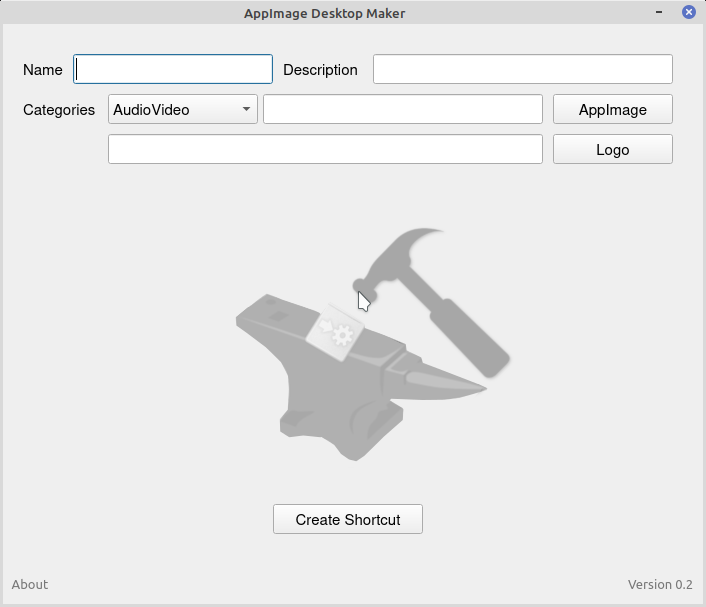
You open software menu and search by the program name, open it and use it.
**Português Brasil:**
AppImage Desktop Maker (AIDM) é software simples para criação de atalhos desktop para aplicativos .AppImage.
O mesmo sendo criado com intuito simples e prático.
Modo de uso:
Coloque nome do programa, uma breve descrição, escolha uma categoria e depois selecione o programa com .AppImage e em seguida uma imagem para usar como logotipo.
Prontinho!
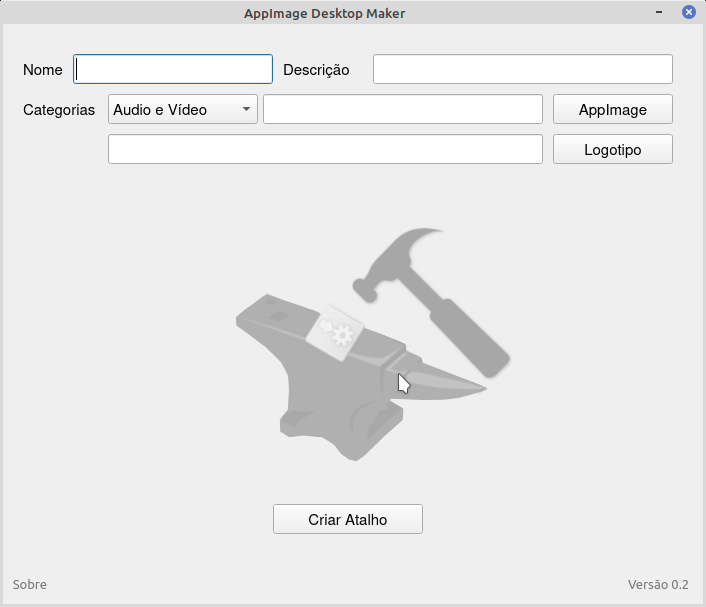
Poderá abrir o menu de programas e buscar pelo nome do programa, abrir e usar tranquilamente.
Link para baixar o AIDM: [**Download**](https://github.com/Alexsussa/AIDM/releases) em arquivo .deb e em .AppImage.