https://github.com/AllJavi/tartarus-startpage
Clean and functional startpage for firefox and chrome with material gruvbox style
https://github.com/AllJavi/tartarus-startpage
anime chrome firefox github-page gruvbox opera organization startpage startpages workflow
Last synced: 5 months ago
JSON representation
Clean and functional startpage for firefox and chrome with material gruvbox style
- Host: GitHub
- URL: https://github.com/AllJavi/tartarus-startpage
- Owner: AllJavi
- License: mit
- Created: 2023-09-05T12:04:01.000Z (about 2 years ago)
- Default Branch: master
- Last Pushed: 2023-11-19T23:11:33.000Z (almost 2 years ago)
- Last Synced: 2025-04-09T22:17:04.390Z (6 months ago)
- Topics: anime, chrome, firefox, github-page, gruvbox, opera, organization, startpage, startpages, workflow
- Language: JavaScript
- Homepage: https://alljavi.github.io/tartarus-startpage/
- Size: 14.1 MB
- Stars: 233
- Watchers: 3
- Forks: 49
- Open Issues: 1
-
Metadata Files:
- Readme: README.md
- License: LICENSE
Awesome Lists containing this project
- awesome-startpage - Tartarus - Aesthetic and clean startpage with material gruvbox style, designed for smooth usage. (Projects / Hosted)
README
## 💻 Preview
https://github.com/AllJavi/tartarus-startpage/assets/49349604/9a2a3f4c-33ef-4eb3-9243-cc160a56a181
This start page is based on the [dawn](https://github.com/b-coimbra/dawn) repository, which has even more functionality. I've tweaked the page's style a bit to match my [dotfiles](https://github.com/AllJavi/tartarus-dotfiles), and I've added some features to make it more comfortable.
## ⌨️ Keybindings
| Hotkey | Action |
| ------------------------------------------------- | --------------------------- |
| Numrow \| MouseWheel \| Click | Switch tabs |
| s | Search Dialog |
| q | Config Dialog (new) |
| Esc | Close Dialogs |
## ⚙️ Configuration Dialog
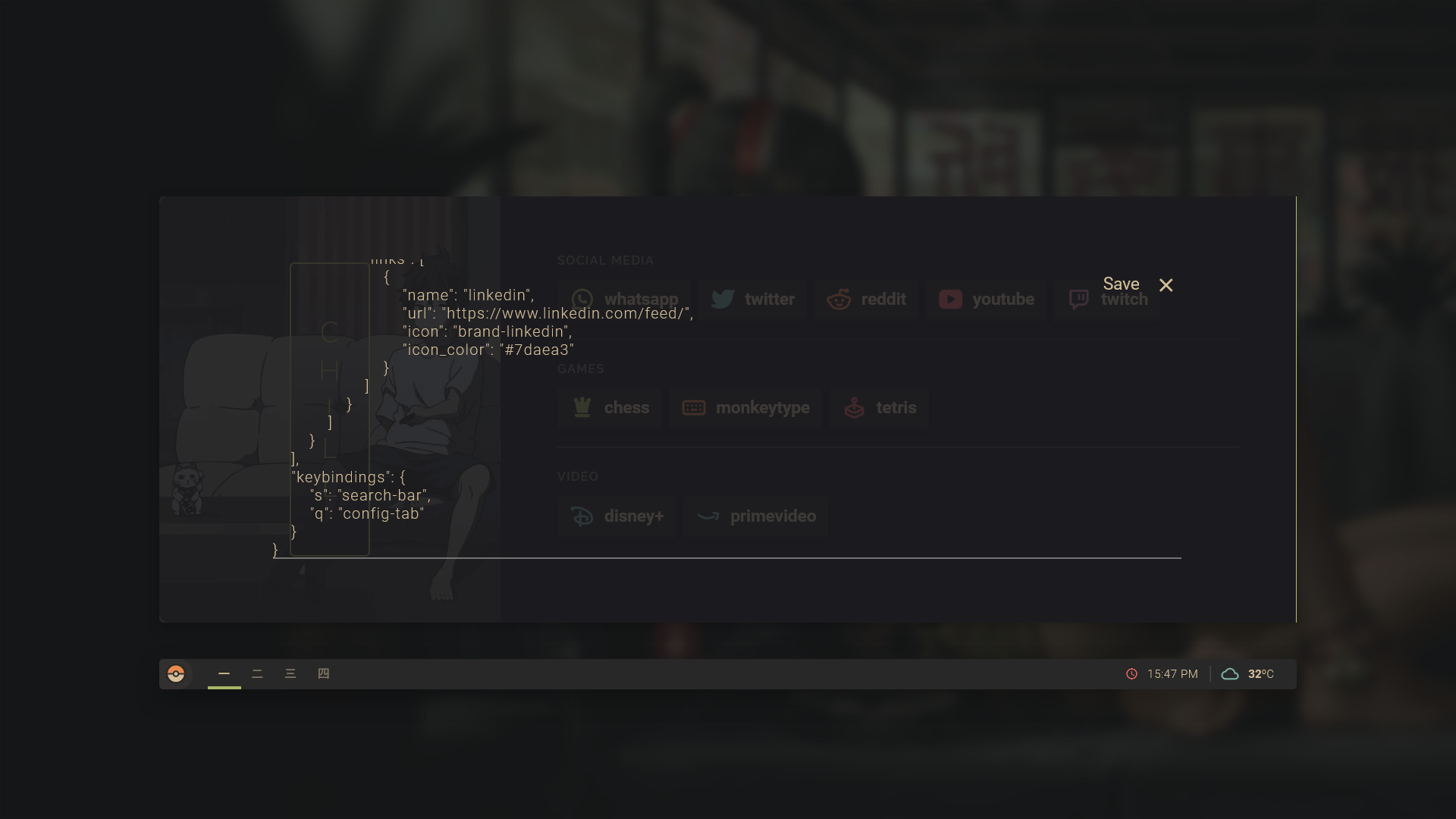
The default configuration file is [userconfig.js](userconfig.js), but you can change it in the configuration dialog. You can find more information about how the file works in the [original repository](https://github.com/b-coimbra/dawn). The available components are tabs, a clock, and weather.
Additionally, there are two different new options:
- `fastlink`: To set the link of the Pokeball button.
- `localIcons`: To optimize the loading time of the icons, you can check it out [here](#local-icons).
## 🔍 Search Dialog
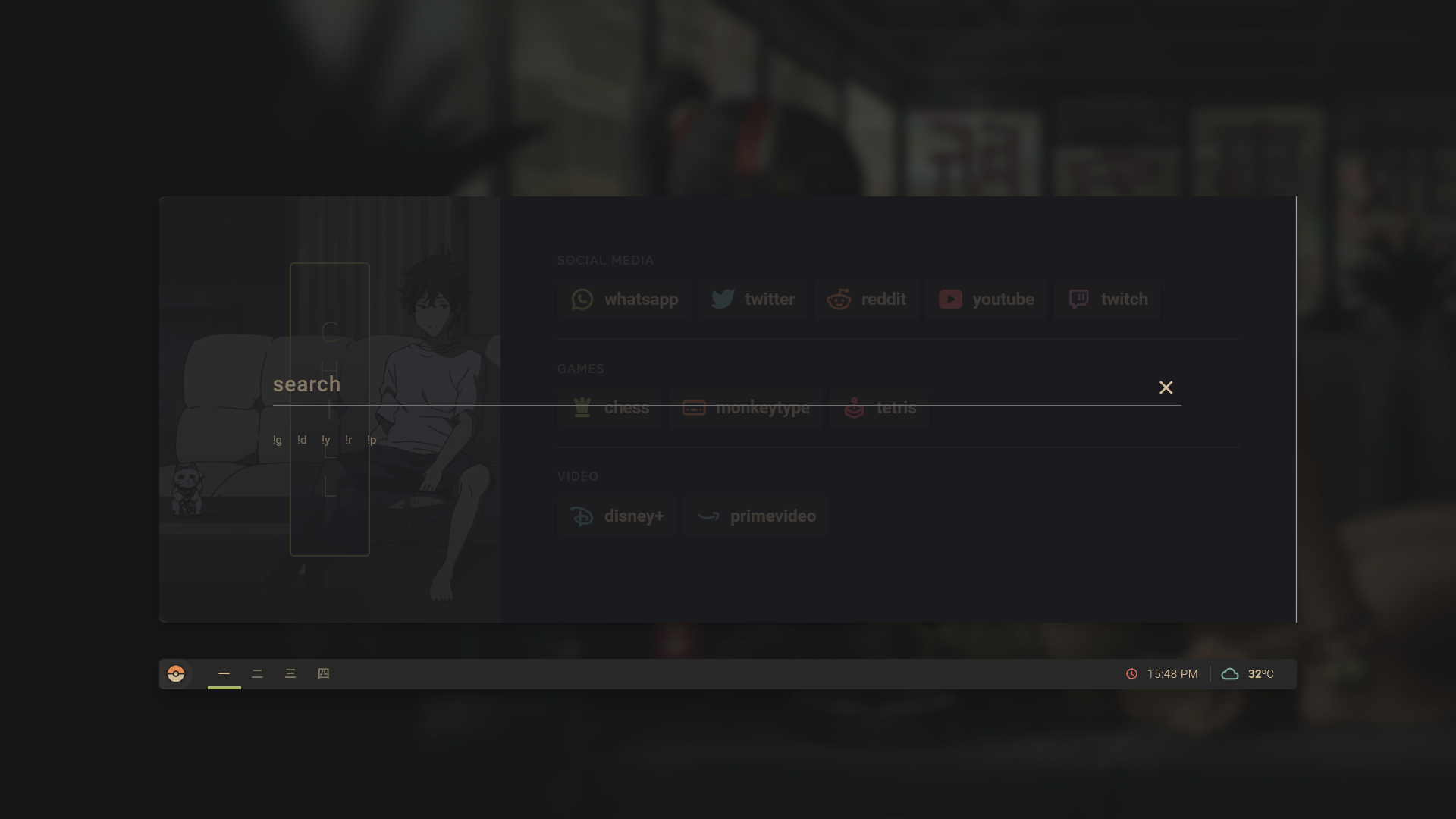
The search dialog allows you to display a search bar with various search engines defined in the configuration. To select each one, you simply need to prefix the query with the corresponding `!`.
By default, the defined search engines are:
- `!g`: google
- `!d`: duckduckgo
- `!y`: youtube
- `!r`: reddit
- `!p`: pinterest
## 🖼 Available banners
|cbg-2|cbg-3|cbg-4|cbg-5|
| ------------- | ------------- | ------------- | ------------- |
| |
| |
| |
| |
|
|cbg-6|cbg-7|cbg-8|cbg-9|
| ------------- | ------------- | ------------- | ------------- |
| |
| |
| |
| |
|
|cbg-10|cbg-11|cbg-12|cbg-13|
| ------------- | ------------- | ------------- | ------------- |
| |
| |
| |
| |
|
## Local Icons
If you want to reduce the loading time of the icons, you could install the [icon font](https://github.com/AllJavi/tartarus-startpage/tree/master/src/fonts) locally and activate the option `"localIcons": true` in the config to disable the remote styles.
## Credit
- [Dawn Startpage](https://github.com/b-coimbra/dawn) ([preview](https://startpage.metaphoric.dev/))
## License
[MIT License](./LICENSE)




