Ecosyste.ms: Awesome
An open API service indexing awesome lists of open source software.
https://github.com/Amazing-Favorites/Amazing-Favorites
Amazing Favorites is a browser extension to help you to manage you bookmarks efficiently.
https://github.com/Amazing-Favorites/Amazing-Favorites
blazor browser chrome
Last synced: 18 days ago
JSON representation
Amazing Favorites is a browser extension to help you to manage you bookmarks efficiently.
- Host: GitHub
- URL: https://github.com/Amazing-Favorites/Amazing-Favorites
- Owner: Amazing-Favorites
- License: gpl-3.0
- Archived: true
- Created: 2021-04-30T05:40:29.000Z (almost 4 years ago)
- Default Branch: main
- Last Pushed: 2023-04-03T10:05:43.000Z (almost 2 years ago)
- Last Synced: 2025-01-24T06:31:49.159Z (19 days ago)
- Topics: blazor, browser, chrome
- Language: C#
- Homepage:
- Size: 5.54 MB
- Stars: 55
- Watchers: 1
- Forks: 11
- Open Issues: 23
-
Metadata Files:
- Readme: README.md
- Funding: .github/FUNDING.yml
- License: LICENSE
Awesome Lists containing this project
README
# Amazing Favorites
[](https://www.codefactor.io/repository/github/amazing-favorites/amazing-favorites)
Amazing Favorites help you to manage you bookmarks efficiently.
Please feel free to add your idea to issues.
You can find the user manual at [af.newbe.pro](https://af.newbe.pro/docs/)
You can install this extension from stores below:
- [Microsoft Edge Store](https://microsoftedge.microsoft.com/addons/detail/amazing-favorites/bknjgbpkaloajcphccpcnahegfglfiei)
- [Chrome Store](https://chrome.google.com/webstore/detail/amazing-favorites/podhpclhgkdeiechkdceginfehfanhcb)
## Screenshots
### Add a new page as bookmark
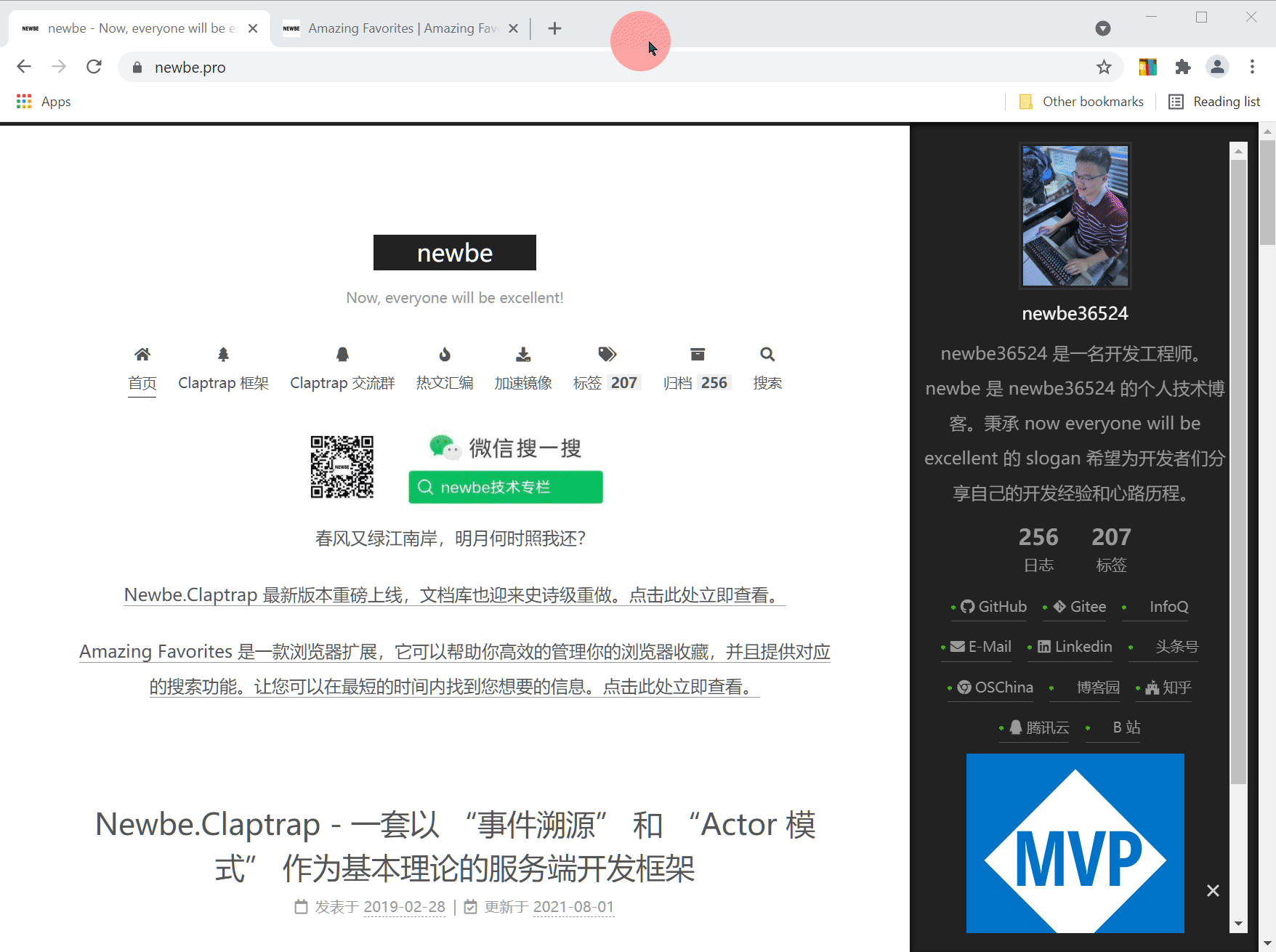
### Search
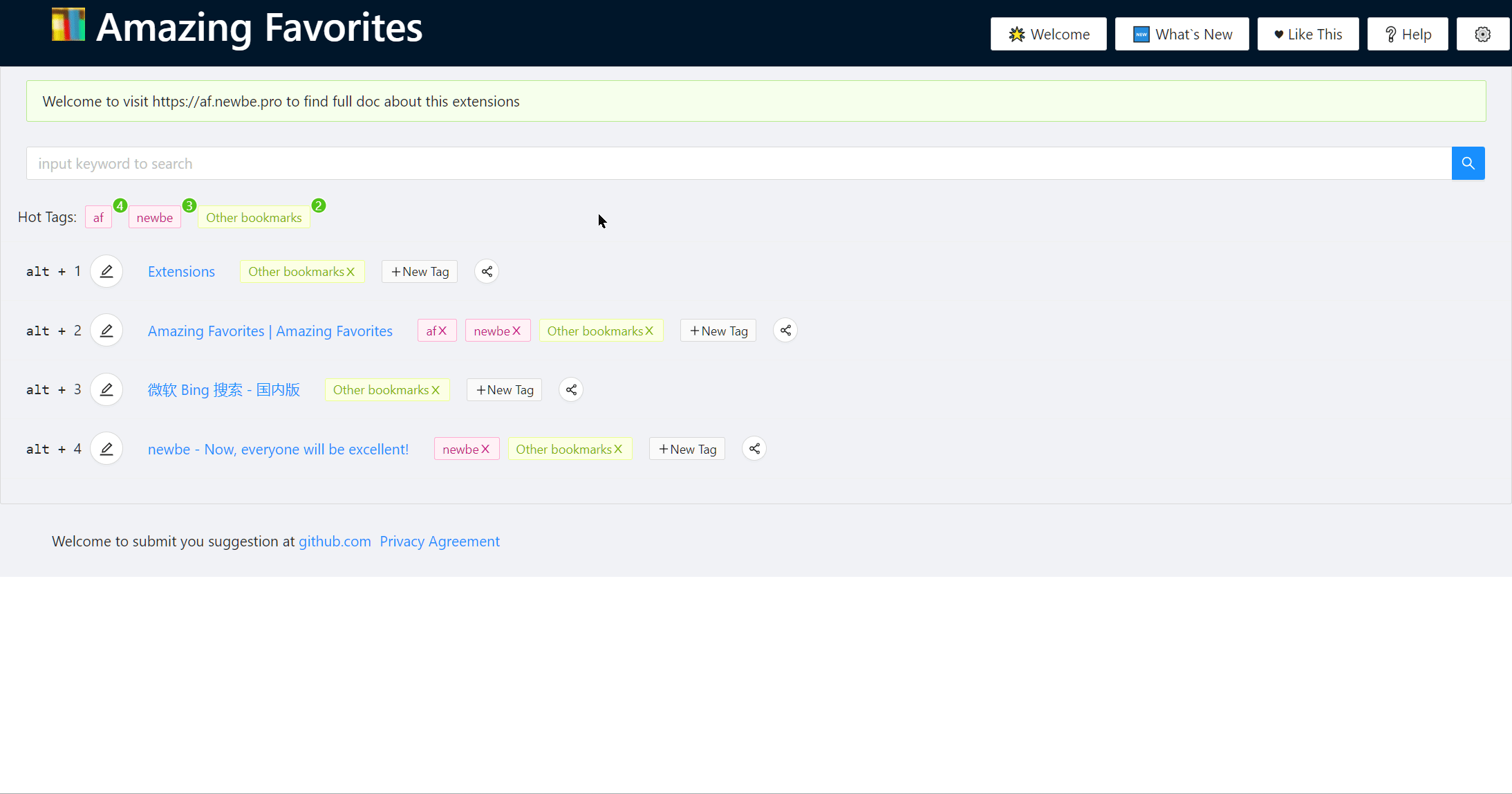
### Sharing
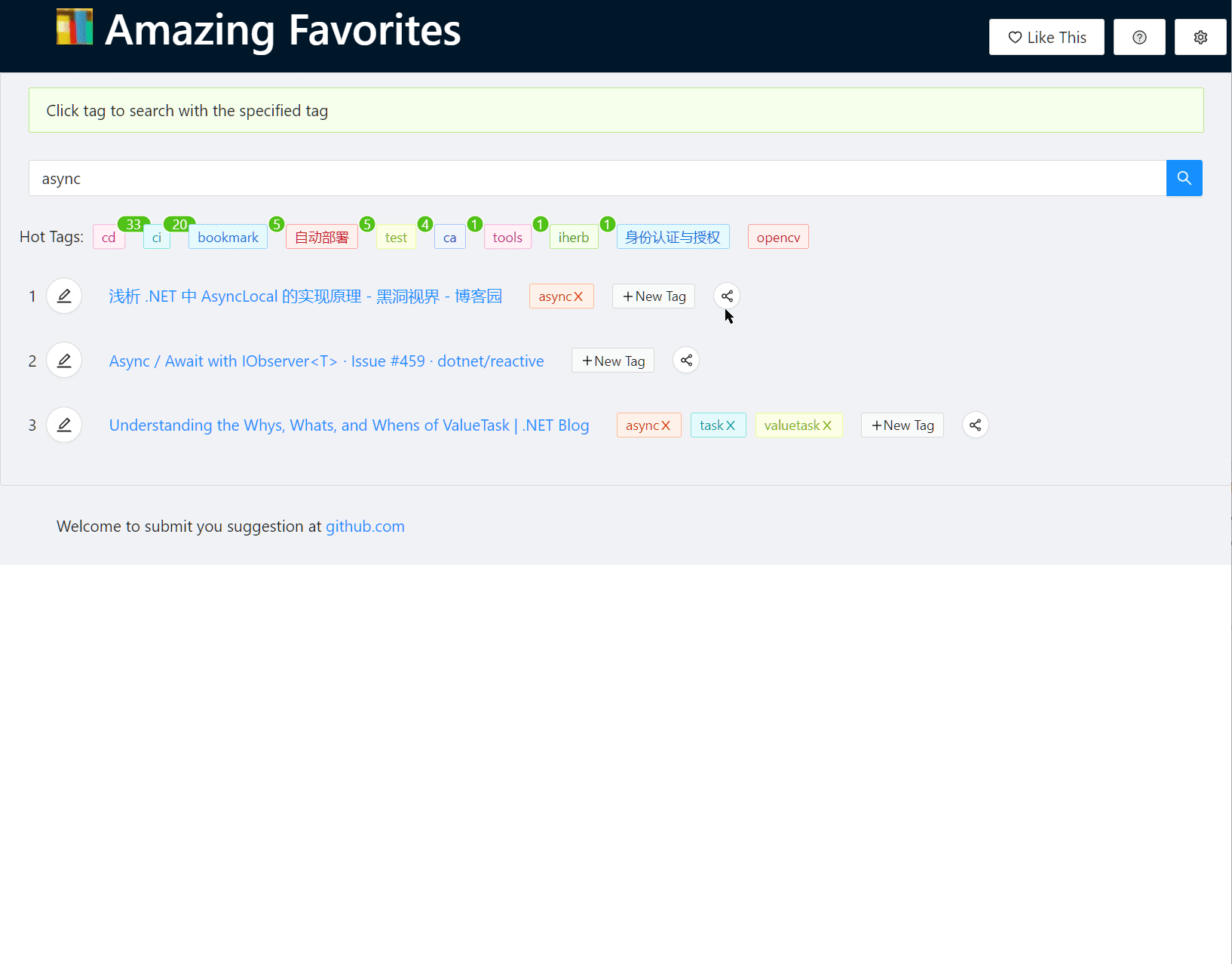
### Cloud Sync
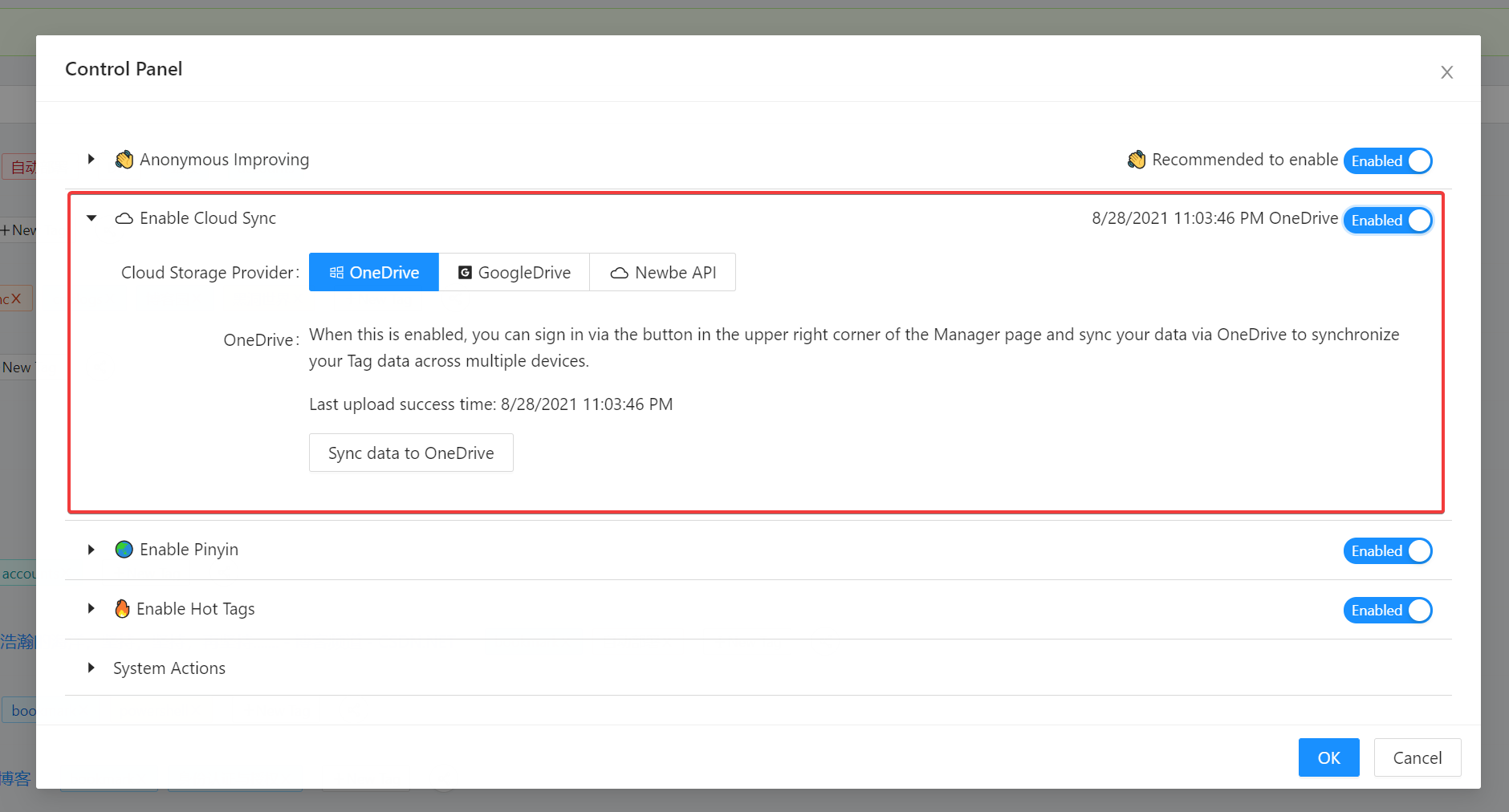
## Install from source
1. [download and install .net 6 sdk](https://dotnet.microsoft.com/download/dotnet/6.0)
2. run `dotnet build` in `src` folder to build extensions
3. open your browser (Chrome / Microsoft Edge / 360 browser / Vivaldi or else) to enable `extension developer mode`
4. load extension from folder `src/Newbe.BookmarkManager/bin/Debug/net6.0/browserextension`
5. enjoy now!
## Links
- [Ant Design Blazor Documentation](https://ant-design-blazor.github.io)
- [Official Blazor Documentation](https://docs.microsoft.com/en-us/aspnet/core/blazor/?WT.mc_id=DT-MVP-5003987)
- [MS Learn for Blazor Tutorial](https://docs.microsoft.com/en-us/learn/modules/build-blazor-webassembly-visual-studio-code/?WT.mc_id=DT-MVP-5003987)
- [Blazor Extensions for build a browser extensions](https://github.com/mingyaulee/Blazor.BrowserExtension)