https://github.com/AmirTugi/tea-school
Simplified HTML + CSS --> PDF Generator for Nodejs
https://github.com/AmirTugi/tea-school
css html nodejs pdf pdf-generation puppeteer
Last synced: about 2 months ago
JSON representation
Simplified HTML + CSS --> PDF Generator for Nodejs
- Host: GitHub
- URL: https://github.com/AmirTugi/tea-school
- Owner: AmirTugi
- Created: 2018-07-07T15:47:23.000Z (almost 7 years ago)
- Default Branch: master
- Last Pushed: 2023-01-07T02:23:37.000Z (over 2 years ago)
- Last Synced: 2024-10-17T22:30:38.348Z (7 months ago)
- Topics: css, html, nodejs, pdf, pdf-generation, puppeteer
- Language: TypeScript
- Homepage:
- Size: 601 KB
- Stars: 343
- Watchers: 5
- Forks: 31
- Open Issues: 15
-
Metadata Files:
- Readme: README.md
Awesome Lists containing this project
README
# Tea-School
Simplified `HTML + CSS --> PDF` Generator for Nodejs
Basically just a method combining [PugJS](https://github.com/pugjs/pug), [Node-Sass](https://github.com/sass/node-sass), and [Puppeteer](https://github.com/GoogleChrome/puppeteer).
## Read More
Read more about the package in my [medium post](https://itnext.io/tea-school-js-generate-a-pdf-file-from-html-and-css-in-node-js-32529f9b0f37)
## Install
Using `npm`
```bash
> npm install tea-school
```
Using `yarn`
```bash
> yarn add tea-school
```
## What Do We Have Here?
The library doesn't really do anything special.
It just combines 3 libraries for:
* Generating HTML in run-time ([PugJS](https://github.com/pugjs/pug))
* Generating CSS (Using [Sass](https://sass-lang.com/)) in run-time ([Node-Sass](https://github.com/sass/node-sass))
* Generating a PDF from HTML ([Puppeteer](https://github.com/GoogleChrome/puppeteer))
## Usage
We will generate the following PDF:
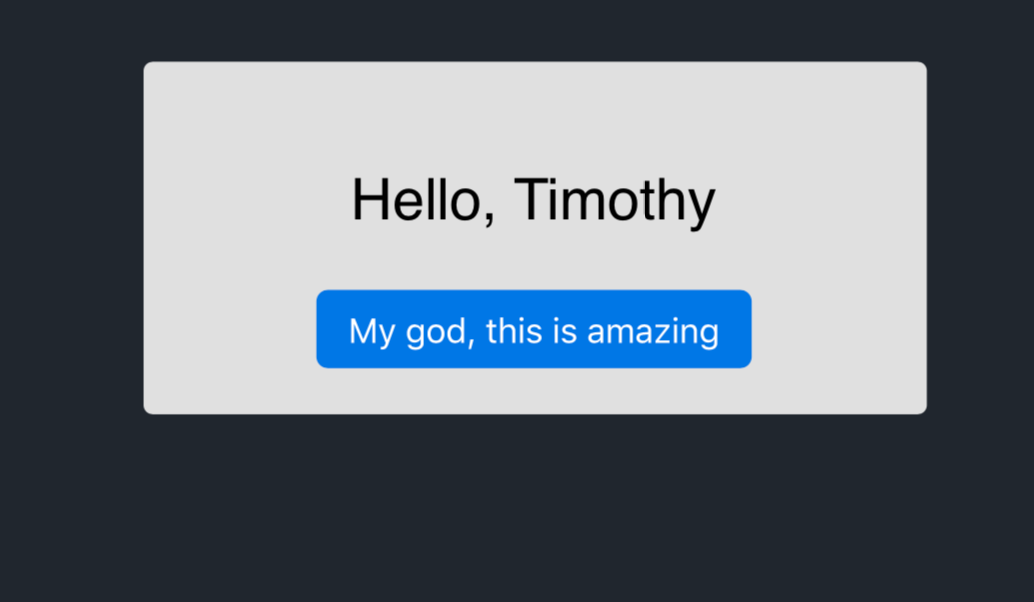
For further inspection look at the `examples` folder
*The example will be in TypeScript, but can work in JavaScript in a matter of removing just a few words.
```typescript
import {GeneratePdfOptions, generatePdf} from 'tea-school';
import * as path from 'path';
const options: GeneratePdfOptions = {
htmlTemplatePath: path.resolve(__dirname, 'pdf-template.pug'),
// Here you put an object according to https://github.com/sass/node-sass#options
styleOptions: {
file: path.resolve(__dirname, 'pdf-template.scss')
},
// Here you put an object according to https://pugjs.org/api/reference.html#options
// You can add any additional key to be used as a variable in the template.
htmlTemplateOptions: {
name: 'Timothy'
},
// Here you put an object according to https://github.com/GoogleChrome/puppeteer/blob/v1.18.1/docs/api.md#pagepdfoptions
pdfOptions: {
// Ignore `path` to get the PDF as buffer only
path: 'pdf-file.pdf',
format: 'A4',
printBackground: true
}
}
(async () => {
const pdfBuffer: Buffer = await generatePdf(options);
})();
```
##### template.pug
```pug
// Use !{var} to use unescaped conent
style(type="text/css") !{compiledStyle}
div#banner-message
p Hello, #{name}
button My god, this is amazing
```
##### template.scss
```scss
$blue: #0084ff;
$blue-darker: darken($blue, 5);
body {
background: #20262E;
padding: 20px;
font-family: Helvetica;
}
#banner-message {
background: #e0e0e0;
border-radius: 4px;
padding: 20px;
font-size: 25px;
text-align: center;
transition: all 0.2s;
margin: 0 auto;
width: 300px;
button {
background: $blue-darker;
border: none;
border-radius: 5px;
padding: 8px 14px;
font-size: 15px;
color: #fff;
}
}
```
#### Running the examples in the package
```bash
> npm run example
// OR
> npm run example:invoice
```
The examples run using [ts-node](https://github.com/TypeStrong/ts-node) to run without compiling the tests to JavaScript first.
### Important
The key `compiledStyle` is reserved on the Pug options for the compiled style to be attached to the html.
Please do not use this key (or use at your own risk)