https://github.com/Andr3wHur5t/react-native-route-navigator
React-Native page navigation using URIs.
https://github.com/Andr3wHur5t/react-native-route-navigator
Last synced: 4 months ago
JSON representation
React-Native page navigation using URIs.
- Host: GitHub
- URL: https://github.com/Andr3wHur5t/react-native-route-navigator
- Owner: Andr3wHur5t
- License: mit
- Created: 2015-10-12T21:09:00.000Z (about 10 years ago)
- Default Branch: master
- Last Pushed: 2016-03-30T02:28:05.000Z (over 9 years ago)
- Last Synced: 2024-04-29T01:41:36.760Z (over 1 year ago)
- Language: JavaScript
- Homepage:
- Size: 7.81 KB
- Stars: 27
- Watchers: 2
- Forks: 6
- Open Issues: 3
-
Metadata Files:
- Readme: README.md
- License: LICENSE
Awesome Lists containing this project
- awesome-react-native - react-native-route-navigator ★27 - React-Native page navigation using URIs. (Components / Navigation)
- awesome-react-native - react-native-route-navigator ★27 - React-Native page navigation using URIs. (Components / Navigation)
- awesome-react-native - react-native-route-navigator ★27 - React-Native page navigation using URIs. (Components / Navigation)
- awesome-react-native - react-native-route-navigator ★27 - React-Native page navigation using URIs. (Components / Navigation)
- awesome-react-native-ui - react-native-route-navigator ★26 - React-Native page navigation using URIs. (Components / Navigation)
- fucking-awesome-react-native - react-native-route-navigator ★27 - React-Native page navigation using URIs. (Components / Navigation)
README
# react-native-route-navigator
react-native [Navigator](https://facebook.github.io/react-native/docs/navigator.html) with URI driven navigation facilitating simple transfer of data between components using query, and body parameters.
[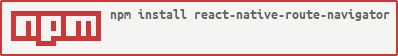](https://nodei.co/npm/react-native-route-navigator/)
## Quick start
Install the module:
```
npm install --save react-native-route-navigator
```
Add it you your application:
```javascript
var React = require('react-native');
var {
AppRegistry,
StyleSheet,
Text,
View,
TouchableHighlight,
Navigator
} = React;
var { RouteNavigator, Router } = require('react-native-route-navigator');
class DemoApp extends React.Component {
render() {
return (
);
}
get router() {
if ( !this._router ) {
this._router = new Router();
this.addRoutes(this._router);
}
return this._router;
}
addRoutes(router) {
// Add our routes here
router.addRoute( 'page1', '/page1/:id', Page1Component, {
defaultAnimation: Navigator.SceneConfigs.FadeAndroid,
});
router.addRoute( 'page2', '/page2/', Page2Component, {
defaultAnimation: Navigator.SceneConfigs.FloatFromRight,
props: {
name: 'joe',
didPressButton: () => alert('Action from my app!')
}
});
}
}
class Page1Component extends React.Component {
render() {
return (
Page 1!
Called With ID: {this.query.id}
Go To Page 2!
);
}
goToPage2() {
this.props.nav.push('/page2/')
}
get query() {
return (this.state || {}).query || {};
}
}
class Page2Component extends React.Component {
render() {
return (
Page 2!
Hello {this.props.name}
Go Back!
);
}
goBack() {
this.props.nav.pop();
}
}
var styles = StyleSheet.create({
container: {
flex: 1,
justifyContent: 'center',
alignItems: 'center',
backgroundColor: '#F5FCFF',
},
button: {
marginTop: 10,
backgroundColor: 'green',
padding: 15
},
title: {
fontSize: 20,
textAlign: 'center',
margin: 10,
},
});
AppRegistry.registerComponent('DemoApp', () => DemoApp);
```
## RouteNavigator
This extends reacts [Navigator](https://facebook.github.io/react-native/docs/navigator.html) class.
- `app` - Application reference to pass to all managed components.
- `Router` - The composed router to use for route navigation.
## Routes
- `name` - The name of the route.
- `URI` - The [route-parser](https://www.npmjs.com/package/route-parser) URI.
- `component` - Unconstructed React component class to use for the page.
- `options`
- `defaultAnimation` - The default animation to use if none are specific.
- `props` - The props to construct the component with.
- `useCache` - States if the component should persist when unmounted.
## How To Navigate
The RouteNavigator will construct mounted components with `app` and `nav`. `app` being the `app` prop passed to the route navigator, and `nav` being a reference to the [Navigator](https://facebook.github.io/react-native/docs/navigator.html) component.
The nav object can be an object or a string.
Nav Object Components:
- `name` - The name or URI of the route
- `animation` - The animation to use for the transition
- `props` - Additional props to use for the controller
- `body` - The body object to pass to the controller.
Example calls:
```javascript
// Go back to previous controller in route stack
this.props.nav.pop();
// Navigate By URI
this.props.nav.push('/page1/123');
// URI with Non Default Animation
this.props.nav.push({
name: '/page1/123',
animation: Navigator.SceneConfigs.FadeAndroid,
props: {
isRed: true
},
body: {
cakeIs: 'lie'
}
});
// Navigate By Name
this.props.nav.push('page1');
this.props.nav.push({ name: 'page1'});
```
## Reading Navigation Query/Body
You can receive URI parameters via `this.state.query` and the body object via `this.state.body` in the constructed component.