Ecosyste.ms: Awesome
An open API service indexing awesome lists of open source software.
https://github.com/AndrewRadev/splitjoin.vim
Switch between single-line and multiline forms of code
https://github.com/AndrewRadev/splitjoin.vim
refactoring text-formatting text-manipulation vim-plugin
Last synced: 4 months ago
JSON representation
Switch between single-line and multiline forms of code
- Host: GitHub
- URL: https://github.com/AndrewRadev/splitjoin.vim
- Owner: AndrewRadev
- License: mit
- Created: 2011-03-06T09:17:55.000Z (almost 14 years ago)
- Default Branch: main
- Last Pushed: 2024-08-19T06:19:19.000Z (6 months ago)
- Last Synced: 2024-10-10T14:22:56.120Z (4 months ago)
- Topics: refactoring, text-formatting, text-manipulation, vim-plugin
- Language: Vim Script
- Homepage: http://www.vim.org/scripts/script.php?script_id=3613
- Size: 1.18 MB
- Stars: 1,917
- Watchers: 15
- Forks: 89
- Open Issues: 22
-
Metadata Files:
- Readme: README.md
- Contributing: CONTRIBUTING.md
- License: LICENSE
- Code of conduct: CODE_OF_CONDUCT.md
Awesome Lists containing this project
README
[](https://badge.fury.io/gh/andrewradev%2Fsplitjoin.vim)
[](https://circleci.com/gh/AndrewRadev/splitjoin.vim?branch=main)
## Usage
This plugin is meant to simplify a task I've found too common in my workflow: switching between a single-line statement and a multi-line one. It offers the following default keybindings, which can be customized:
* `gS` to split a one-liner into multiple lines
* `gJ` (with the cursor on the first line of a block) to join a block into a single-line statement.
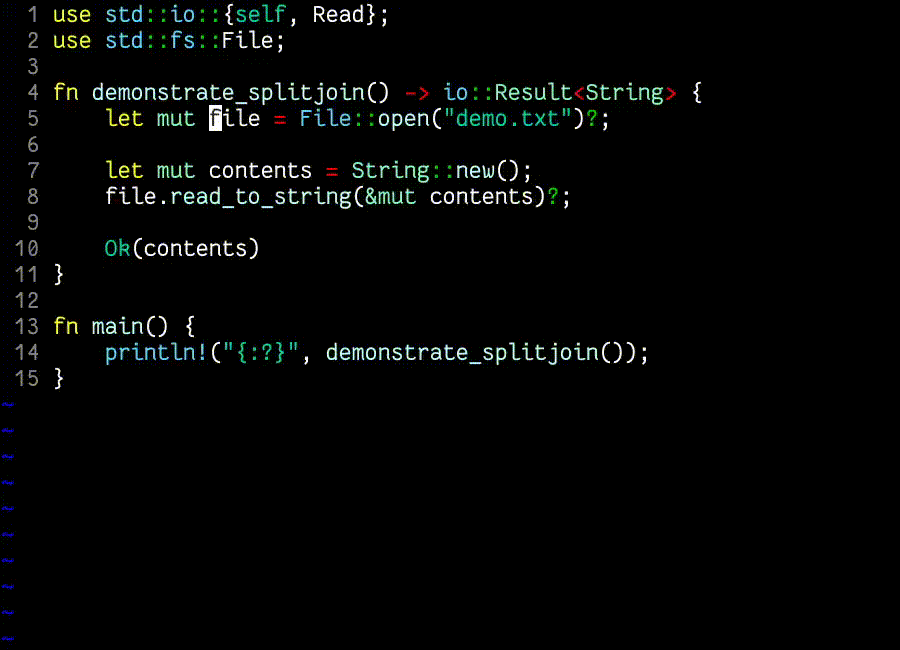
I usually work with ruby and a lot of expressions can be written very concisely on a single line. A good example is the "if" statement:
``` ruby
puts "foo" if bar?
```
This is a great feature of the language, but when you need to add more statements to the body of the "if", you need to rewrite it:
``` ruby
if bar?
puts "foo"
puts "baz"
end
```
The idea of this plugin is to introduce a single key binding (default: `gS`) for transforming a line like this:
``` html
bar
```
Into this:
``` html
bar
```
And another binding (default: `gJ`) for the opposite transformation.
This currently works for various constructs in the following languages:
- C
- CSS
- Clojure
- Coffeescript
- Elixir
- Elm
- Eruby
- Go
- HAML
- Hare
- HTML (and HTML-like markup)
- Handlebars
- JSON
- Java
- Javascript (within JSX, TSX, Vue.js templates as well)
- Lua
- PHP
- Perl
- Python
- R
- Ruby
- Rust
- SCSS and Less
- Shell (sh, bash, zsh)
- Tex
- Vimscript
- YAML
For more information, including examples for all of those languages, try `:help
splitjoin`, or take a look at the full help file online at
[doc/splitjoin.txt](https://github.com/AndrewRadev/splitjoin.vim/blob/master/doc/splitjoin.txt)
## Installation
The easiest way to install the plugin is with a plugin manager:
- vim-plug: https://github.com/junegunn/vim-plug
- Vundle: https://github.com/VundleVim/Vundle.vim
If you use one, just follow the instructions in its documentation.
You can install the plugin yourself using Vim's "packages" functionality by cloning the project (or adding it as a submodule) under `~/.vim/pack//start/`. For example:
```
git clone https://github.com/AndrewRadev/splitjoin.vim ~/.vim/pack/_/start/splitjoin
```
This should automatically load the plugin for you on Vim start. Alternatively, you can add it to `~/.vim/pack//opt/` instead and load it in your .vimrc manually with:
``` vim
packadd splitjoin
```
If you'd rather not use git, you can download the files from the "releases" tab and unzip them in the relevant directory: https://github.com/AndrewRadev/splitjoin.vim/releases.
## Contributing
If you'd like to hack on the plugin, please see
[CONTRIBUTING.md](https://github.com/AndrewRadev/splitjoin.vim/blob/master/CONTRIBUTING.md) first.
## Issues
Any issues and suggestions are very welcome on the
[github bugtracker](https://github.com/AndrewRadev/splitjoin.vim/issues).