https://github.com/ArkerLabs/redisk
TypeScript ORM for Redis.
https://github.com/ArkerLabs/redisk
redis redis-orm redisk typescript-orm user-entities
Last synced: 7 months ago
JSON representation
TypeScript ORM for Redis.
- Host: GitHub
- URL: https://github.com/ArkerLabs/redisk
- Owner: ArkerLabs
- Created: 2020-01-24T19:12:04.000Z (about 6 years ago)
- Default Branch: master
- Last Pushed: 2023-01-05T05:42:25.000Z (about 3 years ago)
- Last Synced: 2025-06-15T11:54:53.105Z (8 months ago)
- Topics: redis, redis-orm, redisk, typescript-orm, user-entities
- Language: TypeScript
- Homepage:
- Size: 1.47 MB
- Stars: 33
- Watchers: 1
- Forks: 8
- Open Issues: 22
-
Metadata Files:
- Readme: README.md
- Changelog: CHANGELOG.md
Awesome Lists containing this project
README
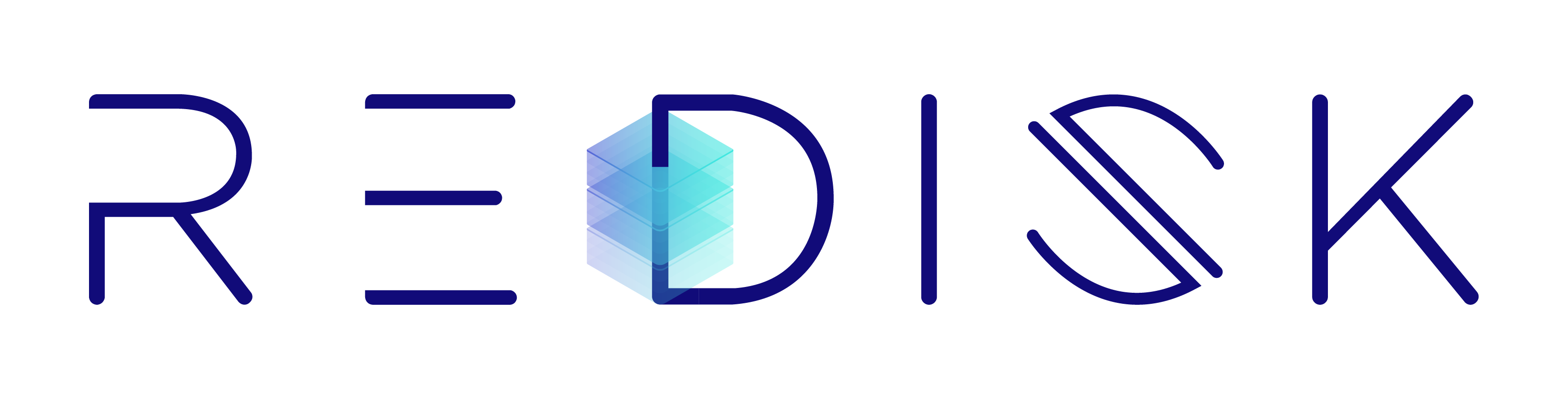
[](https://badge.fury.io/js/redisk)

Redisk is a TypeScript ORM library for Redis.
## Features:
* Store entities.
* Single relation support.
* Unique keys support.
* Retrieve entities by his primary keys or his unique keys.
* Indexes support.
* List entities with common filters, like limit, count and sort by.
* Find entities with multiple conditions ('>', '<', '=', '!=').
* Search (Similar to LIKE in SQL)
* And much more.
## Quick overview
```ts
const redisk = Redisk.init({url: 'redis://127.0.0.1:6379/0'});
@Entity('user')
export class User {
@Primary()
@Property()
public readonly id: string;
@Property()
public name: string;
constructor(
id: string,
name: string,
) {
this.id = id;
this.name = name;
}
}
await redisk.save(new User('::id::', 'Foo'));
console.log(await redisk.getOne(User, '::id::'));
```
## Installation
```bash
npm install redisk --save
```
## Contents
- [Connection](#connection)
- [Options](#options)
- [Models](#models)
- [Model definition](#model-definition)
- [Entity](#entity)
- [Property](#property)
- [Supported types](#supported-types)
- [Primary](#primary)
- [Unique](#unique)
- [Embedding other entities](#embedding-other-entities)
- [Queries](#queries)
- [Save](#save)
- [Update](#update)
- [Get by primary key](#get-by-primary-key)
- [Get by unique key](#get-by-unique-key)
- [Count](#count)
- [List all](#list-all)
- [List all with conditions](#find-all-by-index)
- [Simple](#simple)
- [Multiple conditions](#multiple-conditions)
- [Pattern matching](#pattern-matching)
- [Delete](#delete)
- [Logging](#logging)
## Connection
```ts
const redisk = Redisk.init(options);
```
### Options
| Property | Description |
|----------|-----------------------------------------------------------------------------------------------------------------------------------------|
| url | URL of the Redis server. Format [redis[s]:]//[[user][:password@]][host][:port][/db-number][?db=db-number[&password=bar[&option=value]]] |
| host | Host of the Redis server |
| port | Port of the Redis server |
| db | Number of the db (Default: 0) |
| password | Password of the Redis server
Closing connection to Redis:
```ts
await redisk.close();
```
## Models
### Model definition
```ts
@Entity('user')
export class User {
@Primary()
@Property()
public readonly id: string;
@Property({searchable: true})
public name: string;
@Unique()
@Property()
public email: string;
@Property({indexed: true})
public color: string;
@HasOne(type => Group, {cascadeInsert: true, cascadeUpdate: true})
@Property()
public group: Group;
@Property({indexed: true})
public created: Date;
constructor(
id: string,
name: string,
email: string,
color: string,
group: Group,
created: Date,
) {
this.id = id;
this.name = name;
this.email = email;
this.color = color;
this.group = group;
this.created = created;
}
}
```
### Entity
Use the decorator `Entity` to convert your class into a Redisk entity.
You can pass the option canBeListed to 'false' (Default is true) to save some space, but you will not be able to list user entities.
```ts
@Entity('user', { canBeListed: true })
export class User {
}
```
### Property
The decorator `Property` is used to save the fields into redis.
Optionally, you can pass the options `indexed` if you want to use the field to sort or to use as a condition in the 'list' method or `searchable` if you want to use pattern matching in this field.
You can also set a default value.
Both options are false by default.
```ts
@Entity('user')
export class User {
@Property({indexed: true, searchable: false, defaultValue: 'foo'})
public readonly created: Date;
}
```
#### Supported types
Redisk support multiple types to store and query.
- String
- Date (Will be saved as a timestamp)
- Boolean
- Number
All other types will be converted to a string.
### Primary
`Primary` decorator is used to define the primary key of the entity. It can only be one primary key and his value must be unique for all the same entities.
```ts
@Entity('user')
export class User {
@Primary()
@Property()
public readonly id: string;
}
```
### Unique
This decorator is used to make the value of this field unique for all the same entities.
Then you can use it to query the entity.
```ts
@Entity('user')
export class User {
@Unique()
@Property()
public readonly email: string;
}
```
### Embedding other entities
You can make one to one relations with the `HasOne` decorator.
Cascade inserts and updates are supported. (These options are false by default)
```ts
@Entity('user')
export class User {
@HasOne(type => Group, {cascadeInsert: true, cascadeUpdate: true})
@Property()
public readonly group: Group;
}
```
## Queries
### Save
```ts
await redisk.save(new User(id, name));
```
### Update
```ts
const user = await redisk.getOne(User, id);
user.name = 'Bar';
await redisk.save(user);
```
#### Note: Null fields will be removed from the persisted entity, undefined fields will not be modified from persisted entity.
### Get by primary key
```ts
await redisk.getOne(User, id);
```
### Get by unique key
```ts
const value = 'john@doe.com';
const uniqueKeyName = 'email';
await redisk.getOne(User, value, uniqueKeyName);
```
### Count
```ts
await redisk.count(User);
```
### List all
Returns an array of all user entities.
```ts
await redisk.list(User);
```
Returns the first 10 user entities
```ts
const limit = 10;
const offset = 0;
await redis.list(User, limit, offset);
```
Return an array of user entities sorted by his creation date in descending order
```ts
await redisk.list(User, undefined, undefined, undefined, {
field: 'created',
strategy: 'DESC',
});
```
### List all with conditions
#### Simple
Returns an array of users where his color is red
```ts
const where =
conditions: [
{
key: 'color',
value: 'red',
comparator: '=',
},
],
type: 'AND',
};
await redisk.list(User, where, limit, offset);
```
Returns an array of users where his creation date is greater than the day 23
```ts
const where =
conditions: [
{
key: 'created',
value: new Date('2020-02-23 00:00:00'),
comparator: '>',
},
],
type: 'AND',
};
await redisk.list(User, where, limit, offset);
```
#### Multiple conditions
Returns an array of entities that his color field is 'red' or 'blue'.
Warning: Using multiple conditions leads to multiple queries with table intersections, to achieve high performance queries try to reduce the results with more concise conditional.
```ts
const where =
conditions: [
{
key: 'color',
value: 'red',
comparator: '=',
},
{
key: 'color',
value: 'blue',
comparator: '=',
},
],
type: 'OR',
};
await redisk.list(User, where, limit, offset);
```
Returns an array of entities that his color field is 'red' and his food field is 'avocado'
```ts
const where =
conditions: [
{
key: 'color',
value: 'red',
comparator: '=',
},
{
key: 'food',
value: 'avocado',
comparator: '=',
},
],
type: 'AND',
};
await redisk.list(User, where, limit, offset);
```
### Pattern matching
You can search entities by properties marked as searchables.
```ts
const condition = {
key: 'name',
value: 'John',
};
const maxNumberOfResults = 10;
await redisk.search(User, condition, maxNumberOfResults);
```
### Delete
```ts
await redisk.delete(User, id);
```
## Logging
We use [winston](https://github.com/winstonjs/winston) for logging, if you want to see more info, like redis command that are being executed you can set process.env.REDISK_LOG_LEVEL to 'info'.
For example:
```bash
REDISK_LOG_LEVEL=info npm test
```
## Stay in touch
- Author - [Nytyr](https://keybase.io/nytyr)
- Website - [https://arkerlabs.com/](https://arkerlabs.com/)