https://github.com/AtomsDevs/Atoms
Easily manage Linux Chroot(s) and Containers with Atoms.
https://github.com/AtomsDevs/Atoms
chroots containers gui linux manager
Last synced: 10 months ago
JSON representation
Easily manage Linux Chroot(s) and Containers with Atoms.
- Host: GitHub
- URL: https://github.com/AtomsDevs/Atoms
- Owner: AtomsDevs
- License: gpl-3.0
- Created: 2022-08-01T17:01:37.000Z (over 3 years ago)
- Default Branch: main
- Last Pushed: 2024-06-07T12:09:01.000Z (over 1 year ago)
- Last Synced: 2024-11-04T14:44:54.841Z (about 1 year ago)
- Topics: chroots, containers, gui, linux, manager
- Language: Python
- Homepage:
- Size: 691 KB
- Stars: 408
- Watchers: 3
- Forks: 18
- Open Issues: 20
-
Metadata Files:
- Readme: README.md
- Contributing: CONTRIBUTING.md
- License: LICENSE
- Code of conduct: CODE_OF_CONDUCT.md
Awesome Lists containing this project
- fucking-Awesome-Linux-Software - 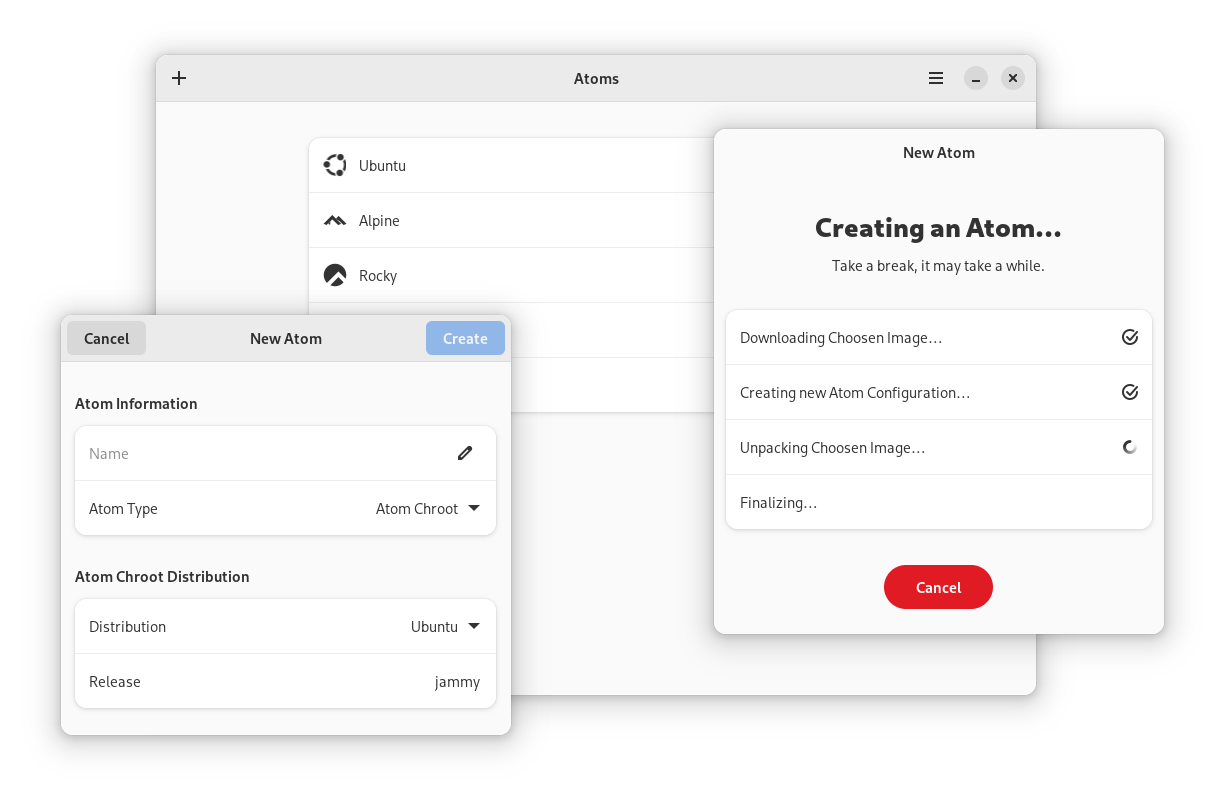
### Why a new application?
Atoms was created to solve the lack of a GUI to create, manage and use chroot
environments. Although there is support for Distrobox, Atoms does not aim to offer
a fine integration with Podman as its purpose is only to allow the user to open a
shell in a new environment, be it chroot or container.
If you are looking for a Podman container manager that does a finer job offering
more accurate management and more features, check out [pods](https://github.com/marhkb/pods).
### Install through Flathub
### Supported Images
We are testing many images and more will be added in the future. Experimental images
can be enabled using the `SHOW_EXPERIMENTAL_IMAGES=1` environment variable.
#### Stable (know-working) images
- Alpine Linux
- Ubuntu
- Fedora
- Alma Linux
- Centos
- Debian
- Gentoo
- OpenSUSE
- RockyLinux
#### Experimental (not fully working) images
- Arch Linux
- Void Linux
### Flatpak build dependencies
- `org.gnome.Platform`
- `org.gnome.Sdk`
- `org.gnome.Platform.Compat.i386`
- `org.freedesktop.Platform.GL32.default`
- `org.flatpak.Builder`
### Build & Run Flatpak
```bash
flatpak run org.flatpak.Builder build pm.mirko.Atoms.yml --user --install --force-clean
flatpak run pm.mirko.Atoms
```
### Enable distrobox integration
To enable the distrobox integration, you need to give Atoms the Flatpak permission
to talk to `org.freedesktop.Flatpak`.
### Install Source Code Pro font
Depending on your host distro, you may need to install the [Google Source Code Pro font](https://fonts.google.com/specimen/Source+Code+Pro).
Consult your distro documentation for more details.
### PROOT_NO_SECCOMP
To enable the `PROOT_NO_SECCOMP` option for old kernels, set the `ATOMS_NO_SECCOMP` env var to `1`.
