https://github.com/Azure-Samples/azure-event-grid-viewer
Live view of events from Azure Event Grid with ASP.NET Core and SignalR
https://github.com/Azure-Samples/azure-event-grid-viewer
Last synced: about 2 months ago
JSON representation
Live view of events from Azure Event Grid with ASP.NET Core and SignalR
- Host: GitHub
- URL: https://github.com/Azure-Samples/azure-event-grid-viewer
- Owner: Azure-Samples
- License: mit
- Created: 2018-08-22T16:50:00.000Z (almost 7 years ago)
- Default Branch: main
- Last Pushed: 2023-03-12T20:45:24.000Z (about 2 years ago)
- Last Synced: 2024-04-11T17:02:17.154Z (about 1 year ago)
- Language: HTML
- Size: 858 KB
- Stars: 139
- Watchers: 31
- Forks: 189
- Open Issues: 8
-
Metadata Files:
- Readme: README.md
- Changelog: CHANGELOG.md
- Contributing: CONTRIBUTING.md
- License: LICENSE.md
Awesome Lists containing this project
README
---
page_type: sample
languages:
- csharp
products:
- dotnet
- azure
- azure-event-grid
description: "Source code for a site that displays events from Azure Event Grid in near-real time."
---
# Azure Event Grid Viewer
This repository contains the source code for a site that displays events from Azure Event Grid in near-real time. It is built on [ASP.NET Core](https://docs.microsoft.com/aspnet/core) and leverages [SignalR](https://dotnet.microsoft.com/apps/aspnet/signalr) to display incoming messages.
For details about how it was put together, please refer to the [accompanying blog post](https://madeofstrings.com/2018/03/14/azure-event-grid-viewer-with-asp-net-core-and-signalr/).
## Deploy the solution
### 1. Select Deploy to Azure
This will launch a custom template for the Azure portal instance that you are logged into.
### 2. Fill out the required fields
This will take about 2-5 minutes to provision.
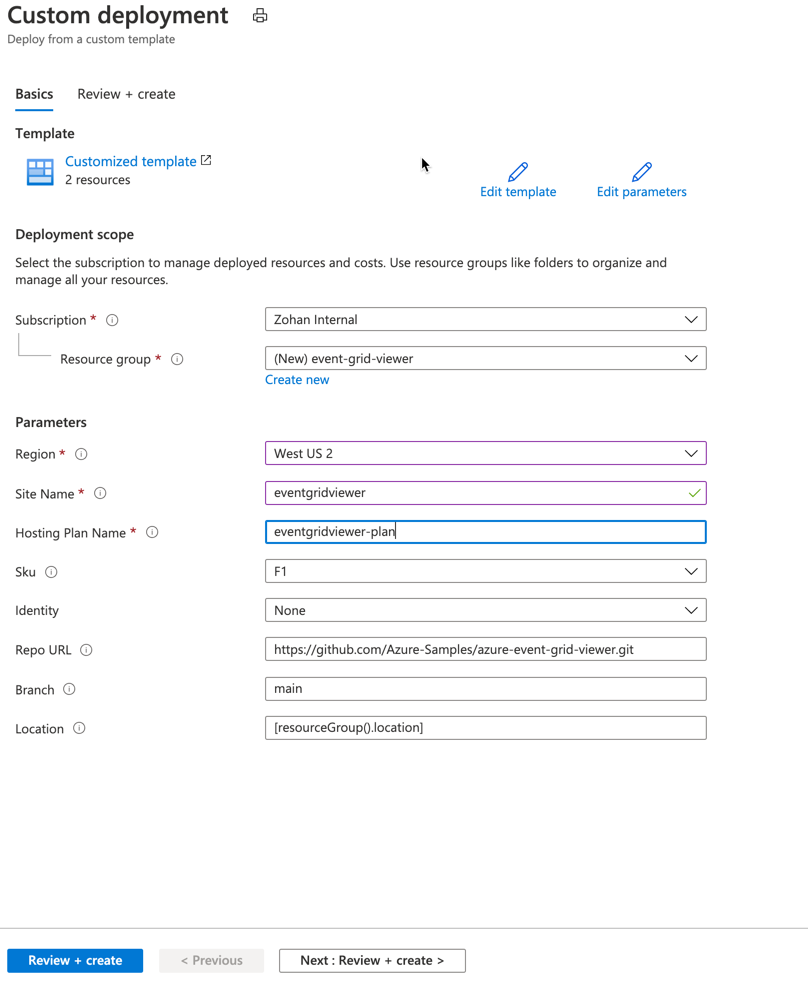
### 3. Launch the site
Launch the site to ensure that it is running. Make note of the address for the next step.
### 4. Register the endpoint as an event subscription
The event subscription endpoint will be the address with the following suffix: */api/updates*.
For example: `https://{{site-name}}.azurewebsites.net/api/updates`
### 5. References
- [Routing events to a custom endpoint](https://docs.microsoft.com/azure/storage/blobs/storage-blob-event-quickstart?toc=%2fazure%2fevent-grid%2ftoc.json)
- [Receive events to an HTTP endpoint](https://docs.microsoft.com/azure/event-grid/receive-events)
