https://github.com/Azzeccagarbugli/openai_client
An unofficial, platform independent, client for accessing different AI models developed by OpenAI
https://github.com/Azzeccagarbugli/openai_client
dart flutter gpt-3 ia openai
Last synced: 6 months ago
JSON representation
An unofficial, platform independent, client for accessing different AI models developed by OpenAI
- Host: GitHub
- URL: https://github.com/Azzeccagarbugli/openai_client
- Owner: Azzeccagarbugli
- License: bsd-3-clause
- Created: 2022-11-10T20:04:57.000Z (almost 3 years ago)
- Default Branch: main
- Last Pushed: 2024-05-04T08:46:07.000Z (over 1 year ago)
- Last Synced: 2024-11-07T23:40:02.972Z (11 months ago)
- Topics: dart, flutter, gpt-3, ia, openai
- Language: Dart
- Homepage: https://pub.dev/packages/openai_client
- Size: 91.8 KB
- Stars: 38
- Watchers: 4
- Forks: 15
- Open Issues: 6
-
Metadata Files:
- Readme: README.md
- Changelog: CHANGELOG.md
- Contributing: CONTRIBUTING.md
- License: LICENSE
- Code of conduct: CODE_OF_CONDUCT.md
Awesome Lists containing this project
- awesome-chatgpt - openai_client
- awesome-chatgpt - Azzeccagarbugli/openai_client - openai_client is an unofficial Dart client that provides easy access to various OpenAI AI models and API endpoints for Dart and Flutter projects. (SDK, Libraries, Frameworks / Other sdk/libraries)
README
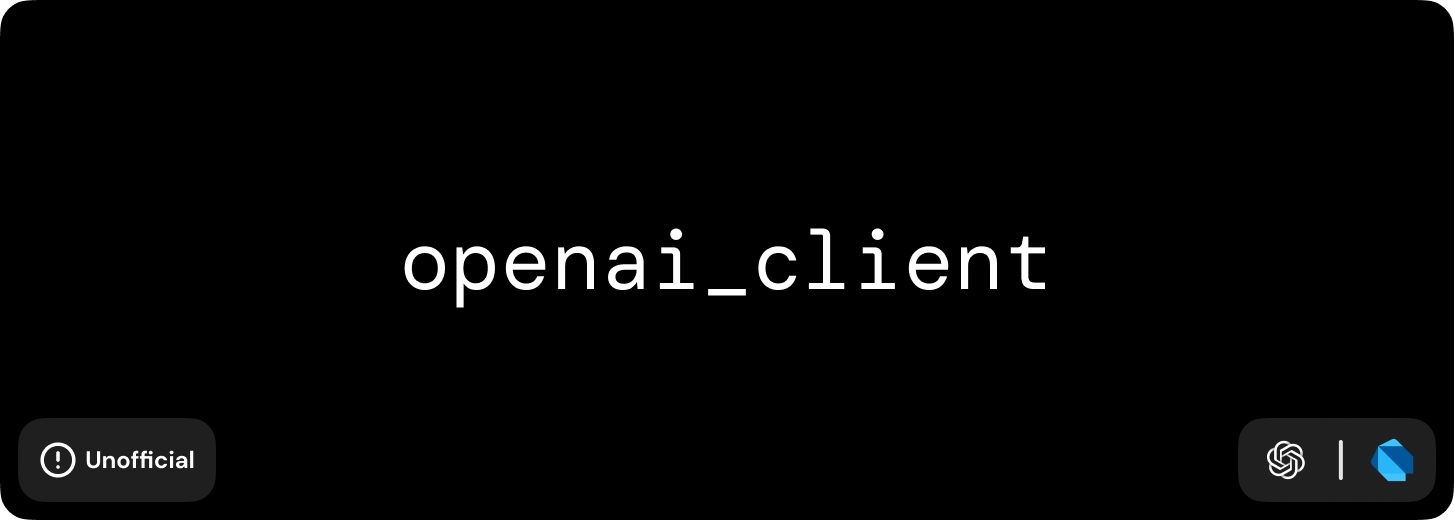
The [**OpenAI API**](https://beta.openai.com/docs/introduction) can be applied to virtually any task that involves understanding or generating natural language or code. They offer a spectrum of models with different levels of power suitable for different tasks, as well as the ability to fine-tune your own custom models.
# ℹ️ Info
This is an unofficial client, written purely in Dart that allows you to _easily_ use the API in your Dart or Flutter projects.
| APIs | Dart class | Implementation status |
| :-----------------------------------------------------------------------: | :-----------------: | :-------------------: |
| [**Models**](https://beta.openai.com/docs/api-reference/models) | `OpenAIModels` | ✅ |
| [**Completions**](https://beta.openai.com/docs/api-reference/completions) | `OpenAICompletions` | ✅ |
| [**Chat**](https://beta.openai.com/docs/api-reference/chat) | `OpenAIChat` | ✅ |
| [**Edits**](https://beta.openai.com/docs/api-reference/edits) | `OpenAIEdits` | ✅ |
| [**Images**](https://beta.openai.com/docs/api-reference/images) | `OpenAIImages` | ✅ |
| [**Embeddings**](https://beta.openai.com/docs/api-reference/embeddings) | `OpenAIEmbeddings` | ✅ |
| [**Files**](https://beta.openai.com/docs/api-reference/files) | `Not present` | ❌ |
| [**Fine-tunes**](https://beta.openai.com/docs/api-reference/fine-tunes) | `Not present` | ❌ |
| [**Moderations**](https://beta.openai.com/docs/api-reference/moderations) | `OpenAIModerations` | ✅ |
# 🧰 Installation
You can install the package by adding it to your `pubspec.yaml` file.
```yaml
dependencies:
openai_client: last_version
```
After the installation you would just need to import the package in your project.
```dart
import 'package:openai_client/openai_client.dart';
```
# 🚀 Getting Started
In order to use the API, you need to have an API key. You can get one [**here**](https://beta.openai.com/account/api-keys) and once you have it, you can use it in the client passing the key itself in the `OpenAIConfiguration` constructor.
```dart
// Create the configuration
final conf = OpenAIConfiguration(
apiKey: 'Your API key',
organizationId: 'Your organization ID', // Optional
);
// Create a new client
final client = OpenAIClient(configuration: conf);
```
# 🐛 Debugging
For testing and debugging purposes, you can use the built-in `Logger` to more easily check the status of requests and responses.
By default, the `Logger` is disabled. You can enable it by setting the `enableLogging` property to `true`.
```dart
// The instance of the client with the logger enabled
final client = OpenAIClient(
...
enableLogging: true,
);
```
# 🎯 Examples
The provided example is a simple command line application that allows you to test the client. You can find it in the `example` folder.
# 📚 Documentation
The full documentation of the project is available [**here**](https://pub.dev/documentation/openai_client/latest/). All the methods are documented, and you can easily check the parameters that you can pass to them.
# 🤝 Contributing
If you want to contribute to `openai_client`, please make sure to review the [contribution guidelines](https://github.com/Azzeccagarbugli/openai_client/blob/master/CONTRIBUTING.md).
This project makes use of [GitHub issues](https://github.com/Azzeccagarbugli/openai_client/issues) for
tracking **requests and bugs only**, so please _don't_ use issues for general questions and discussion.
# 🪪 License
This project is licensed under the [**BSD-3-Clause**](https://raw.githubusercontent.com/Azzeccagarbugli/openai_client/main/LICENSE).
Furthermore, it's not affiliated with **OpenAI** in any way.