https://github.com/BartoszJarocki/cv
Print-friendly, minimalist CV page
https://github.com/BartoszJarocki/cv
nextjs react shadcn-ui tailwindcss
Last synced: 8 months ago
JSON representation
Print-friendly, minimalist CV page
- Host: GitHub
- URL: https://github.com/BartoszJarocki/cv
- Owner: BartoszJarocki
- License: mit
- Created: 2023-12-23T22:15:18.000Z (almost 2 years ago)
- Default Branch: main
- Last Pushed: 2025-01-03T20:18:13.000Z (11 months ago)
- Last Synced: 2025-03-25T19:14:01.004Z (8 months ago)
- Topics: nextjs, react, shadcn-ui, tailwindcss
- Language: TypeScript
- Homepage: https://cv.jarocki.me
- Size: 466 KB
- Stars: 9,301
- Watchers: 20
- Forks: 1,038
- Open Issues: 26
-
Metadata Files:
- Readme: README.md
- License: LICENSE
Awesome Lists containing this project
- awesome-ccamel - BartoszJarocki/cv - Print-friendly, minimalist CV page (TypeScript)
- stars - BartoszJarocki/cv - Print-friendly, minimalist CV page (TypeScript)
- awesome - BartoszJarocki/cv - Print-friendly, minimalist CV page (TypeScript)
- my-awesome-list - cv - friendly, minimalist CV page | BartoszJarocki | 9567 | (TypeScript)
- awesome-data-analysis - Bartosz Jarocki's CV - Modern, open-source technical resume template and example. (📚 Skill Development & Career / Resume and Interview Tips)
README
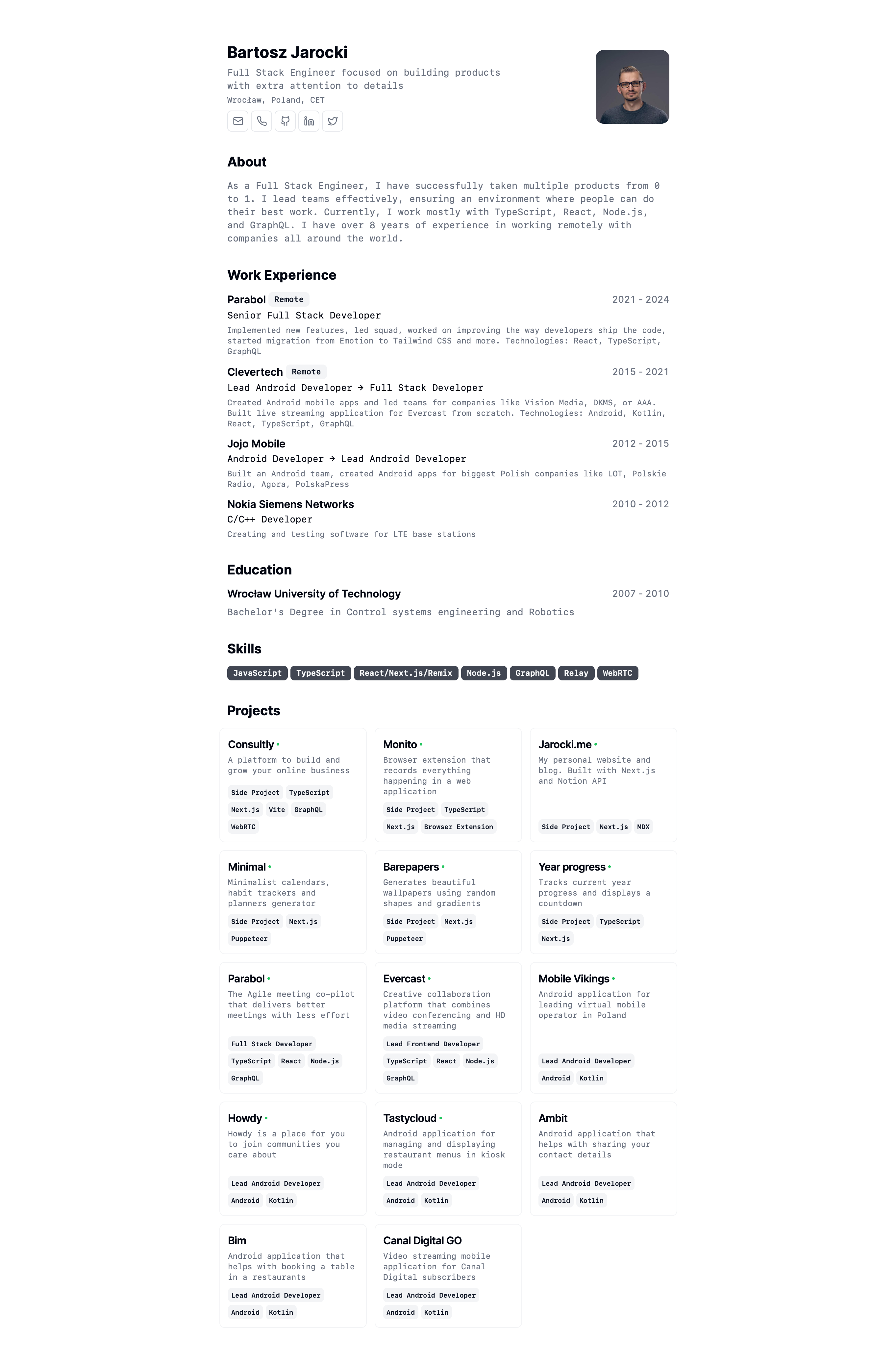
# Minimalist CV [](https://vercel.com/new/clone?repository-url=https%3A%2F%2Fgithub.com%2FBartoszJarocki%2Fcv)
Simple web app that renders minimalist CV with print-friendly layout.
Built with Next.js and shadcn/ui, deployed on Vercel.
# Features
- Setup only takes a few minutes [single config file](./src/data/resume-data.tsx)
- Built using Next.js 14, React, Typescript, Shadcn/ui, TailwindCss
- Auto generated Layout
- Responsive for different devices
- Optimized for Next.js and Vercel
# Getting Started Locally
1. Clone this repository to your local machine:
```bash
git clone https://github.com/BartoszJarocki/cv.git
```
2. Move to the cloned directory
```bash
cd cv
```
3. Install dependencies:
```bash
yarn install
```
4. Start the local Server:
```bash
yarn dev
```
5. Open the [Config file](./src/data/resume-data.tsx) and make changes
# Run with Docker
Build the container
```
docker compose build
```
Run the container
```
docker compose up -d
```
Stop the Container
```
docker compose down
```
# License
[MIT](https://choosealicense.com/licenses/mit/)