https://github.com/BetaHuhn/feedback-js
📝Simple modern feedback modal for any website
https://github.com/BetaHuhn/feedback-js
feedback feedback-modal feedback-module javascript javascript-library npm npm-package
Last synced: 3 months ago
JSON representation
📝Simple modern feedback modal for any website
- Host: GitHub
- URL: https://github.com/BetaHuhn/feedback-js
- Owner: BetaHuhn
- License: mit
- Created: 2020-10-19T19:12:08.000Z (almost 5 years ago)
- Default Branch: master
- Last Pushed: 2024-02-07T19:53:23.000Z (over 1 year ago)
- Last Synced: 2025-07-09T10:17:05.237Z (3 months ago)
- Topics: feedback, feedback-modal, feedback-module, javascript, javascript-library, npm, npm-package
- Language: JavaScript
- Homepage: https://codepen.io/BetaHuhn/pen/MWebeXp
- Size: 635 KB
- Stars: 100
- Watchers: 4
- Forks: 20
- Open Issues: 7
-
Metadata Files:
- Readme: README.md
- Changelog: CHANGELOG.md
- Funding: .github/FUNDING.yml
- License: LICENSE
Awesome Lists containing this project
README
# feedback-js
[](https://github.com/BetaHuhn/feedback-js/actions?query=workflow%3ABuild) [](https://github.com/BetaHuhn/feedback-js/blob/master/LICENSE) [](https://www.npmjs.com/package/@betahuhn/feedback-js) [](https://github.com/BetaHuhn/feedback-js)
Simple feedback modal for any website
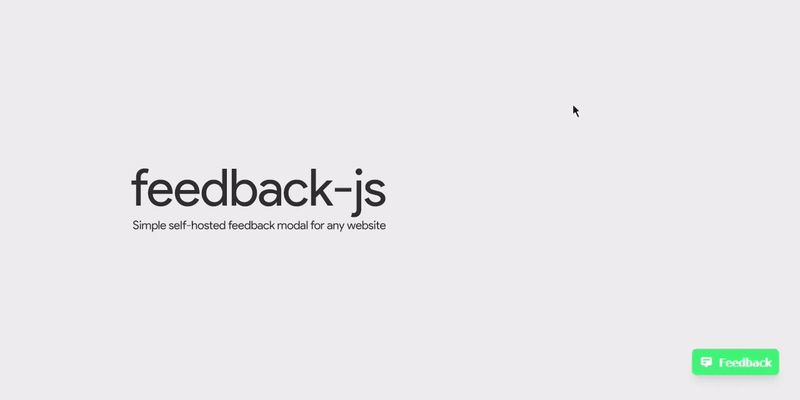
[🔮 Live Demo](https://codepen.io/BetaHuhn/pen/MWebeXp)
## ⚡ Features
- Easy to integrate with any site (via [script tag](#script-tag) or [NPM](#npm))
- Simple and modern design
- Customize feedback types and text
- Works with any backend (self-hosted or form providers)
- Use the default feedback button or trigger the modal from any HTML element
## 🚀 Get started
### Via CDN
Add this to your HTML page:
```html
```
### Via NPM
Install [feedback-js](https://github.com/BetaHuhn/feedback-js) using NPM:
```sh
npm install @betahuhn/feedback-js
```
Then add the following JavaScript code:
```javascript
import Feedback from '@betahuhn/feedback-js'
new Feedback({ endpoint: 'https://example.com/feedback' }).renderButton()
```
By default [feedback-js](https://github.com/BetaHuhn/feedback-js) will add a feedback button to the bottom right corner of your page with the default colors and text. This can be configured using the [options](https://github.com/BetaHuhn/feedback-js#options) object.
## 📚 Setup
There are multiple ways to use [feedback-js](https://github.com/BetaHuhn/feedback-js). The easiest is to include the provided script tag in your HTML file and specify the form endpoint with `data-feedback-endpoint`:
```html
```
If you want to customize [feedback-js](https://github.com/BetaHuhn/feedback-js) further, you can use the `data-feedback-opts` attribute:
```html
```
You can add the attributes to any HTML element, not just the `script` tag e.g. `
`.
You can also set it up manually with JavaScript:
```javascript
import Feedback from '@betahuhn/feedback-js'
const options = {
endpoint: 'https://example.com/feedback',
id: 'example',
emailField: true
}
new Feedback(options).renderButton()
```
They both achieve the same result.
### Feedback Button
By default if you specify a `data-feedback-endpoint` or `data-feedback-opts` attribute or call `.renderButton()` the default feedback button will be rendered.
You can also trigger the modal from any element by adding `data-feedback-trigger` to it:
```html
Give Feedback
```
This will open the modal and the user can give his feedback.
### Backend
Once the user submits the form, the data will be sent to the specified endpoint.
You will have to handle the submission on the backend yourself. [feedback-js](https://github.com/BetaHuhn/feedback-js) will make a POST request to your specified endpoint with the following body:
```json
{
"id": "example",
"email": "hello@mxis.ch",
"feedbackType": "issue",
"url": "https://example.com",
"message": "When I click x nothing happens."
}
```
See Node.js example
```js
const express = require('express')
const app = express()
const port = 3000
app.post('/feedback', async (req, res) => {
const { id, feedbackType, message, email, url } = req.body
console.log(`New ${ feedbackType } feedback for form ${ id } from user ${ email } on page ${ url }: ${ message }`)
// do something with feedback
res.send('ok')
})
app.listen(port, () => {
console.log(`Listening at http://localhost:${ port }`)
})
```
## ⚙️ Options
You can customize [feedback-js](https://github.com/BetaHuhn/feedback-js) by passing a options object to `new Feedback()` or use the `data-feedback-opts` attribute.
All available options:
```js
const options = {
id: 'feedback', // id to identify the form on the backend
endpoint: 'https://example.com/feedback', // enpoint of your backend to handle the submission
emailField: true, // show email input field, default: false
events: false, // Emit feedback-submit event instead of sending data to endpoint
forceShowButton: false, // Show the default button even if you use `data-feedback-trigger`
types: { // Feedback types
general: {
text: 'General Feedback',
icon: '😁'
},
idea: {
text: 'I have an idea',
icon: '💡'
},
bug: {
text: 'I found an issue',
icon: '🐞'
}
},
btnTitle: 'Feedback', // title of button
title: 'Company Feedback', // text at the top
inputPlaceholder: 'Your feedback goes here!',
emailPlaceholder: 'Email address (optional)',
submitText: 'Submit', // text for submit button
backText: 'Back', // text for back button
contactText: 'Or send an email!', // text for other contact option
contactLink: 'mailto:hello@mxis.ch', // link for other contact option
typeMessage: 'What feedback do you have?', // message for selecting feedback type
success: 'Thanks! 👊', // message displayed on successfull submission
failedTitle: 'Oops, an error ocurred!', // title displayed on error
failedMessage: 'Please try again. If this keeps happening, try to send an email instead.', // default error message if backend doesn't return one
position: 'right', // position of button left/right
primary: 'rgb(53, 222, 118)', // primary color
background: '#fff', // background color
color: '#000' // font color
}
const feedback = new Feedback(options)
feedback.renderButton()
```
## Email field
By default the email field will be hidden, you can enable it with the `emailField` option.
### Custom submission method
If you want to handle the form submission yourself, you can enable `events` and listen for the `feedback-submit` event:
```js
import Feedback from '@betahuhn/feedback-js'
const options = {
events: true
}
new Feedback(options).renderButton()
window.addEventListener('feedback-submit', (event) => {
console.log(event.detail) // will contain the feedback data which would have been sent to the endpoint
})
```
### Custom feedback types
By default there are 3 feedback types, general, idea and bug. You can modify their text/icons or even add your own with the `types` option:
```js
import Feedback from '@betahuhn/feedback-js'
const options = {
endpoint: 'https://example.com/feedback',
types: {
general: {
text: 'General Feedback',
icon: '⚠️'
},
idea: {
text: 'I have an idea',
icon: '💡'
},
love: {
text: 'Send love',
icon: '💖'
}
}
}
new Feedback(options).renderButton()
```
## 💻 Development
Issues and PRs are very welcome!
The actual source code of this library is in the `feedback.js` file in the `src` folder.
- run `yarn lint` or `npm run lint` to run eslint.
- run `yarn watch` or `npm run watch` to watch for changes and build to the `dist` folder.
- run `yarn build` or `npm run build` to produce a production version of [feedback-js](https://github.com/BetaHuhn/feedback-js) in the `dist` folder.
## ❔ About
This library was developed by me ([@betahuhn](https://github.com/BetaHuhn)) in my free time. If you want to support me:
[](https://www.paypal.com/cgi-bin/webscr?cmd=_s-xclick&hosted_button_id=394RTSBEEEFEE)
### Credits
The design of the feedback form was inspired by [@kangabru's](https://github.com/kangabru/) feedback form on the [Panda Snap](https://pandasnap.io/) dashboard.
### License
Copyright 2021 Maximilian Schiller
This project is licensed under the MIT License - see the [LICENSE](LICENSE) file for details