https://github.com/Bklieger/Claude-React-Jumpstart
📖 A step-by-step guide for beginners to running Claude-generated React code locally.
https://github.com/Bklieger/Claude-React-Jumpstart
ai artifacts claude claude-artifacts react vite
Last synced: 9 months ago
JSON representation
📖 A step-by-step guide for beginners to running Claude-generated React code locally.
- Host: GitHub
- URL: https://github.com/Bklieger/Claude-React-Jumpstart
- Owner: Bklieger
- License: mit
- Created: 2024-06-21T18:43:14.000Z (over 1 year ago)
- Default Branch: main
- Last Pushed: 2024-06-26T22:29:57.000Z (over 1 year ago)
- Last Synced: 2025-03-14T16:11:33.495Z (9 months ago)
- Topics: ai, artifacts, claude, claude-artifacts, react, vite
- Language: JavaScript
- Homepage:
- Size: 234 KB
- Stars: 106
- Watchers: 4
- Forks: 21
- Open Issues: 1
-
Metadata Files:
- Readme: README.md
- License: LICENSE
Awesome Lists containing this project
- awesome-claude-code - Claude-React-Jumpstart - React-Jumpstart) | 初学者在本地运行 Claude 生成的 React 代码的分步指南 | React 快速入门| (指南与文档)
- awesome_ai_agents - Claude-React-Jumpstart - This project offers a tutorial for beginners to set up and run React code generated by Claude's Artifacts feature locally, providing step-by-step instructions for creating a React app with Vite, installing necessary dependencies, and integrating Claude-generated code [github](https://github.com/Bklieger/Claude-React-Jumpstart) | [twitter announcement](https://x.com/BenjaminKlieger/status/1804264035464155220) (Learning / Repositories)
README

# Claude React Artifact Tutorial
Claude recently released Artifacts, which can compile code in a dedicated window. This tutorial helps beginners set up a React app to any React run code generated by Claude's Artifacts feature.
[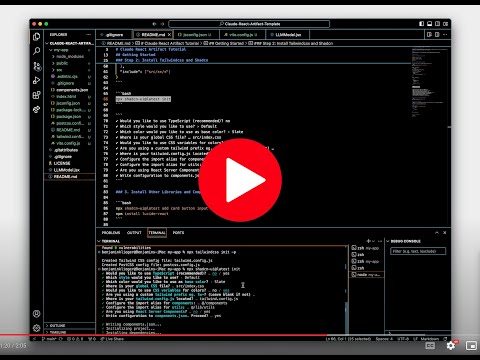](https://www.youtube.com/watch?v=oRh_tVdgjB8)
> Claude-React-Jumpstart: A step-by-step guide to running Claude-generated React code locally.
---
## Getting Started
You can use the example provided to learn the process. Before beginning the following steps, remove the my-app folder so you can recreate it.
### Step 1: Create new React app with Vite
```bash
npm create vite@latest my-app
✔ Select a framework: › React
✔ Select a variant: › JavaScript
cd my-app
npm install
```
### Step 2: Install Tailwindcss and Shadcn
From instructions: https://ui.shadcn.com/docs/installation/vite
```bash
npm install -D tailwindcss postcss autoprefixer
npx tailwindcss init -p
```
Update `vite.config.js`:
```javascript
import { defineConfig } from 'vite'
import react from '@vitejs/plugin-react'
import path from 'path'
export default defineConfig({
plugins: [react()],
resolve: {
alias: {
'@': path.resolve(__dirname, './src'),
},
},
})
```
Create `jsconfig.json`:
```json
{
"compilerOptions": {
"baseUrl": ".",
"paths": {
"@/*": ["src/*"]
}
},
"include": ["src/**/*"]
}
```
```bash
npx shadcn-ui@latest init
```
```
✔ Would you like to use TypeScript (recommended)? no
✔ Which style would you like to use? › Default
✔ Which color would you like to use as base color? › Slate
✔ Where is your global CSS file? … src/index.css
✔ Would you like to use CSS variables for colors? … yes
✔ Are you using a custom tailwind prefix eg. tw-? (Leave blank if not) …
✔ Where is your tailwind.config.js located? … tailwind.config.js
✔ Configure the import alias for components: … @/components
✔ Configure the import alias for utils: … @/lib/utils
✔ Are you using React Server Components? … no
✔ Write configuration to components.json. Proceed? … yes
```
### 3. Install Other Libraries and Components
Choose your list of required components and libraries to download based upon the imports in your react file.
```bash
npx shadcn-ui@latest add card button input
npm install lucide-react
```
### 4. Add Your Artifact Code
`LLMModel.jsx` is an included artifact example. You can move the file to `src/components/LLMModel.jsx`.
Then add it to your app by updating `App.jsx`:
```jsx
import './App.css'
import LLMModel from './components/LLMModel'
function App() {
return (
<>
>
)
}
export default App
```
### 5. Run the App
```bash
npm run dev
```

Example App with LLMModel.jsx Online