https://github.com/BlueMatthew/WechatExporter
Wechat Chat History Exporter 微信聊天记录导出备份程序
https://github.com/BlueMatthew/WechatExporter
backup chat dump export friend history itunes libmp3lame libplist silk wechat
Last synced: 10 months ago
JSON representation
Wechat Chat History Exporter 微信聊天记录导出备份程序
- Host: GitHub
- URL: https://github.com/BlueMatthew/WechatExporter
- Owner: BlueMatthew
- License: gpl-2.0
- Created: 2020-10-19T23:42:10.000Z (over 5 years ago)
- Default Branch: main
- Last Pushed: 2022-08-28T03:08:20.000Z (over 3 years ago)
- Last Synced: 2024-10-29T15:27:27.546Z (about 1 year ago)
- Topics: backup, chat, dump, export, friend, history, itunes, libmp3lame, libplist, silk, wechat
- Language: C++
- Homepage:
- Size: 1.76 MB
- Stars: 6,269
- Watchers: 46
- Forks: 564
- Open Issues: 100
-
Metadata Files:
- Readme: README.md
- License: LICENSE
Awesome Lists containing this project
- StarryDivineSky - BlueMatthew/WechatExporter
- awesome-hacking-lists - BlueMatthew/WechatExporter - Wechat Chat History Exporter 微信聊天记录导出备份程序 (C++)
README
# WechatExporter
> **BUG!!! 1.8.0.7以前的版本异步加载方式存在一个比较严重的小白bug:当设置为滚动到页面底部异步加载时,越靠后面的页码,加载的消息数量越少;设置为页面打开全部消息异步加载时,消息只能加载到一半。如果iTunes备份还存在,请使用版本1.8.0.8重新导出一遍。如果过往的备份已经清除了,可以下载补丁程序[Win64版本](https://github.com/BlueMatthew/WechatExporter/releases/download/v1.8.0.8/patch_x64_win.zip)/[MacOS 64版本](https://github.com/BlueMatthew/WechatExporter/releases/download/v1.8.0.8/patch_x64_macos.zip)并解压,把wxexpatch.exe/wxexppatch拷贝到导出目录,并执行,来修复已经导出的页面(补丁修复的文件清单可查看日志文件 patch.log)。**
本程序参考 https://github.com/stomakun/WechatExport-iOS 修改成C++来实现,便于在各个平台以更少依赖运行。同时增加了聊天群名称的解析支持和更多消息类型的导出支持。导出支持Text、HTML、PDF三种格式。
- 导出的聊天记录页面可以设置为打开时一次性加载完成(默认方式)、打开时异步加载、页面滑动到底部时加载更多三种方式,可以在菜单“选项”中修改加载方式。
- 可以在导出的页面增加过滤功能,功能也需要在菜单“选项”中设置。
- PDF格式,实质是导出打开时一次性加载完成的HTML页面,然后通过Google Chrome或者Microsoft Edge浏览器的功能转成PDF文件,转PDF文件耗时较长,请不要关闭自动弹出的命令行窗口。
- 增量导出:菜单“选项”中,如果设置了增量导出,则会仅仅导出上一次导出的最后一条消息之后的部分,通过此功能,再一次备份之后,微信中的聊天记录可以删除,下一次导出,可以把同一个聊天群的消息合并在一起。
## 操作步骤:
1. 通过iTunes将手机备份到电脑上(备份时不要选择设置口令),Windows操作系统一般位于目录:C:\用户[用户名]\AppData\Roaming\Apple Computer\MobileSync\Backup\。Android手机可以找一个iPad/iPhone设备,把聊天记录迁移到iPad/iPhone设备上,然后通过iTunes备份到电脑上。

2. 下载本代码的执行文件:[Windows x64版本](https://github.com/BlueMatthew/WechatExporter/releases/download/v1.8.0.10/v1.8.0.10_x64_win.zip) 或者 [MacOS x64版本](https://github.com/BlueMatthew/WechatExporter/releases/download/v1.8.0.10/v1.8.0.10_x64_macos.zip),然后解压压缩文件
3. 执行解压出来的WechatExport.exe/WechatExporter (Windows下如果运行报缺少必须的dll文件,请安装[Visual C++ 2017 redist](https://aka.ms/vs/16/release/vc_redist.x64.exe)后再尝试运行)
4. 按界面提示进行操作。
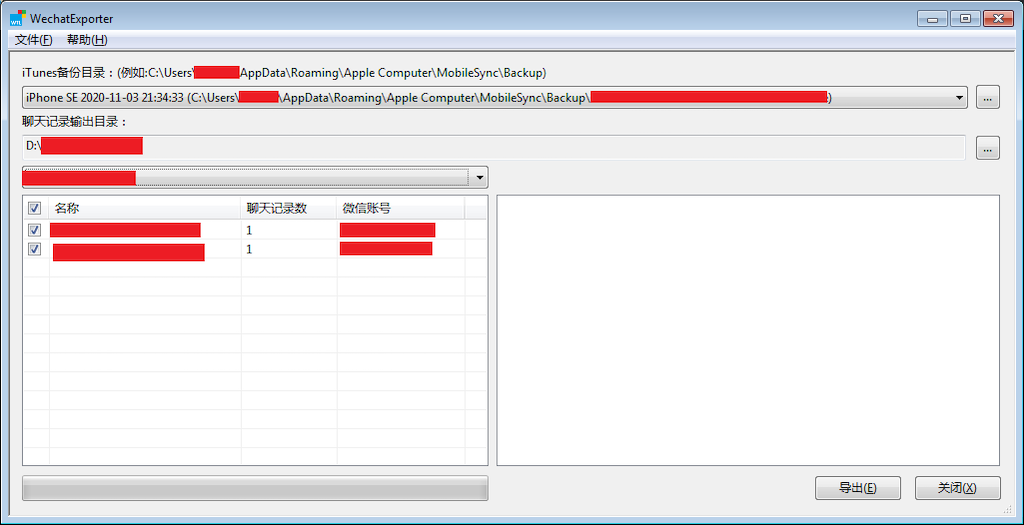 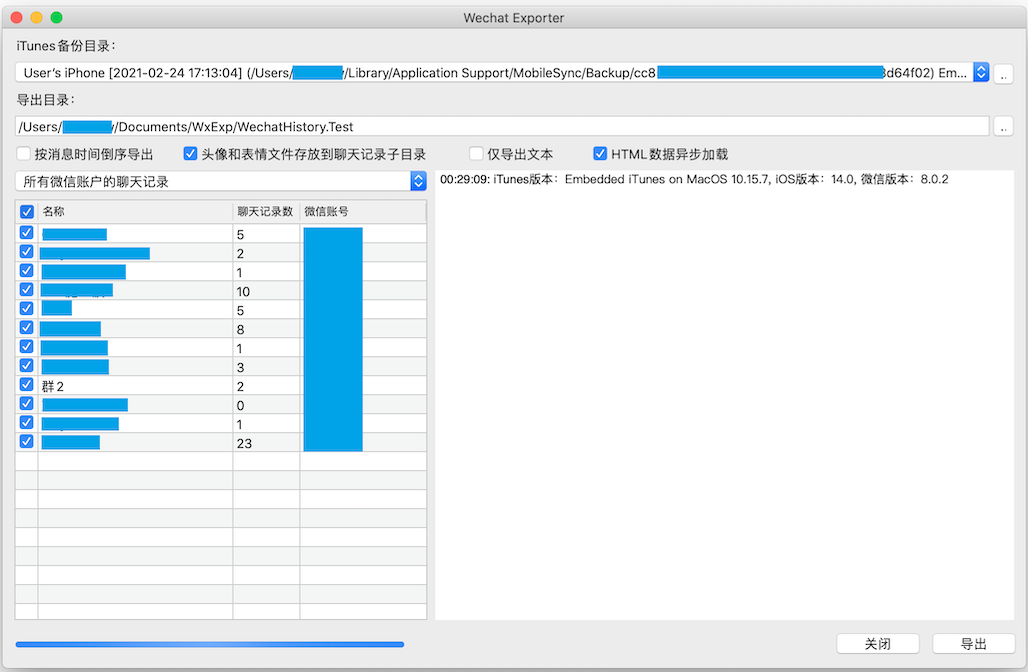
5. 导出后的页面示例:
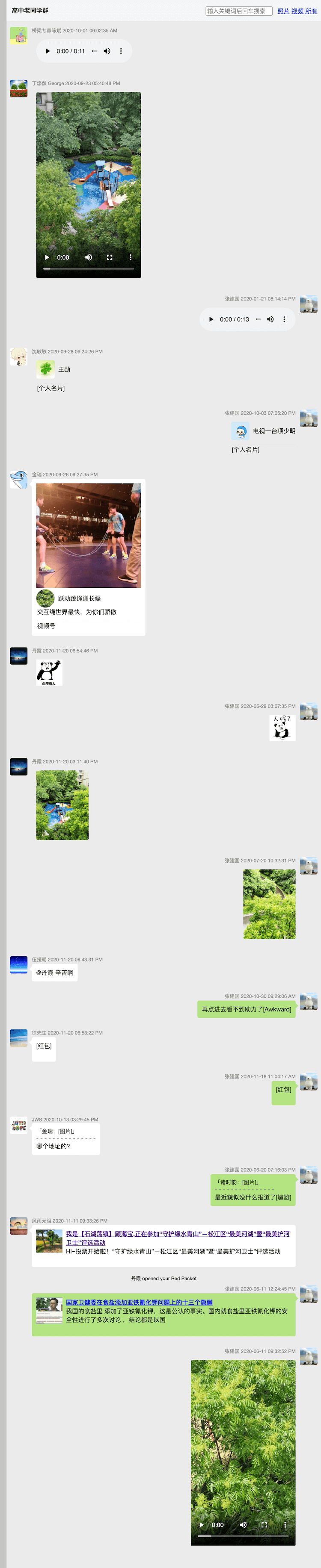
[点击链接可打开网页:https://src.wakin.org/github/wxexp/demo/](https://src.wakin.org/github/wxexp/demo/)
## 模版修改
解压目录下的res\templates(MacOS版本位于Contents\Resources\res)子目录里存放了输出聊天记录的html页面模版,其中通过两个%包含起来的字符串,譬如,%%NAME%%,不要修改之外,其它页面内容和格式都可以自行调整。
特别感谢Chao.M帮忙优化当前的模版。
## 系统依赖:
Windows版本:Windows 7+(XP不支持), [Visual C++ 2017 redist](https://aka.ms/vs/16/release/vc_redist.x64.exe) at [The latest supported Visual C++ downloads](https://support.microsoft.com/en-us/help/2977003/the-latest-supported-visual-c-downloads)
MacOS版本:MacOS 10.10(Yosemite)+
## 程序编译
程序依赖如下第三方库:
- libxml2: http://www.xmlsoft.org/
- libcurl: https://curl.se/libcurl/
- libsqlite3: https://www.sqlite.org/index.html
- libprotobuf: https://github.com/protocolbuffers/protobuf
- libjsoncpp: https://github.com/open-source-parsers/jsoncpp
- lame: http://lame.sourceforge.net/
- silk: https://github.com/collects/silk (也参考了: https://github.com/kn007/silk-v3-decoder)
- libplist: https://github.com/libimobiledevice/libplist https://github.com/libimobiledevice-win32/libplist
- libiconv(windows only): https://www.gnu.org/software/libiconv/
- openssl(windows only):https://github.com/openssl/openssl
- WTL (windows only):https://sourceforge.net/projects/wtl/
MacOS下,libxml2,libcurl,libsqlite3直接使用了Xcode自带的库,其它第三方库需自行编译。
libmp3lame需手动删除文件include/libmp3lame.sym中的行:lame_init_old
Windows环境下,silk自带Visual Studio工程文件,可以直接利用Visual Studio编译,其余除了libplist之外,都通过vcpkg可以编译。libplist在vcpkg中也存在,但是在编译x64-windows-static target的时候报了错,于是直接通过Visual Studio建了工程进行编译。
https://github.com/BlueMatthew/WechatExporter/releases/download/v1.0/x64-windows-static.zip
https://github.com/BlueMatthew/WechatExporter/releases/download/v1.0/x86-windows-static.zip
https://github.com/BlueMatthew/WechatExporter/releases/download/v1.0/x64-windows-static-dbg.zip
https://github.com/BlueMatthew/WechatExporter/releases/download/v1.0/x86-windows-static-dbg.zip
https://github.com/BlueMatthew/WechatExporter/releases/download/v1.0/x64-macos-static.zip
已测试iTunes和微信版本
iTunes 12.3.3.17 + 微信6.5.9
iTunes 12.5.1.21 + 微信6.3.30
iTunes 12.10.10.2 + 微信7.0.2
iTunes 12.10.9.3 + 微信 7.0.15
iTunes 12.9.5.5 + 微信 7.0.2
Windows 10 + iTunes 12.11.0.26(Microsoft Store) + 微信 7.0.2
Windows 10 + iTunes 12.11.0.26(Microsoft Store) + 微信 8.0.1
Mac Catalina (Embedded iTunes) + 微信 8.0.1/8.0.2
Windows 7 + iTunes 12.10.9.3 + 微信版本 8.0.2
Windows 10 + iTunes 12.11.3.17 + 微信 8.0.7
Windows 7 + iTunes 12.10.9.3/Mac Catalina (Embedded iTunes) + 微信 7.0.2 + iOS 9.3.5
Windows + iTunes 12.10.3.1+ 微信 7.0.10 + iOS 13.3 (@lazybug163)
MacOS 11.6(Embedded iTunes)+ iOS Version: 15.0 + 微信 8.0.9