https://github.com/Brutuski/tmux-piavpn
A Tmux plugin to monitor Private Internet Access VPN
https://github.com/Brutuski/tmux-piavpn
plugin private-internet-access terminal terminal-based tmux tmux-conf tmux-configs tmux-plugins vpn vpn-connections
Last synced: 7 months ago
JSON representation
A Tmux plugin to monitor Private Internet Access VPN
- Host: GitHub
- URL: https://github.com/Brutuski/tmux-piavpn
- Owner: Brutuski
- License: mit
- Created: 2021-01-26T13:21:26.000Z (almost 5 years ago)
- Default Branch: main
- Last Pushed: 2021-02-02T16:28:56.000Z (almost 5 years ago)
- Last Synced: 2024-11-15T10:41:44.194Z (about 1 year ago)
- Topics: plugin, private-internet-access, terminal, terminal-based, tmux, tmux-conf, tmux-configs, tmux-plugins, vpn, vpn-connections
- Language: Shell
- Homepage:
- Size: 18.8 MB
- Stars: 8
- Watchers: 2
- Forks: 1
- Open Issues: 1
-
Metadata Files:
- Readme: README.md
- Changelog: CHANGELOG.md
- License: LICENSE
Awesome Lists containing this project
- awesome-tmux - tmux-piavpn
README
Private Internet Access Tmux Plugin



### Index
* [Getting Started](#getting-started)
* [Screenshots & Demo](#screenshots)
* [Requirements](#requirements)
* [Installation](#installation)
* [Usage](#usage)
* [Options](#options)
* [Example](#example)
* [Changelog](#changelog)
* [Issues](#issues)
* [License](#license)
* [Logo Credit](#logo-credit)
#### Getting Started
Monitor the status of your [Private Internet Access](https://www.privateinternetaccess.com/) VPN from your [Tmux](https://github.com/tmux/tmux) statusbar.
With this plugin, you can display the following information:
* Status of your VPN connection : `#{pia_status}`
* VPN IP Address : `#{pia_ip}`
* Connected server's country-name : `#{pia_region}`
* Connected server's region-flag : `#{pia_flag}`
* Status of Port Forwarding : `#{pia_port}`
#### Screenshots
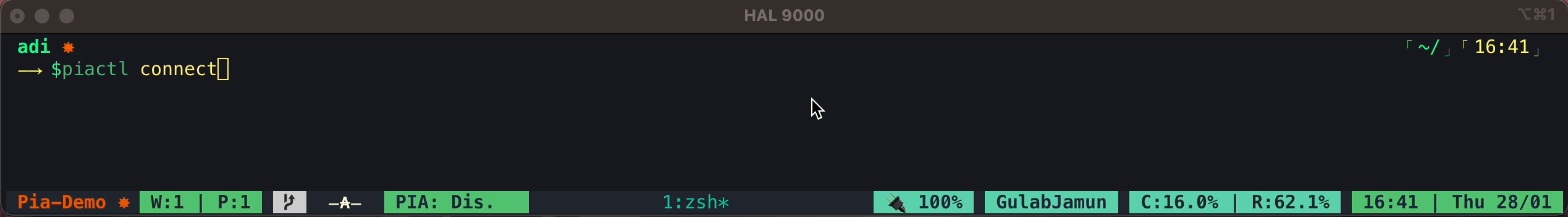



Format strings can be edited to show as much informaion as the user wants.
Terminal and Tmux theme shown here is [Lighthaus](https://github.com/lighthaus-theme)
_Tmux Lighthaus theme coming soon_
#### Requirements
- [Private Internet Access](https://www.privateinternetaccess.com/) VPN
- This plugin relies on `piactl`to work.
For `piactl` to fully work, the PIA client must be running, this is a requirment of the VPN service itself. For more information refer to the official [helpdesk source](https://www.privateinternetaccess.com/helpdesk/kb/articles/pia-desktop-command-line-interface).
- [TPM](https://github.com/tmux-plugins/tpm) is the recommended method of installing this plugin
#### Installation
**Recommended method:**
- Add plugin to your [TPM]() plugins in your `.tmux.conf`
* ``` vim
set -g @plugin 'Brutuski/tmux-piavpn'
```
- While inside a tmux session press `prefix + I` to reload and install the plugin.
- Add the desired _format strings_ to your status as such
* ``` vim
#{pia_status} #{pia_flag}
```
- Reload the tmux config and the changes should take effect.
**Manual Installation:**
- Clone this repo
* ``` vim
git clone https://github.com/Brutuski/tmux-piavpn.git ~/.tmux/tmux-piavpn
```
- Add the following line to the bottom of your tmux config
* ``` vim
run-shell ~/.tmux/tmux-piavpn/pia.tmux
```
- Save the file and reload your tmux session.
#### Usage
- Add the desired _format strings_ to your status as such. All supported format strings listed below in [options](#options)
* ``` vim
#{pia_status} #{pia_region}
```
- Reload the tmux config and the changes should take effect.
#### Options
Options available for changing the status text:
``` vim
# Format string for connected status
# Default text `Connected`
set -g @piavpn_text_connected "Con"
# Format string for disconnected status
# Default text `Disconnected`
set -g @piavpn_text_disconnected "Dis"
# Format string for connecting status
# Default text `Connecting...`
set -g @piavpn_text_connecting "Con..."
# Format string for disconnecting status
# Default text `Disconnecting...`
set -g @piavpn_text_disconnecting "Dis..."
# Format string for interrupted status
# Default text `Interrupted`
set -g @piavpn_text_interrupted "Intr."
# Format string for reconnecting status
# Default text `Reconnecting`
set -g @piavpn_text_reconnecting "Recon..."
# Format string for disconnecting to reconnect status
# Default text `Connecting again...`
set -g @piavpn_text_disconnecting_reconnecting "Con. again..."
# Format string for still connecting status
# Default text `Reconnecting...`
set -g @piavpn_text_still_reconnecting "Recon. again..."
```
#### Example
Format strings can be edited to what the user needs.
_fg_ and _bg_ colors can be defined by the user as well.
``` vim
# PIA VPN
set -g @piavpn_text_connected "Conn."
set -g @piavpn_text_disconnected "Dis."
set -g @piavpn_text_connecting "Conn..."
set -g @piavpn_text_disconnecting "Dis..."
set -g @piavpn_text_interrupted "Interr."
set -g @piavpn_text_reconnecting "Reconn..."
set -g @piavpn_text_disconnecting_reconnecting "Conn. again..."
set -g @piavpn_text_still_reconnecting "Reconn. again..."
set -g status-left "......#[fg=#21252D,bg=#50C16E] PIA: #{pia_status} #{pia_flag} "
```
#### Changelog
``` vim
v1.0.0
```
Changes can be tracked in the [CHANGELOG](https://github.com/Brutuski/tmux-piavpn/blob/main/CHANGELOG.md)
#### Issues
Please report any bugs or issues [here](https://github.com/Brutuski/tmux-piavpn/issues)
#### License
[MIT](https://github.com/Brutuski/tmux-piavpn/blob/main/LICENSE)
_Copyright (c) 2021 Adhiraj Sirohi_
#### Logo Credit
Logo was made by [Vasundhara Sharma](https://vasdesigns.de/)

