Ecosyste.ms: Awesome
An open API service indexing awesome lists of open source software.
https://github.com/Bunsly/HomeHarvest
Python package for scraping real estate property data
https://github.com/Bunsly/HomeHarvest
data finance mls properties proptech real-estate realtor redfin redfin-scraper scraper scraping webscraping zillow zillow-scraper
Last synced: 4 months ago
JSON representation
Python package for scraping real estate property data
- Host: GitHub
- URL: https://github.com/Bunsly/HomeHarvest
- Owner: Bunsly
- License: mit
- Created: 2023-09-15T19:29:01.000Z (over 1 year ago)
- Default Branch: master
- Last Pushed: 2024-09-06T23:50:36.000Z (6 months ago)
- Last Synced: 2024-10-07T01:05:36.567Z (5 months ago)
- Topics: data, finance, mls, properties, proptech, real-estate, realtor, redfin, redfin-scraper, scraper, scraping, webscraping, zillow, zillow-scraper
- Language: Python
- Homepage: https://tryhomeharvest.com/
- Size: 289 KB
- Stars: 319
- Watchers: 12
- Forks: 69
- Open Issues: 3
-
Metadata Files:
- Readme: README.md
- License: LICENSE
Awesome Lists containing this project
- awesome - Bunsly/HomeHarvest - Python package for scraping real estate property data (Python)
README

**HomeHarvest** is a real estate scraping library that extracts and formats data in the style of MLS listings.
**Not technical?** Try out the web scraping tool on our site at [tryhomeharvest.com](https://tryhomeharvest.com).
*Looking to build a data-focused software product?* **[Book a call](https://bunsly.com)** *to work with us.*
## HomeHarvest Features
- **Source**: Fetches properties directly from **Realtor.com**.
- **Data Format**: Structures data to resemble MLS listings.
- **Export Flexibility**: Options to save as either CSV or Excel.
[Video Guide for HomeHarvest](https://youtu.be/J1qgNPgmSLI) - _updated for release v0.3.4_
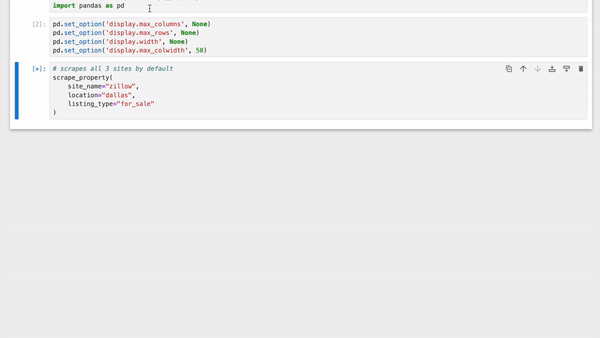
## Installation
```bash
pip install -U homeharvest
```
_Python version >= [3.9](https://www.python.org/downloads/release/python-3100/) required_
## Usage
### Python
```py
from homeharvest import scrape_property
from datetime import datetime
# Generate filename based on current timestamp
current_timestamp = datetime.now().strftime("%Y%m%d_%H%M%S")
filename = f"HomeHarvest_{current_timestamp}.csv"
properties = scrape_property(
location="San Diego, CA",
listing_type="sold", # or (for_sale, for_rent, pending)
past_days=30, # sold in last 30 days - listed in last 30 days if (for_sale, for_rent)
# date_from="2023-05-01", # alternative to past_days
# date_to="2023-05-28",
# foreclosure=True
# mls_only=True, # only fetch MLS listings
)
print(f"Number of properties: {len(properties)}")
# Export to csv
properties.to_csv(filename, index=False)
print(properties.head())
```
## Output
```plaintext
>>> properties.head()
MLS MLS # Status Style ... COEDate LotSFApx PrcSqft Stories
0 SDCA 230018348 SOLD CONDOS ... 2023-10-03 290110 803 2
1 SDCA 230016614 SOLD TOWNHOMES ... 2023-10-03 None 838 3
2 SDCA 230016367 SOLD CONDOS ... 2023-10-03 30056 649 1
3 MRCA NDP2306335 SOLD SINGLE_FAMILY ... 2023-10-03 7519 661 2
4 SDCA 230014532 SOLD CONDOS ... 2023-10-03 None 752 1
[5 rows x 22 columns]
```
### Parameters for `scrape_property()`
```
Required
├── location (str): The address in various formats - this could be just a zip code, a full address, or city/state, etc.
└── listing_type (option): Choose the type of listing.
- 'for_rent'
- 'for_sale'
- 'sold'
- 'pending'
Optional
├── radius (decimal): Radius in miles to find comparable properties based on individual addresses.
│ Example: 5.5 (fetches properties within a 5.5-mile radius if location is set to a specific address; otherwise, ignored)
│
├── past_days (integer): Number of past days to filter properties. Utilizes 'last_sold_date' for 'sold' listing types, and 'list_date' for others (for_rent, for_sale).
│ Example: 30 (fetches properties listed/sold in the last 30 days)
│
├── date_from, date_to (string): Start and end dates to filter properties listed or sold, both dates are required.
| (use this to get properties in chunks as there's a 10k result limit)
│ Format for both must be "YYYY-MM-DD".
│ Example: "2023-05-01", "2023-05-15" (fetches properties listed/sold between these dates)
│
├── mls_only (True/False): If set, fetches only MLS listings (mainly applicable to 'sold' listings)
│
├── foreclosure (True/False): If set, fetches only foreclosures
│
├── proxy (string): In format 'http://user:pass@host:port'
│
├── extra_property_data (True/False): Increases requests by O(n). If set, this fetches additional property data for general searches (e.g. schools, tax appraisals etc.)
│
├── exclude_pending (True/False): If set, excludes pending properties from the results unless listing_type is 'pending'
│
└── limit (integer): Limit the number of properties to fetch. Max & default is 10000.
```
### Property Schema
```plaintext
Property
├── Basic Information:
│ ├── property_url
│ ├── property_id
│ ├── listing_id
│ ├── mls
│ ├── mls_id
│ └── status
├── Address Details:
│ ├── street
│ ├── unit
│ ├── city
│ ├── state
│ └── zip_code
├── Property Description:
│ ├── style
│ ├── beds
│ ├── full_baths
│ ├── half_baths
│ ├── sqft
│ ├── year_built
│ ├── stories
│ ├── garage
│ └── lot_sqft
├── Property Listing Details:
│ ├── days_on_mls
│ ├── list_price
│ ├── list_price_min
│ ├── list_price_max
│ ├── list_date
│ ├── pending_date
│ ├── sold_price
│ ├── last_sold_date
│ ├── price_per_sqft
│ ├── new_construction
│ └── hoa_fee
├── Location Details:
│ ├── latitude
│ ├── longitude
│ ├── nearby_schools
├── Agent Info:
│ ├── agent_id
│ ├── agent_name
│ ├── agent_email
│ └── agent_phone
├── Broker Info:
│ ├── broker_id
│ └── broker_name
├── Builder Info:
│ ├── builder_id
│ └── builder_name
├── Office Info:
│ ├── office_id
│ ├── office_name
│ ├── office_phones
│ └── office_email
```
### Exceptions
The following exceptions may be raised when using HomeHarvest:
- `InvalidListingType` - valid options: `for_sale`, `for_rent`, `sold`, `pending`.
- `InvalidDate` - date_from or date_to is not in the format YYYY-MM-DD.
- `AuthenticationError` - Realtor.com token request failed.