https://github.com/CMUI/CMUI
Lightweight UI solution for mobile web.
https://github.com/CMUI/CMUI
cmui components css framework mobile-web ui widgets
Last synced: 9 months ago
JSON representation
Lightweight UI solution for mobile web.
- Host: GitHub
- URL: https://github.com/CMUI/CMUI
- Owner: CMUI
- License: mit
- Created: 2013-08-08T03:39:26.000Z (over 12 years ago)
- Default Branch: master
- Last Pushed: 2024-04-16T14:12:00.000Z (over 1 year ago)
- Last Synced: 2025-04-06T21:15:02.401Z (9 months ago)
- Topics: cmui, components, css, framework, mobile-web, ui, widgets
- Language: JavaScript
- Homepage: https://cmui.cmcm.app/
- Size: 460 KB
- Stars: 187
- Watchers: 10
- Forks: 45
- Open Issues: 0
-
Metadata Files:
- Readme: README.md
- License: LICENSE.txt
Awesome Lists containing this project
- awesome-github-star - CMUI
README
# CMUI
> CMUI is a UI framework for mobile web. It provides rich widgets and simple interfaces out-of-the-box, which helps developers get rid of details of styling and troubles of compatibility, and focus on building their own applications.
CMUI 是一个专攻移动网页的 UI 框架,它提供了丰富的组件和简洁的接口,开箱即用。CMUI 帮助开发者摆脱样式细节和兼容性困扰,从而腾出更多精力投入到业务开发中。
## 兼容性
#### 浏览器支持
* 支持以下移动平台的主流浏览器:
* iOS 10+
* Android 4.4+
* 同样支持以下桌面浏览器:
* Firefox (Latest)
* Chrome (Latest)
* Safari (Latest)
(更多细节参见 [CMUI 的浏览器分级支持策略](https://github.com/CMUI/doc/issues/2)。)
#### 外部依赖
* Underscore 1.8+
* Zepto 1.1+
* Gearbox 0.7+
## 安装与使用
#### 传统方式
0. 通过 npm 3 安装:
```sh
$ npm install cmui
```
0. 在页面中加载 CMUI 的样式文件、脚本文件及必要的依赖:
```html
...
...
```
#### 通过 Stylus 加载
如果你的项目以 [Stylus](http://stylus-lang.com/) 作为 CSS 预处理器语言,则可以在你的源码中直接引入 CMUI 的样式入口文件:
```stylus
@import './node_modules/cmui/src/css/theme/baixing/index'
```
在这种方式下,你可以在源码中使用 [CMUI 提供的高级 API](https://cmui.cmcm.app/demo/v2/theme/baixing/api.html):
* 变量
* Mixin
## 演示与文档
建议使用 iOS/Android 设备访问:[CMUI Demo](https://cmui.cmcm.app/)
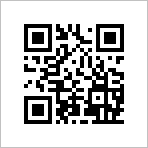
## 谁在用?
以下网站基于 CMUI 构建(请使用 iOS/Android 设备访问):
* [百姓网 - 手机版 (m.baixing.com)](http://m.baixing.com/)
* ~~优e网 - 手机版 (m.uemall.com)~~(已下线)
* ~~薇姿官方电子商城 - 手机版 (m.vichy.com.cn)~~(已改版)
***
## 参与开发
#### 功能模块
CMUI 的部分模块已经分离出去,成为独立项目。这些模块以开发依赖的方式引入,并打包到发布文件中。因此,参与这些独立项目的开发即可修改这些模块。
* CSS Reset - [Zero](https://github.com/CMUI/zero)
* Stylus Library - [Brush](https://github.com/CMUI/brush)
#### 构建
0. 把本项目的代码 fork 并 clone 到本地。
0. 在项目根目录执行 `npm install`,安装必要的依赖。
0. 在项目根目录执行 `npm run dist`,运行构建脚本。
0. 构建生成的发布文件将存放在 `/dist` 目录下。
#### 单元测试
0. 把本项目的代码 fork 并 clone 到本地。
0. 在项目根目录执行 `npm install`,安装必要的依赖。
0. 在浏览器中打开以下文件即可运行单元测试:
* `test/test-dev.html` - 测试源码(用于开发阶段的测试)
***
## Thanks
CMUI is based on these open source projects:
* [Normalize.css](https://github.com/necolas/normalize.css)
CMUI team is using JetBrains IDE (WebStorm) with Open Source License:
* [](https://www.jetbrains.com/webstorm/)
## License
[MIT License](http://www.opensource.org/licenses/mit-license.php)