https://github.com/CTGTME/pyIntegration
A Python Flask Integration Demo
https://github.com/CTGTME/pyIntegration
Last synced: 5 months ago
JSON representation
A Python Flask Integration Demo
- Host: GitHub
- URL: https://github.com/CTGTME/pyIntegration
- Owner: CiscoCollabTME
- License: mit
- Created: 2018-05-15T16:02:43.000Z (about 7 years ago)
- Default Branch: master
- Last Pushed: 2022-12-08T02:05:33.000Z (over 2 years ago)
- Last Synced: 2025-01-21T00:04:54.183Z (6 months ago)
- Language: HTML
- Size: 1.97 MB
- Stars: 5
- Watchers: 4
- Forks: 2
- Open Issues: 6
-
Metadata Files:
- Readme: README.md
- License: LICENSE
Awesome Lists containing this project
- awesome-webex - pyIntegration - Flask OAuth example utilizing ciscosparkapi (by lorashley). (Code samples / Bot samples)
README
# Python Application for a Webex Teams Integration
## Python Sampler
### Splash Page
A simple plash page with a 'Sign In' button that triggers the Oauth process if no token is stored in the session.

### Login
Login via Webex Teams

### Display Target Page
Render a target page (in this case /hello) in which you have the token data in the session. This page utilizes the [Python Webex Teams API](https://github.com/CiscoDevNet/ciscosparkapi/tree/master/ciscosparkapi) to get the user's display name and render that to the page.
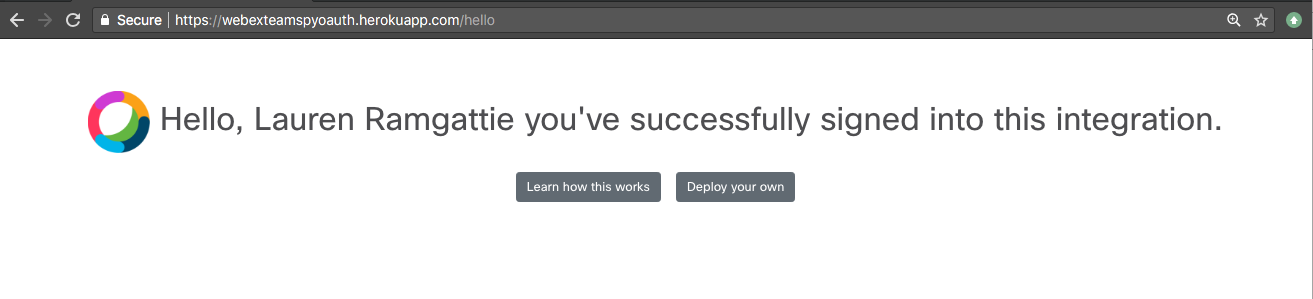
## Use the Demo
[Heroku Hosted Demo](https://webexteamspyoauth.herokuapp.com/) that utilized the **gmail** org. Email addresses that do not end in **@gmail.com** will not result in a successful login.
## Quick Deploy
1. Create a [Webex Teams Integration](https://developer.webex.com/add-integration.html): the redirect url will be https://.herokuapp.com/callback. Don't navigate away, you'll need some details to deploy to heroku.
2. [](https://heroku.com/deploy)