https://github.com/CapitaineJSparrow/steam-repo-manager
GUI interface on top of https://steamdeckrepo.com/ to install boot videos on your steam deck
https://github.com/CapitaineJSparrow/steam-repo-manager
flathub gtk python3 steam
Last synced: 8 months ago
JSON representation
GUI interface on top of https://steamdeckrepo.com/ to install boot videos on your steam deck
- Host: GitHub
- URL: https://github.com/CapitaineJSparrow/steam-repo-manager
- Owner: CapitaineJSparrow
- License: gpl-3.0
- Created: 2022-10-11T03:07:24.000Z (about 3 years ago)
- Default Branch: main
- Last Pushed: 2023-10-18T00:22:55.000Z (about 2 years ago)
- Last Synced: 2024-11-04T12:40:02.346Z (about 1 year ago)
- Topics: flathub, gtk, python3, steam
- Language: Python
- Homepage:
- Size: 2.35 MB
- Stars: 70
- Watchers: 6
- Forks: 5
- Open Issues: 9
-
Metadata Files:
- Readme: Readme.md
- Funding: .github/FUNDING.yml
- License: LICENSE
Awesome Lists containing this project
- fucking-Awesome-Linux-Software -  and GTK3. Thanks to [Waylaidwanderer](https://www.reddit.com/user/waylaidwanderer) for creating Steam Deck Repo!
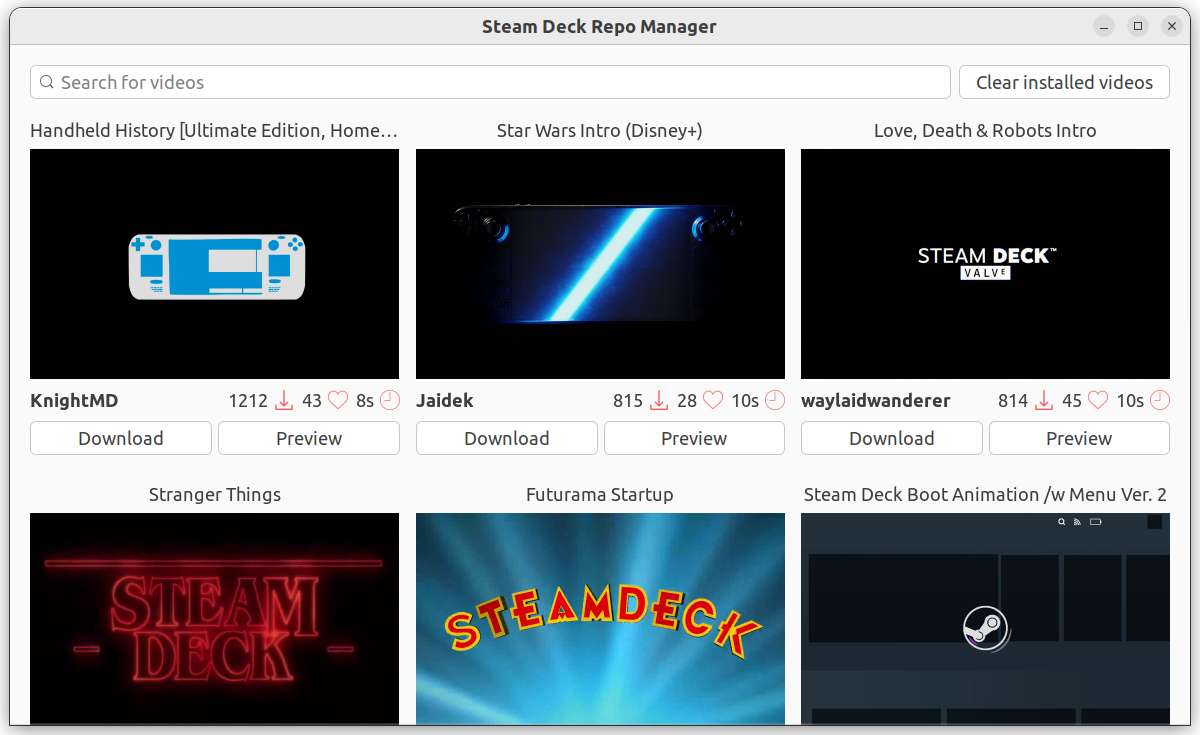
### Installation
You can download Steam Deck Repo Manager from the [Flathub Store](https://flathub.org/apps/details/com.steamdeckrepo.manager), or install it via flatpak using the following command:
```bash
flatpak install --user flathub com.steamdeckrepo.manager
```
### Contributing
#### Requirements
- `build-essential gobject-introspection libcairo2-dev libjpeg-dev libgif-dev libgirepository1.0-dev`
- Python 3.10+
To get started with contributing, you can follow these steps:
```shell
python3 -m venv ./venv
source ./venv/bin/activate
pip3 install -r requirements.txt
python3 main.py
```
#### Contributing on Windows
To contribute on Windows, you can follow these steps:
1. Download MSYS2.
2. Open mingw64 (not msys2).
3. Run the following commands:
```bash
pacman -Suy
pacman -S mingw-w64-x86_64-gtk3 mingw-w64-x86_64-python3 mingw-w64-x86_64-python3-gobject mingw-w64-x86_64-gst-python git
gtk3-demo # to check GTK is working
curl https://bootstrap.pypa.io/get-pip.py -o get-pip.py # Install pip manually since mingw packages are causing issues
python get-pip.py
python -m pip install -U --force-reinstall pip
rm get-pip.py
pip install -r requirements_windows.txt # Do not use a venv, it's also causing issues.
python main.py
```
If you want to build the app on Windows in a single .exe, you can install PyInstaller and run the following command:
```bash
pip install pyinstaller
pyinstaller -F --clean --add-data "./ui/icons/*;" main.py
```
