https://github.com/CardinalNow/iOS-CircleProgressView
CircleProgressView
https://github.com/CardinalNow/iOS-CircleProgressView
Last synced: 7 months ago
JSON representation
CircleProgressView
- Host: GitHub
- URL: https://github.com/CardinalNow/iOS-CircleProgressView
- Owner: CardinalNow
- License: mit
- Created: 2014-09-22T14:30:08.000Z (over 11 years ago)
- Default Branch: master
- Last Pushed: 2019-08-29T06:07:12.000Z (over 6 years ago)
- Last Synced: 2024-04-24T14:16:01.451Z (almost 2 years ago)
- Language: Swift
- Size: 696 KB
- Stars: 517
- Watchers: 26
- Forks: 98
- Open Issues: 5
-
Metadata Files:
- Readme: README.md
- License: LICENSE.md
Awesome Lists containing this project
- awesome-ios - iOS-CircleProgressView - This control will allow a user to use code instantiated or interface builder to create and render a circle progress view. (UI / Activity Indicator)
- awesome-ios-star - iOS-CircleProgressView - This control will allow a user to use code instantiated or interface builder to create and render a circle progress view. (UI / Activity Indicator)
- fucking-awesome-ios - iOS-CircleProgressView - This control will allow a user to use code instantiated or interface builder to create and render a circle progress view. (UI / Activity Indicator)
README
iOS CircleProgressView
======
This control will allow a user to use code instantiated or interface builder to create and render a circle progress view.
This repository is referenced in the blog post: iOS CircleProgressView
NOTE: There is an Objective-C version of the control in this project as well. Cocopods however will only pull the swift project. If you need to integrate the Obj-C version, that is not supported at this time. May add a new podspec for that if someone wants to create a pull request for that feature.
Features
------
* Increase or decreasing progress changes.
* Variable track width.
* Track image optional.
* Track background color.
* Track fill color.
* Track border color.
* Track border width.
* Center fill color.
* Center fill image.
Requirements
-------
Xcode 8
Swift 3.0
iOS 8 +
Configuration
-------
* If you are using a swift only project simply copy CircleProgressView.swift to your project. Swift requires no specific imports.
* If you are using a hybrid app where you are starting with an objective c project, you will need to import the swift class by full name.
```Objective-C
#import "CircleProgressView-Swift.h"
```
CocoaPods
-------
Current version is 1.0.12
```
pod 'CircleProgressView', :git => 'https://github.com/CardinalNow/iOS-CircleProgressView.git'
```
or
```
pod 'CircleProgressView', '~> 1.0'
```
Usage
-------
CircleProgressView can be used via code or interface builder.
* If configuring via code, use the traditional init methods and properties.
* If using Interface Builder, CircleProgressView takes advantage of Xcode 6's new
```swift
@IBDesignable
```
and
```swift
@IBInspectable
```
properties that allow developers to render and configure custom controls in Interface Builder.
Animation
-------
You can now update the progress view with animation using the new animated option.
Preview
-------
Interface Builder live rendering.
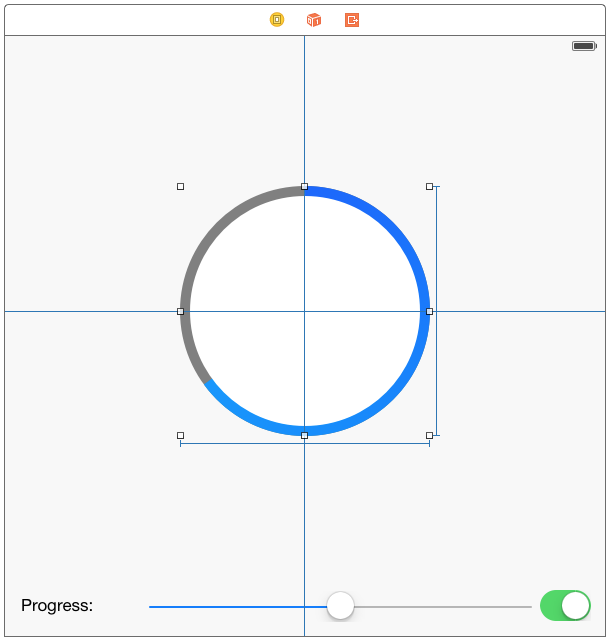
Interface Builder control configurations.
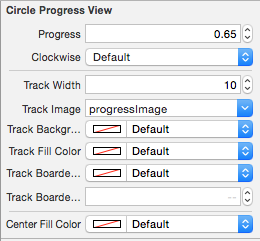
App Preview
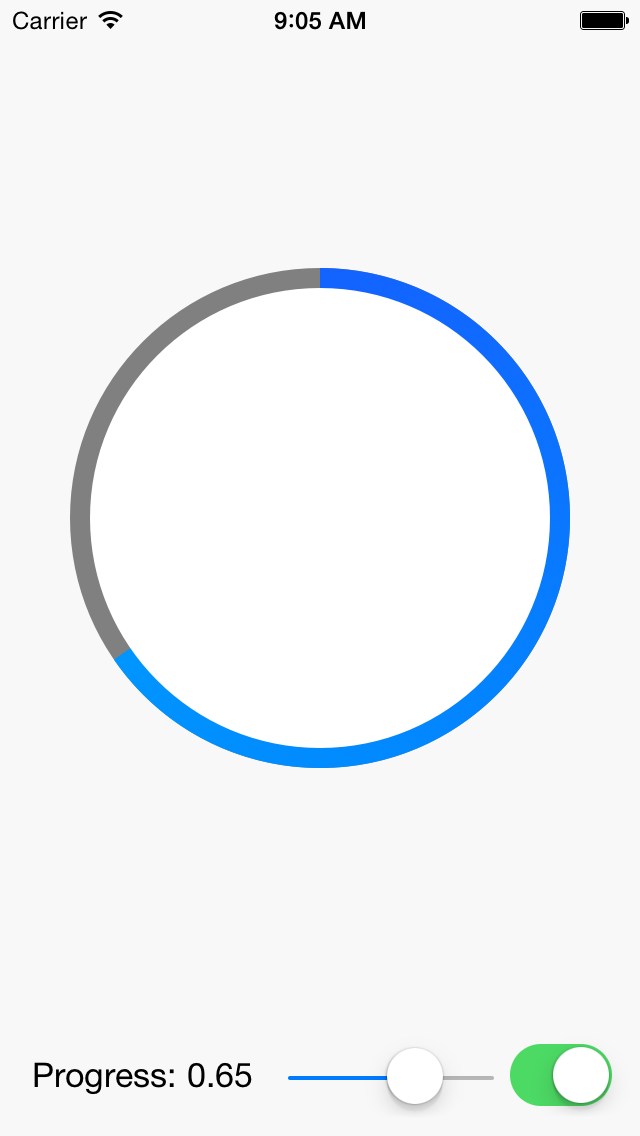
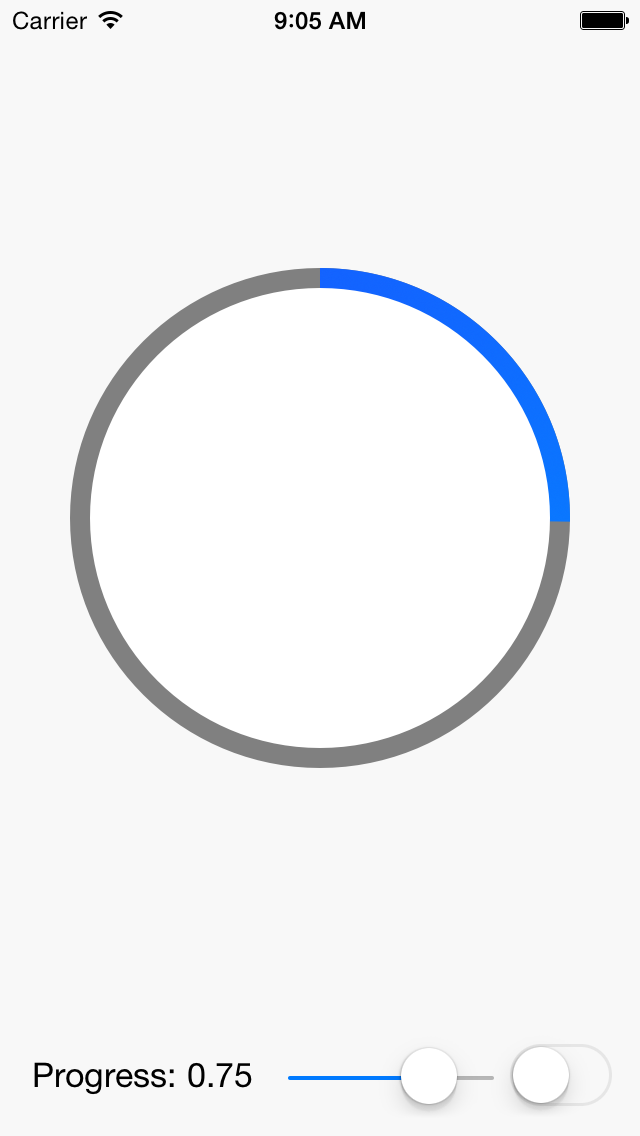
## Author / License
Copyright Cardinal Solutions 2013. Licensed under the MIT license.
