Ecosyste.ms: Awesome
An open API service indexing awesome lists of open source software.
https://github.com/CartoDB/data-science-book
https://github.com/CartoDB/data-science-book
Last synced: 4 months ago
JSON representation
- Host: GitHub
- URL: https://github.com/CartoDB/data-science-book
- Owner: CartoDB
- Created: 2019-10-17T15:22:52.000Z (over 5 years ago)
- Default Branch: master
- Last Pushed: 2023-02-24T13:51:31.000Z (almost 2 years ago)
- Last Synced: 2024-08-01T00:58:00.571Z (7 months ago)
- Language: Jupyter Notebook
- Size: 32.6 MB
- Stars: 100
- Watchers: 12
- Forks: 43
- Open Issues: 1
-
Metadata Files:
- Readme: README.md
Awesome Lists containing this project
README
# Becoming a Spatial Data Scientist Materials
Example notebooks to accompany [Becoming a Spatial Data Scientist](https://go.carto.com/ebooks/spatial-data-science).
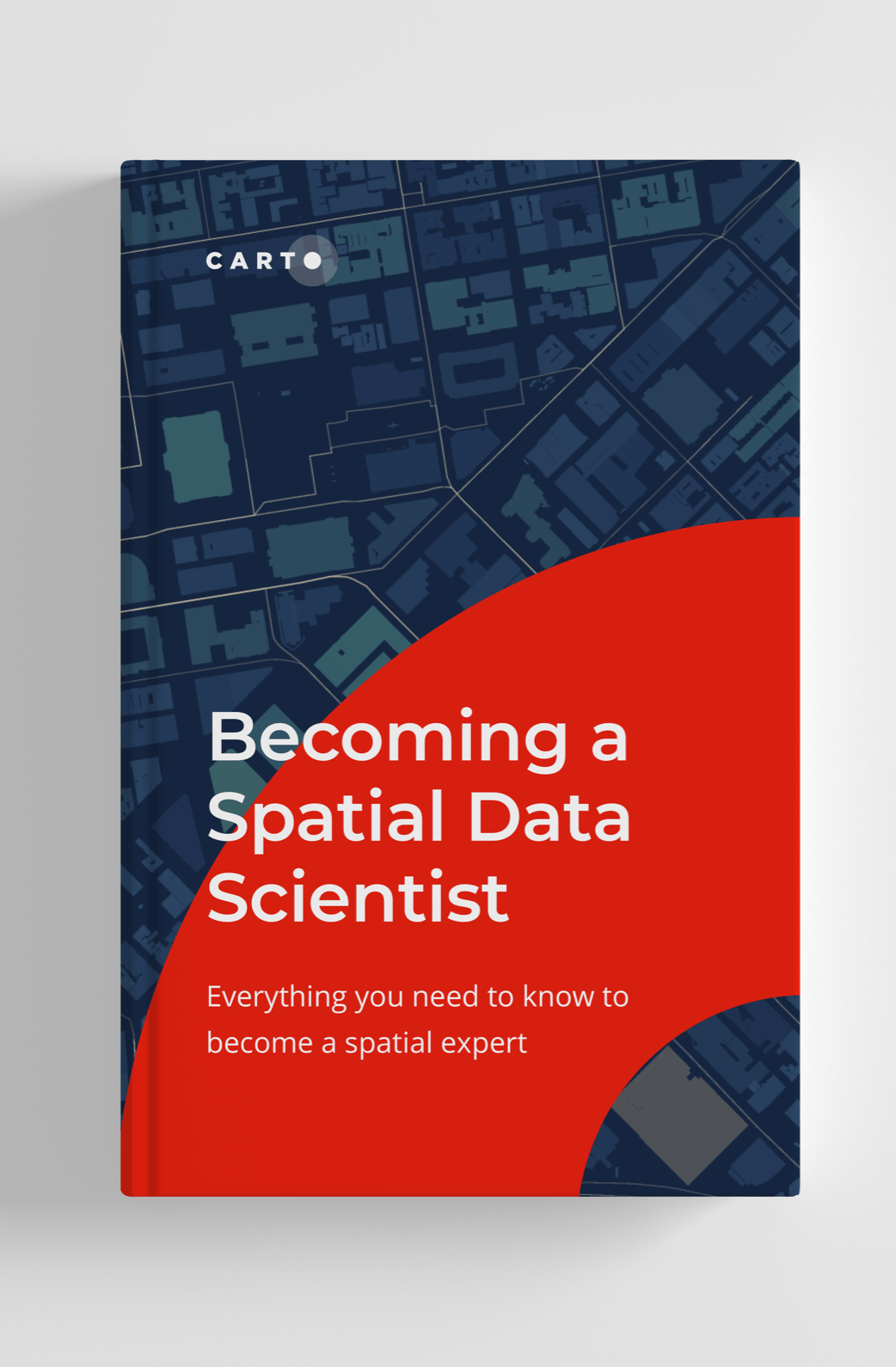
## Installation requirements
The notebooks in this repository use a ready-to-run Docker image containing Jupyter applications and interactive computing tools. To run the notebooks, please follow the instructions below.
1. Clone this repository
```bash
$ git clone [email protected]:CartoDB/data-science-book.git
$ cd data-science-book
```
2. Download and install docker. Follow instructions here: https://docs.docker.com/install/
3. Run the image. Open your terminal and run
```bash
$ docker run --user root -p 8888:8888 -e JUPYTER_ENABLE_LAB=yes -e GRANT_SUDO=yes -v "$PWD":/home/jovyan/workspace cartodb/data-science-book
```
A local address will be created. Copy and paste the address in your browser, this will launch Jupyter Lab. **Note**: If you have another Jupyter server running, make sure it's on a different port than 8888. Otherwise change the port number above or close down the other notebook server.
4. Start experimenting with the code in each of the Chapter directories
## Table of Contents
### Chapter 1 - 2
- `Visualizing spatial data with CARTOframes` ([static preview](https://nbviewer.jupyter.org/github/CartoDB/data-science-book/blob/master/Chapter%201-2/Visualizing%20spatial%20data%20with%20CARTOframes.ipynb)) - a notebook for easily visualizing your data on a map using CARTOframes.
- `Computing measures of spatial dependence` ([static preview](https://nbviewer.jupyter.org/github/CartoDB/data-science-book/blob/master/Chapter%201-2/Computing%20measures%20of%20spatial%20dependence.ipynb)) - a notebook for exploring spatial dependence in your data and visualize the results using CARTOframes.
- `Discrete spatial models` ([static preview](https://nbviewer.jupyter.org/github/CartoDB/data-science-book/blob/master/Chapter%201-2/Discrete%20Spatial%20Models.ipynb)) - a notebook with examples of spatial models for discrete processes and visualize the results using CARTOframes.
- `Continous spatial models` ([static preview](https://nbviewer.jupyter.org/github/CartoDB/data-science-book/blob/master/Chapter%201-2/Continuous%20Spatial%20Models.ipynb)) - a notebook with examples of spatial models for continuous processes and visualize the results using CARTOframes.
### Chapter 3
- `Agglomerative Clustering` ([static preview](https://nbviewer.jupyter.org/github/CartoDB/data-science-book/blob/master/Chapter%203/agglomerative.ipynb)) - a notebook demonstrating how to create spatially constrained clusters using agglomerative clustering
- `DBSCAN` ([static preview](https://nbviewer.jupyter.org/github/CartoDB/data-science-book/blob/master/Chapter%203/dbscan.ipynb)) - a notebook demonstrating how to create clusters of points in geographic coordinates
- `SKATER` ([static preview](https://nbviewer.jupyter.org/github/CartoDB/data-science-book/blob/master/Chapter%203/skater.ipynb)) - a notebook demonstrating how to create spatially constrained clusters that are homogeneous
### Chapter 4
- `Travelling Salesman Problem` ([static preview](https://nbviewer.jupyter.org/github/CartoDB/data-science-book/blob/master/Chapter%204/Travelling%20Salesman%20Problem.ipynb)) - a notebook demonstrating how to solve travelling salesman problem.