Ecosyste.ms: Awesome
An open API service indexing awesome lists of open source software.
https://github.com/Cartucho/vision_blender
A Blender addon for generating synthetic ground truth data for Computer Vision applications
https://github.com/Cartucho/vision_blender
Last synced: about 2 months ago
JSON representation
A Blender addon for generating synthetic ground truth data for Computer Vision applications
- Host: GitHub
- URL: https://github.com/Cartucho/vision_blender
- Owner: Cartucho
- License: apache-2.0
- Created: 2019-12-03T18:31:25.000Z (almost 5 years ago)
- Default Branch: master
- Last Pushed: 2023-05-07T14:01:41.000Z (over 1 year ago)
- Last Synced: 2024-05-15T04:36:59.018Z (4 months ago)
- Language: Python
- Size: 1.38 MB
- Stars: 468
- Watchers: 11
- Forks: 26
- Open Issues: 8
-
Metadata Files:
- Readme: README.md
- License: LICENSE
Awesome Lists containing this project
README
# vision_blender
[](https://github.com/Cartucho/vision_blender)
A Blender user-interface to generate synthetic ground truth data (benchmarks) for Computer Vision applications.


VisionBlender is a synthetic computer vision dataset generator that adds a user interface to Blender, allowing users to generate monocular/stereo video sequences with ground truth maps of depth, disparity, segmentation masks, surface normals, optical flow, object pose, and camera parameters.
[](https://www.youtube.com/watch?v=LHpogw6INgU "Tutorial - Click to Watch!")
[YouTube link](https://www.youtube.com/watch?v=LHpogw6INgU)
## Installation
To install the addon simply go to `Edit > Preferences > Add-on tab > Install an add-on`
, then select the file `path/to/vision_blender/addon_ground_truth_generation.py` and click `Install Add-on`.
Finally you have to enable the add-on; Search `VisionBlender` and tick the check-box.
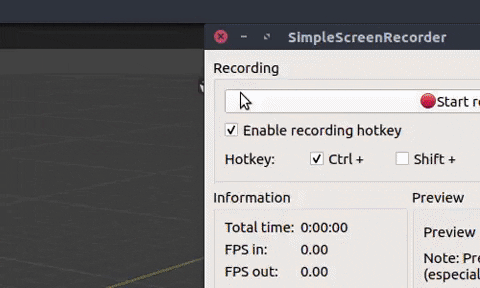
You should now be able to find the `VisionBlender UI` in the bottom of the `Output Properties`.
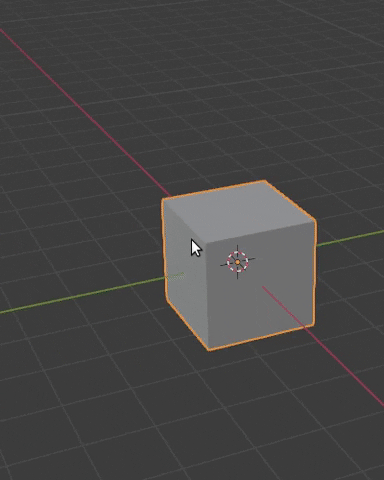
## How to generate ground truth data?
### 1. Select render engine
If you want to get ground truth `Segmentation masks` or `Optical flow` you need first to set blender to use the `Cycles` Render Engine. Otherwise, use `Eevee` (it will be faster!) which is set by default.
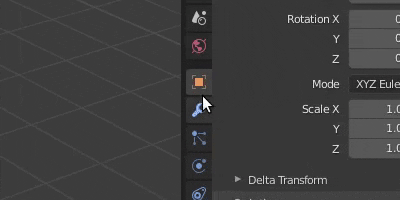
##### How to set-up segmentation masks? #####
To set-up the segmentation masks you need to choose a pass index other than zero (!= 0) for each object:
`Object Properties > Relations > Pass Index`
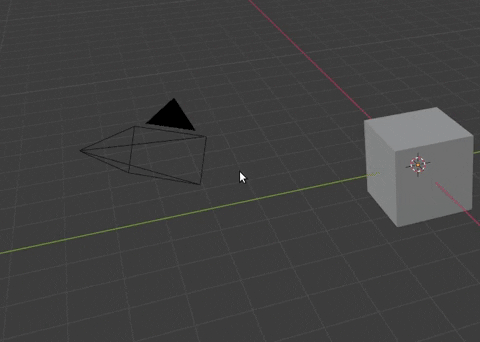
Each integer (e.g., `Pass Index = 1`) represents a class of objects to be segmented.
##### How to set-up optical flow? #####
You will only have optical flow if the camera or the objects are moving during an animation. In the following gif, I show you an example of how to move an object between frames:
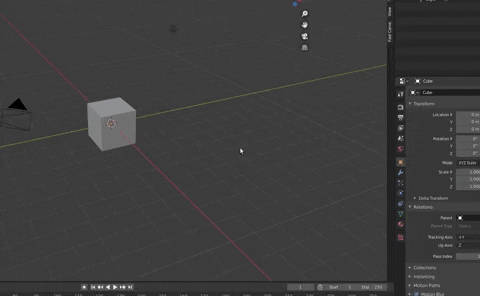
### 2. Set output path
Set up the output path in `Output Properties > Output > Output Path`. This is the path where both your rendered images and ground truth will be saved.
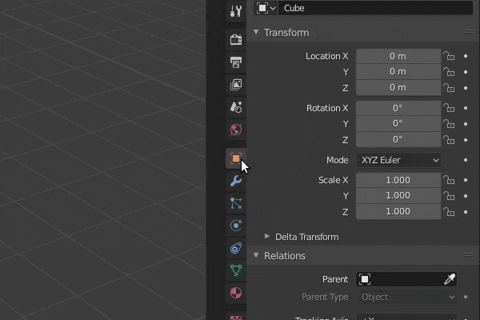
### 3. Select ground truth maps and render
First, tick the boxes of what you want to save as ground truth in the `VisionBlender UI`. Then, start rendering. To start rendering you click `Render > Render Image` or `Render > Render Animation...`, alternatively you can click `F12` for image and `Ctrl F12` for animation.
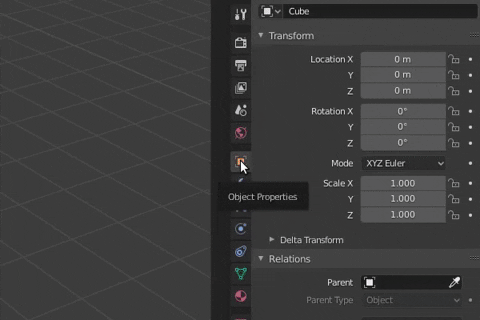
Note: The ground-truth maps are always calculated using meters [m] as unit of distance.
### How to read the data after generating it?
You simply have to load the numpy arrays from thr `.npz` files.
Go to [vision_blender/samples](https://github.com/Cartucho/vision_blender/tree/master/samples) and have a look at the example there!
## Paper
This work received the best paper award at a MICCAI 2020 workshop!
The paper can be found at [this link](https://www.tandfonline.com/doi/full/10.1080/21681163.2020.1835546)
If you use this tool please consider citing our paper:
```bibtex
@article{cartucho2020visionblender,
title={VisionBlender: a tool to efficiently generate computer vision datasets for robotic surgery},
author={Cartucho, Jo{\~a}o and Tukra, Samyakh and Li, Yunpeng and S. Elson, Daniel and Giannarou, Stamatia},
journal={Computer Methods in Biomechanics and Biomedical Engineering: Imaging \& Visualization},
pages={1--8},
year={2020},
publisher={Taylor \& Francis}
}
```