https://github.com/CermakM/jupyter-datatables
Jupyter Notebook extension leveraging pandas DataFrames by integrating DataTables and ChartJS.
https://github.com/CermakM/jupyter-datatables
datatables jupyter jupyter-datatables jupyter-notebook pandas
Last synced: 3 days ago
JSON representation
Jupyter Notebook extension leveraging pandas DataFrames by integrating DataTables and ChartJS.
- Host: GitHub
- URL: https://github.com/CermakM/jupyter-datatables
- Owner: CermakM
- License: mit
- Archived: true
- Created: 2019-03-28T20:55:12.000Z (about 6 years ago)
- Default Branch: master
- Last Pushed: 2019-12-11T12:10:31.000Z (over 5 years ago)
- Last Synced: 2024-09-18T01:19:05.657Z (7 months ago)
- Topics: datatables, jupyter, jupyter-datatables, jupyter-notebook, pandas
- Language: JavaScript
- Homepage:
- Size: 25.9 MB
- Stars: 238
- Watchers: 12
- Forks: 27
- Open Issues: 13
-
Metadata Files:
- Readme: README.md
- Changelog: CHANGELOG.md
- License: LICENSE
Awesome Lists containing this project
- awesome-jupyter-resources - GitHub - 46% open · ⏱️ 11.12.2019): (交互式小部件和可视化)
README
# Jupyter DataTables
Jupyter Notebook extension to leverage pandas DataFrames by integrating DataTables JS.
#### About
Data scientists and in fact many developers work with `pd.DataFrame` on daily basis to interpret data to process them. In my typical workflow. The common workflow is to display the dataframe, take a look at the data schema and then produce multiple plots to check the distribution of the data to have a clearer picture, perhaps search some data in the table, etc...
What if those distribution plots were part of the standard DataFrame and we had the ability to quickly search through the table with minimal effort? What if it was the default representation?
The jupyter-datatables uses [jupyter-require](https://github.com/CermakM/jupyter-require) to draw the table.
#### Installation
```bash
pip install jupyter-datatables
```
#### Usage
```python
import numpy as np
import pandas as pd
from jupyter_datatables import init_datatables_mode
init_datatables_mode()
```
That's it, your default pandas representation will now use Jupyter DataTables!
```python
df = pd.DataFrame(np.abs(np.random.randn(50, 5)), columns=list(string.ascii_uppercase[:5]))
```
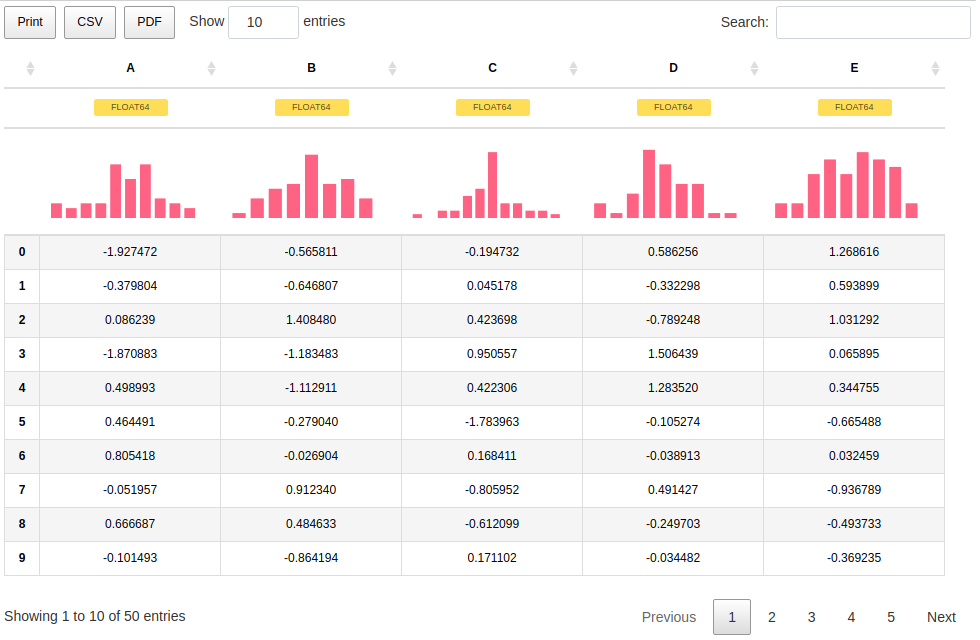
In most cases, you don't need to worry too much about the size of your data. Jupyter DataTables **calculates required sample size** based on a confidence interval (by default this would be `0.95`) and margin of error and ceils it to the highest 'smart' value.
For example, for a data containing `100,000` samples, given `0.975` confidence interval and `0.02` margin of error, the Jupyter DataTables would calculate that `3044` samples are required and it would round it up to `4000`.
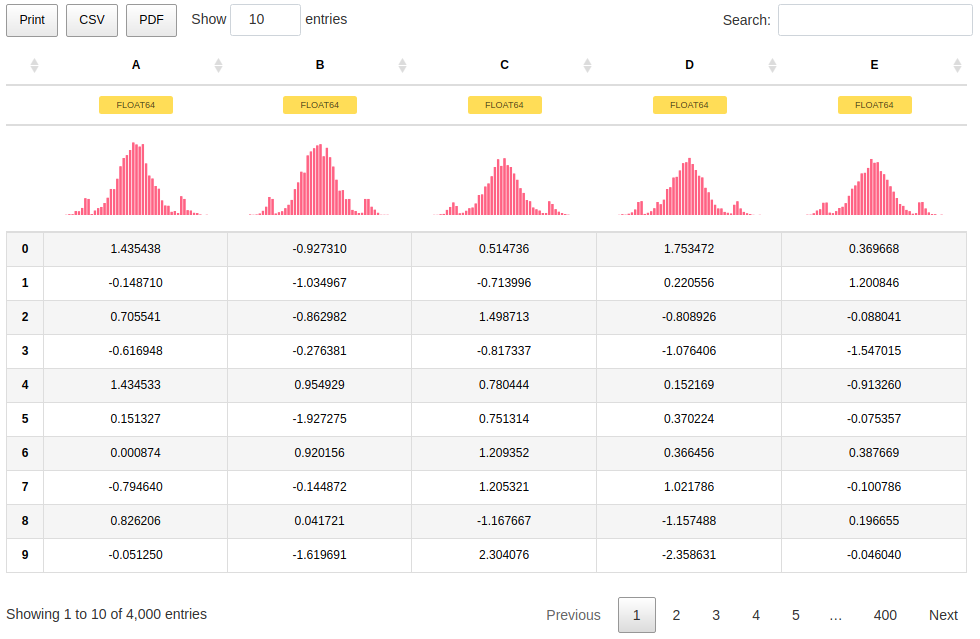
With additional note:
> Sample size: 4,000 out of 100,000
We can also handle wide tables with ease.
```python
df = pd.DataFrame(np.abs(np.random.randn(50, 20)), columns=list(string.ascii_uppercase[:20]))
```
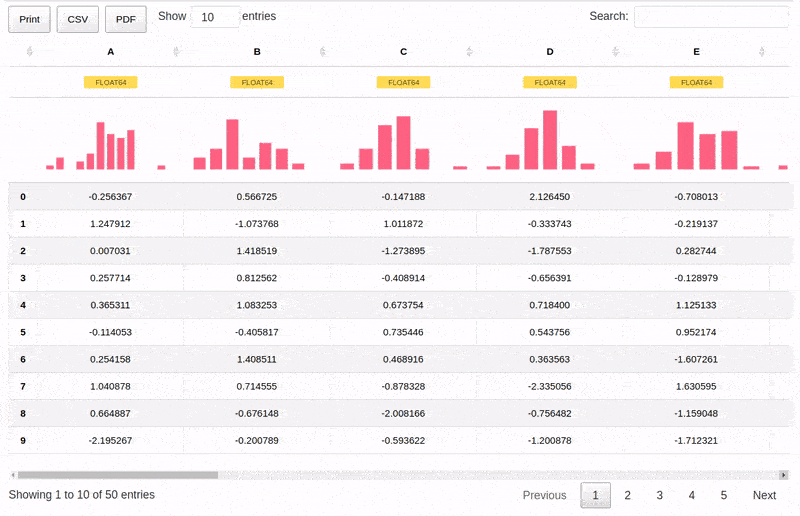
As per 0.3.0, there is a support for **interactive tooltips**:
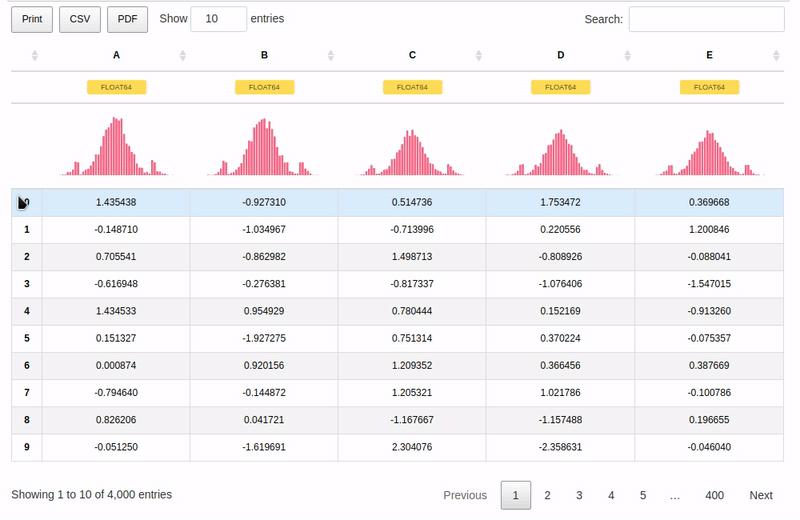
And also support for custom indices including `Date` type:
```python
dft = pd.DataFrame({'A': np.random.rand(5),
'B': [1, 1, 3, 2, 1],
'C': 'This is a very long sentence that should automatically be trimmed',
'D': [pd.Timestamp('20010101'), pd.Timestamp('20010102'), pd.Timestamp('20010103'), pd.Timestamp('20010104'), pd.Timestamp('20010105')],
'E': pd.Series([1.0] * 5).astype('float32'),
'F': [False, True, False, False, True],
})
dft.D = dft.D.apply(pd.to_datetime)
dft.set_index('D', inplace=True)
```
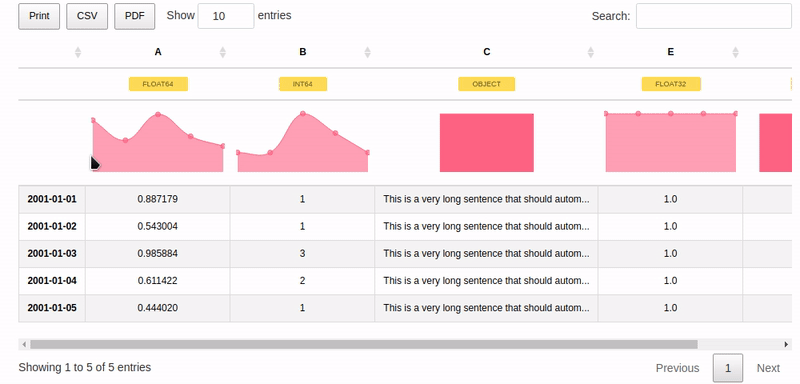
---
#### Current status and future plans:
Check out the [Project Board](https://github.com/users/CermakM/projects/1) where we track issues and TODOs for our Jupyter tooling!
---
> Author: Marek Cermak , @AICoE