https://github.com/Clivern/Beetle
🔥 Kubernetes multi-cluster deployment automation service.
https://github.com/Clivern/Beetle
beetle canary-deployment clivern cloud-native continuous-deployment gitops hacktoberfest kubernetes kubernetes-deployment rollout-service
Last synced: 10 months ago
JSON representation
🔥 Kubernetes multi-cluster deployment automation service.
- Host: GitHub
- URL: https://github.com/Clivern/Beetle
- Owner: Clivern
- License: mit
- Created: 2020-02-01T23:34:28.000Z (about 6 years ago)
- Default Branch: main
- Last Pushed: 2025-04-08T16:36:21.000Z (10 months ago)
- Last Synced: 2025-04-13T02:29:40.938Z (10 months ago)
- Topics: beetle, canary-deployment, clivern, cloud-native, continuous-deployment, gitops, hacktoberfest, kubernetes, kubernetes-deployment, rollout-service
- Language: Go
- Homepage:
- Size: 11.7 MB
- Stars: 167
- Watchers: 3
- Forks: 13
- Open Issues: 16
-
Metadata Files:
- Readme: README.md
- Contributing: CONTRIBUTING.md
- Funding: .github/FUNDING.yml
- License: LICENSE
- Code of conduct: CODE_OF_CONDUCT.md
- Codeowners: .github/CODEOWNERS
Awesome Lists containing this project
- awesome-repositories - Clivern/Beetle - 🔥 Kubernetes multi-cluster deployment automation service. (Go)
- awesome-cloud-native - beetle - Kubernetes multi-cluster deployment automation service. (Continuous Delivery & GitOps)
- awesome-cloud-native - Beetle - Kubernetes multi-cluster deployment automation service. (Management)
README

Beetle
Kubernetes multi-cluster deployment automation service
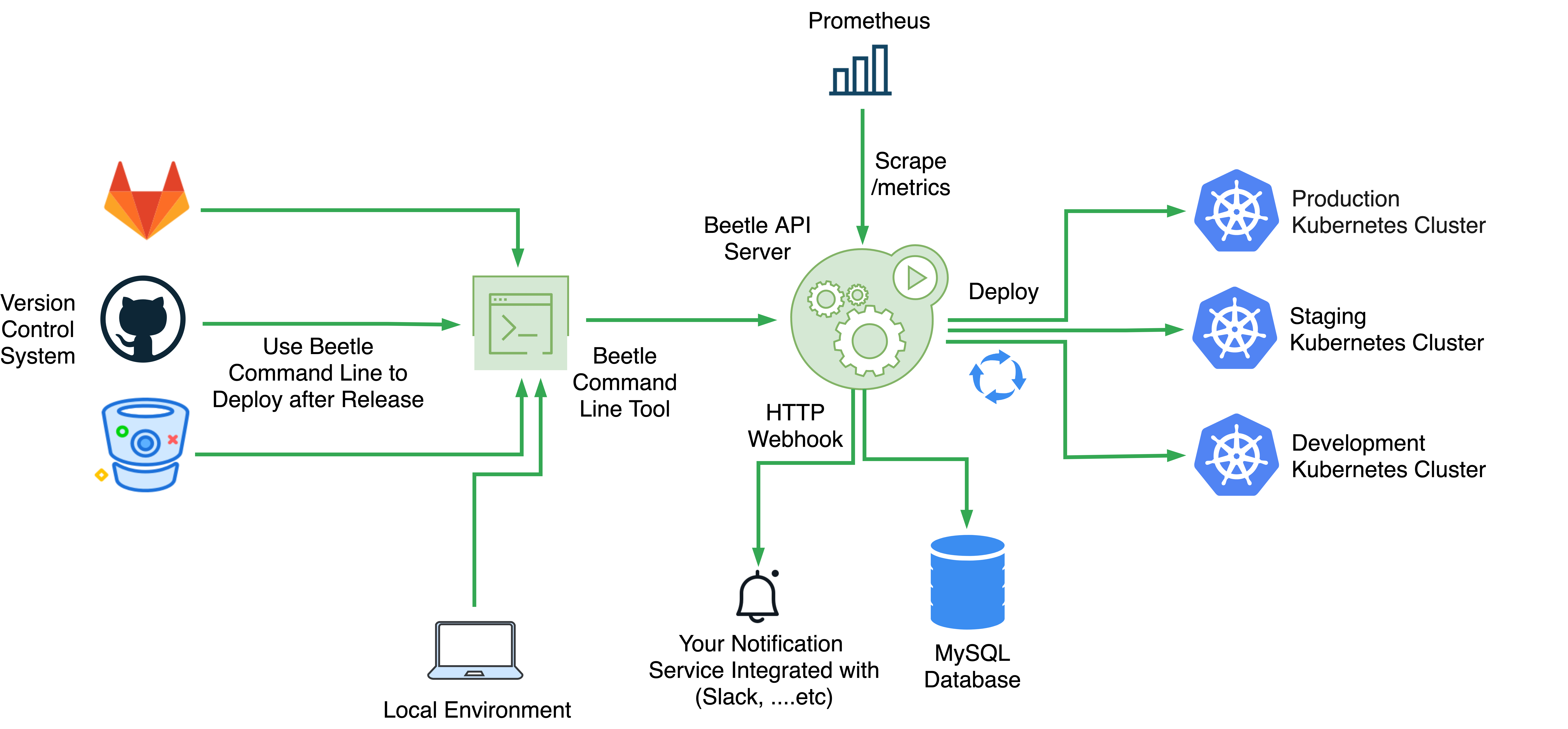
:unicorn: Check out the demo!
Application deployment and management should be automated, auditable, and easy to understand and that's what beetle tries to achieve in a simple manner. Beetle automates the deployment and rollback of your applications in a multi-cluster, multi-namespaces kubernetes environments. Easy to integrate with through API endpoints & webhooks to fit a variety of workflows.
## Documentation
## Deployment
### On a Linux Server
Download [the latest beetle binary.](https://github.com/Clivern/Beetle/releases)
```zsh
$ curl -sL https://github.com/Clivern/Beetle/releases/download/vx.x.x/beetle_x.x.x_OS.tar.gz | tar xz
```
Create your config file as explained on [development part](#development) and run beetle with systemd or anything else you prefer.
```zsh
$ ./beetle serve -c /custom/path/config.prod.yml
```
## Development
Beetle uses Go Modules to manage dependencies. First Create a prod config file.
```zsh
$ git clone https://github.com/Clivern/Beetle.git
$ cp config.dist.yml config.prod.yml
```
Then add your default configs. You probably wondering how the following configs even work! let's pick one and explain.
The item mode: `${BEETLE_APP_MODE:-dev}` means that the mode is dev unless environment variable `BEETLE_APP_MODE` is defined. so you can always override the value by defining the environment variable `export BEETLE_APP_MODE=prod`. and same for others
```yaml
# App configs
app:
# Env mode (dev or prod)
mode: ${BEETLE_APP_MODE:-dev}
# HTTP port
port: ${BEETLE_API_PORT:-8080}
# App URL
domain: ${BEETLE_APP_DOMAIN:-http://127.0.0.1:8080}
# TLS configs
tls:
status: ${BEETLE_API_TLS_STATUS:-off}
pemPath: ${BEETLE_API_TLS_PEMPATH:-cert/server.pem}
keyPath: ${BEETLE_API_TLS_KEYPATH:-cert/server.key}
# Message Broker Configs
broker:
# Broker driver (native)
driver: ${BEETLE_BROKER_DRIVER:-native}
# Native driver configs
native:
# Queue max capacity
capacity: ${BEETLE_BROKER_NATIVE_CAPACITY:-5000}
# Number of concurrent workers
workers: ${BEETLE_BROKER_NATIVE_WORKERS:-4}
# API Configs
api:
key: ${BEETLE_API_KEY:- }
# Runtime, Requests/Response and Beetle Metrics
metrics:
prometheus:
# Route for the metrics endpoint
endpoint: ${BEETLE_METRICS_PROM_ENDPOINT:-/metrics}
# Application Database
database:
# Database driver (sqlite3, mysql)
driver: ${BEETLE_DATABASE_DRIVER:-sqlite3}
# Database Host
host: ${BEETLE_DATABASE_MYSQL_HOST:-localhost}
# Database Port
port: ${BEETLE_DATABASE_MYSQL_PORT:-3306}
# Database Name
name: ${BEETLE_DATABASE_MYSQL_DATABASE:-beetle.db}
# Database Username
username: ${BEETLE_DATABASE_MYSQL_USERNAME:-root}
# Database Password
password: ${BEETLE_DATABASE_MYSQL_PASSWORD:-root}
# Kubernetes Clusters
clusters:
-
name: ${BEETLE_KUBE_CLUSTER_01_NAME:-production}
inCluster: ${BEETLE_KUBE_CLUSTER_01_IN_CLUSTER:-false}
kubeconfig: ${BEETLE_KUBE_CLUSTER_01_CONFIG_FILE:-/app/configs/production-cluster-kubeconfig.yaml}
-
name: ${BEETLE_KUBE_CLUSTER_02_NAME:-staging}
inCluster: ${BEETLE_KUBE_CLUSTER_02_IN_CLUSTER:-false}
kubeconfig: ${BEETLE_KUBE_CLUSTER_02_CONFIG_FILE:-/app/configs/staging-cluster-kubeconfig.yaml}
# HTTP Webhook
webhook:
url: ${BEETLE_WEBHOOK_URL:- }
retry: ${BEETLE_WEBHOOK_RETRY:-3}
apiKey: ${BEETLE_WEBHOOK_API_KEY:- }
# Log configs
log:
# Log level, it can be debug, info, warn, error, panic, fatal
level: ${BEETLE_LOG_LEVEL:-info}
# output can be stdout or abs path to log file /var/logs/beetle.log
output: ${BEETLE_LOG_OUTPUT:-stdout}
# Format can be json
format: ${BEETLE_LOG_FORMAT:-json}
```
And then run the application.
```zsh
$ go build beetle.go
$ ./beetle serve -c /custom/path/config.prod.yml
// OR
$ make run
// OR
$ go run beetle.go serve -c /custom/path/config.prod.yml
```
## API Documentation
Go to https://editor.swagger.io/ and import this file https://raw.githubusercontent.com/Clivern/Beetle/main/swagger.yaml.
## Versioning
For transparency into our release cycle and in striving to maintain backward compatibility, Beetle is maintained under the [Semantic Versioning guidelines](https://semver.org/) and release process is predictable and business-friendly.
See the [Releases section of our GitHub project](https://github.com/clivern/beetle/releases) for changelogs for each release version of Beetle. It contains summaries of the most noteworthy changes made in each release.
## Bug tracker
If you have any suggestions, bug reports, or annoyances please report them to our issue tracker at https://github.com/clivern/beetle/issues
## Security Issues
If you discover a security vulnerability within Beetle, please send an email to [hello@clivern.com](mailto:hello@clivern.com)
## Contributing
We are an open source, community-driven project so please feel free to join us. see the [contributing guidelines](CONTRIBUTING.md) for more details.
## License
© 2020, clivern. Released under [MIT License](https://opensource.org/licenses/mit-license.php).
**Beetle** is authored and maintained by [@clivern](http://github.com/clivern).


