https://github.com/Codeusa/Borderless-Gaming
Play your favorite games in a borderless window; no more time consuming alt-tabs.
https://github.com/Codeusa/Borderless-Gaming
borderless c-sharp directx games steam
Last synced: 6 months ago
JSON representation
Play your favorite games in a borderless window; no more time consuming alt-tabs.
- Host: GitHub
- URL: https://github.com/Codeusa/Borderless-Gaming
- Owner: Codeusa
- License: gpl-2.0
- Created: 2014-01-11T08:02:50.000Z (over 11 years ago)
- Default Branch: master
- Last Pushed: 2024-08-05T14:05:19.000Z (about 1 year ago)
- Last Synced: 2025-03-26T01:09:38.542Z (6 months ago)
- Topics: borderless, c-sharp, directx, games, steam
- Language: C#
- Homepage:
- Size: 6.68 MB
- Stars: 5,804
- Watchers: 134
- Forks: 500
- Open Issues: 57
-
Metadata Files:
- Readme: README.md
- Contributing: CONTRIBUTING.md
- License: LICENSE
Awesome Lists containing this project
- awesome - Codeusa/Borderless-Gaming - Play your favorite games in a borderless window; no more time consuming alt-tabs. (C# #)
- awesome-game-security - Play your favorite games in a borderless window; no more time consuming alt-tabs
- awesome-list - Borderless Gaming - Play your favorite games in a borderless window; no more time consuming alt-tabs. (Windows / JavaScript)
README
# What is this?
Borderless Gaming is a simple tool that will allow you to turn your windowed video games into "fullscreen" applications without all of the negative side effects
The project is open source under the [GNU General Public License v2.0](https://github.com/Codeusa/Borderless-Gaming/blob/master/LICENSE).
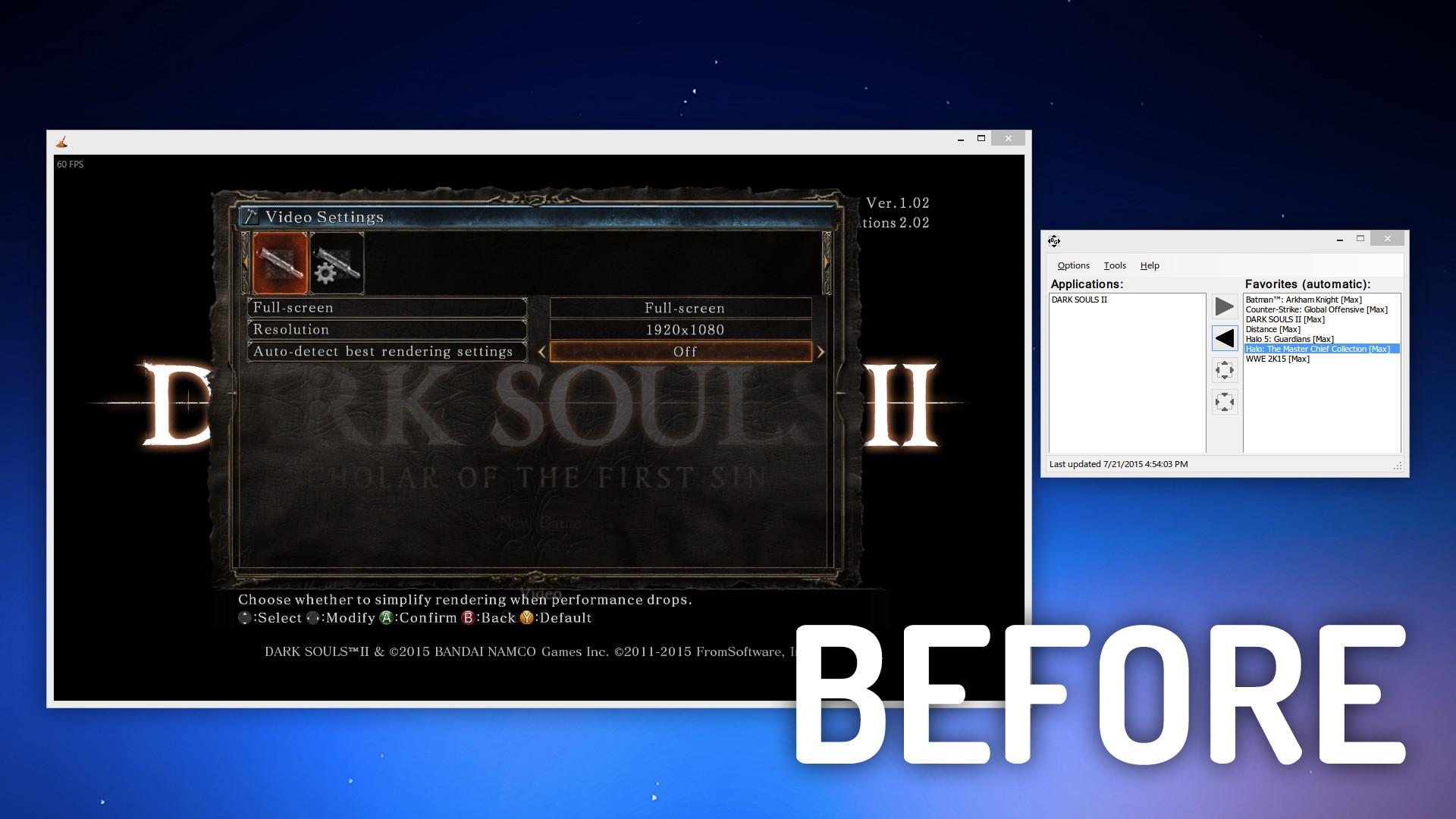


## How to install and run Borderless-Gaming
#### Buy through Steam and run it
[Can be purchased here](http://store.steampowered.com/app/388080).
#### Install from Source
- Clone with repository
- Open the solution inside Visual Studio 2017
- Select the "Release" option
- Build the projects and use the generated executable
#### Usage
[A detailed guide can be found here](https://steamcommunity.com/app/388080/discussions/0/535151589899658778/).
#### Need help?
contact me on my [Website](http://andrew.im)
or if you're suffering from crashes or bugs submit information [here](https://github.com/Codeusa/Borderless-Gaming/issues?state=open)
## Helping Borderless-Gaming
**I want to help with the code:** I accept pull-requests, please see the [Contributing to Borderless-Gaming](https://github.com/Codeusa/Borderless-Gaming/blob/master/CONTRIBUTING.md) guide for information on contributing to this project. And don't forget to add your contact informations on the AUTHORS list.
**I found a bug:** File it as an [issue](https://github.com/Codeusa/Borderless-Gaming/issues) and please describe as much as possible the bug and the context.
**I have a new suggestion:** For feature requests please first check [the issues list](https://github.com/Codeusa/Borderless-Gaming/issues) to see if it's already there. If not, feel free to file it as an issue and to define the label **enhancement**.
## Contact info
* **Twitter:** [@AndrewMD5](https://twitter.com/andrewmd5)
* **Blog:** [blog.andrew.im](http://blog.andrew.im)
# Join our Steam Group!
[Borderless Gaming on Steam](https://steamcommunity.com/app/388080/discussions/)