https://github.com/CodingDocs/springboot-guide
SpringBoot2.0+从入门到实战!
https://github.com/CodingDocs/springboot-guide
asynchronous dubbo mybatis rabbitmq spring-data-jpa springboot
Last synced: 11 months ago
JSON representation
SpringBoot2.0+从入门到实战!
- Host: GitHub
- URL: https://github.com/CodingDocs/springboot-guide
- Owner: CodingDocs
- License: apache-2.0
- Created: 2018-11-28T01:05:07.000Z (about 7 years ago)
- Default Branch: master
- Last Pushed: 2023-05-28T15:09:17.000Z (over 2 years ago)
- Last Synced: 2024-10-29T15:18:56.260Z (over 1 year ago)
- Topics: asynchronous, dubbo, mybatis, rabbitmq, spring-data-jpa, springboot
- Language: Java
- Homepage: https://snailclimb.gitee.io/springboot-guide/#/
- Size: 5.11 MB
- Stars: 5,168
- Watchers: 122
- Forks: 1,401
- Open Issues: 16
-
Metadata Files:
- Readme: README.md
- License: LICENSE
Awesome Lists containing this project
README
👍推荐[2021最新实战项目源码下载](https://mp.weixin.qq.com/s?__biz=Mzg2OTA0Njk0OA==&mid=100018862&idx=1&sn=858e00b60c6097e3ba061e79be472280&chksm=4ea1856579d60c73224e4d852af6b0188c3ab905069fc28f4b293963fd1ee55d2069fb229848#rd)
👍[《JavaGuide 面试突击版》PDF 版本](#公众号) 。[图解计算机基础 PDF 版](#优质原创PDF资源)
书单已经被移动到[awesome-cs](https://github.com/CodingDocs/awesome-cs) 这个仓库。
**在线阅读** : https://snailclimb.gitee.io/springboot-guide (上面的地址访问速度缓慢的建议使用这个路径访问)
**开源的目的是为了大家能一起完善,如果你觉得内容有任何需要完善/补充的地方,欢迎提交 issue/pr。**
- Github地址:https://github.com/CodingDocs/springboot-guide
- 码云地址:https://gitee.com/SnailClimb/springboot-guide(Github无法访问或者访问速度比较慢的小伙伴可以看码云上的对应内容)
## 重要知识点
### 基础
1. [Spring Boot 介绍](./docs/start/springboot-introduction.md)
2. [第一个 Hello World](./docs/start/springboot-hello-world.md)
3. [第一个 RestFul Web 服务](./docs/basis/sringboot-restful-web-service.md)
4. [Spring 如何优雅读取配置文件?](./docs/basis/read-config-properties.md)
5. **异常处理** :[Spring Boot 异常处理的几种方式](./docs/advanced/springboot-handle-exception.md)、[Spring Boot 异常处理在实际项目中的应用](./docs/advanced/springboot-handle-exception-plus.md)
6. **JPA** : [ Spring Boot JPA 基础:常见操作解析](./docs/basis/springboot-jpa.md) 、 [JPA 中非常重要的连表查询就是这么简单](./docs/basis/springboot-jpa-lianbiao.md)
7. **拦截器和过滤器** :[SpringBoot 实现过滤器](./docs/basis/springboot-filter.md) 、[SpringBoot 实现拦截器](./docs/basis/springboot-interceptor.md)
8. **MyBatis** :[整合 SpringBoot+Mybatis](./docs/basis/springboot-mybatis.md) 、[SpirngBoot2.0+ 的 SpringBoot+Mybatis 多数据源配置](./docs/basis/springboot-mybatis-mutipledatasource.md) (TODO:早期文章,不建议阅读,待重构~)
9. [MyBatis-Plus 从入门到上手干事!](./docs/MyBatisPlus.md)
10. [SpringBoot 2.0+ 集成 Swagger 官方 Starter + knife4j 增强方案](./docs/basis/swagger.md)
### 进阶
1. Bean映射工具 :[Bean映射工具之Apache BeanUtils VS Spring BeanUtils](./docs/advanced/Apache-BeanUtils-VS-SpringBean-Utils.md) 、[5种常见Bean映射工具的性能比对](./docs/advanced/Performance-of-Java-Mapping-Frameworks.md)
3. [如何在 Spring/Spring Boot 中优雅地做参数校验?](./docs/spring-bean-validation.md)
3. [使用 PowerMockRunner 和 Mockito 编写单元测试用例](./docs/PowerMockRunnerAndMockito.md)
4. [5分钟搞懂如何在Spring Boot中Schedule Tasks](./docs/advanced/SpringBoot-ScheduleTasks.md)
5. [新手也能看懂的 Spring Boot 异步编程指南](./docs/advanced/springboot-async.md)
6. [Kafka 入门+SpringBoot整合Kafka系列](https://github.com/Snailclimb/springboot-kafka)
7. [超详细,新手都能看懂 !使用Spring Boot+Dubbo 搭建一个分布式服务](./docs/advanced/springboot-dubbo.md)
8. [从零入门 !Spring Security With JWT(含权限验证)](https://github.com/Snailclimb/spring-security-jwt-guide)
### 补充
1. [`@PostConstruct`和`@PreDestroy` 简单使用以及Java9+中的替代方案](./docs/basis/@PostConstruct与@PreDestroy.md)
## 实战项目
1. [使用 Spring Boot搭建一个在线文件预览系统!支持ppt、doc等多种类型文件预览](./docs/projects/kkFileView-SpringBoot在线文件预览系统.md)
2. [ SpringBoot 前后端分离后台管理系统分析!分模块开发、RBAC权限控制...](https://mp.weixin.qq.com/s?__biz=Mzg2OTA0Njk0OA==&mid=2247495011&idx=1&sn=f574f5d75c3720d8b2a665d1d5234d28&chksm=cea1a2a8f9d62bbe9f13f5a030893fe3da6956c4be41471513e6247f74cba5a8df9941798b6e&token=212861022&lang=zh_CN#rd)
3. [一个基于Spring Cloud 的面试刷题系统。](./docs/projects/SpringCloud刷题系统.md)
4. [一个基于 Spring Boot 的在线考试系统](./docs/projects/一个基于SpringBoot的在线考试系统.md)
## 说明
1. 项目 logo 由 [logoly](https://logoly.pro/#/) 生成。
2. 利用 docsify 生成文档部署在 Github Pages 和 Gitee Pages: [docsify 官网介绍](https://docsify.js.org/#/)
### 优质原创PDF资源
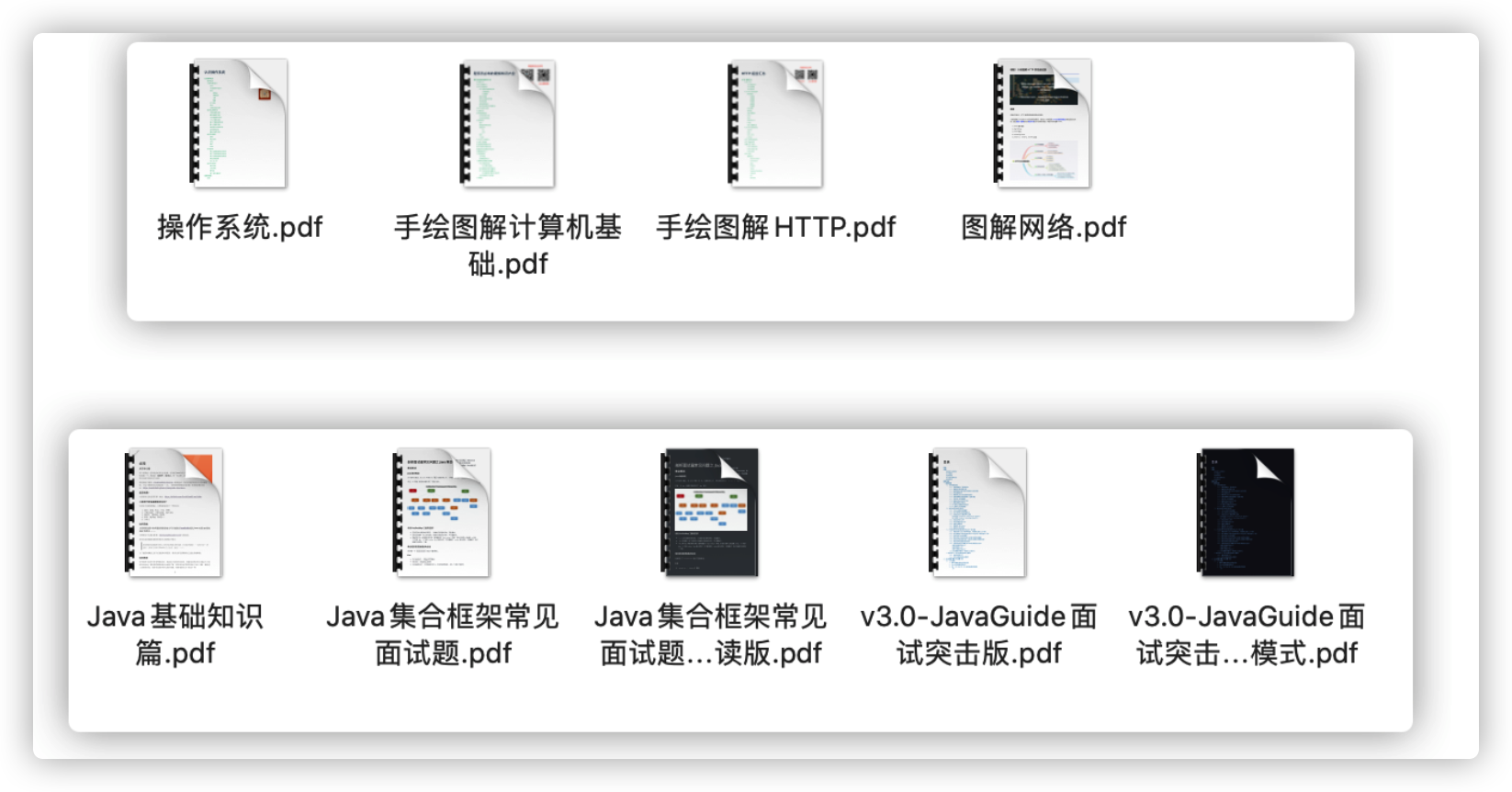
### 公众号
如果大家想要实时关注我更新的文章以及分享的干货的话,可以关注我的公众号。
**《Java面试突击》:** 由本文档衍生的专为面试而生的《Java面试突击》V2.0 PDF 版本[公众号](#公众号)后台回复 **"Java面试突击"** 即可免费领取!
**Java工程师必备学习资源:** 一些Java工程师常用学习资源公众号后台回复关键字 **“1”** 即可免费无套路获取。





