https://github.com/ColMugX/wepy-com-pwdfield
明密文输入框,支持4或6位。用于支付密码/房间号/验证码输入等。wepy组件。
https://github.com/ColMugX/wepy-com-pwdfield
wepy wepy-com
Last synced: 12 days ago
JSON representation
明密文输入框,支持4或6位。用于支付密码/房间号/验证码输入等。wepy组件。
- Host: GitHub
- URL: https://github.com/ColMugX/wepy-com-pwdfield
- Owner: colmugx
- Archived: true
- Created: 2018-01-15T08:31:35.000Z (over 7 years ago)
- Default Branch: master
- Last Pushed: 2018-01-19T03:46:53.000Z (over 7 years ago)
- Last Synced: 2025-04-25T22:17:14.323Z (28 days ago)
- Topics: wepy, wepy-com
- Language: JavaScript
- Size: 23.4 KB
- Stars: 18
- Watchers: 2
- Forks: 5
- Open Issues: 1
-
Metadata Files:
- Readme: README.md
Awesome Lists containing this project
- awesome-wepy - wepy-com-pwdfield:微信小程序明密文输入框组件,适用于支付密码/房间号/验证码输入
README
# wepy-com-pwdfield
[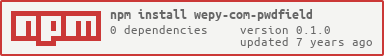](https://nodei.co/npm/wepy-com-pwdfield/)
> 适用于房间号输入,验证码输入,密码等有位数限制明密文输入框

## 安装 Install
> npm install -S wepy-com-pwdfield
## 使用 Usage
```js
import Pwdfield from 'wepy-com-pwdfield'
export ...
components = {
pwdfield: Pwdfield
}
```
```vue
```
默认是选择数字,从`1`到`4`,颜色是`#444751`
## 配置 Options
### Api
| 参数 | 说明 | 类型 | 可选值 | 默认值 |
| -------- | ---------------- | --------------- | ----------- | ------- |
| sixdig | 开启六位数 | Boolean | - | - | false
| display | 明密文 | Boolean | - | true |
| color | 边框颜色 | String | - | #444751 |
### Event
| 参数 | 说明 | 返回值 |
| --------- | -------- | ---------------- |
| value | 实时获取填写变化 | String |