https://github.com/CoolBytesIN/editorjs-anchor
Anchor Block Tune for Editor.js
https://github.com/CoolBytesIN/editorjs-anchor
anchor block-tune codex-editor coolbytes editorjs editorjs-plugin
Last synced: 6 months ago
JSON representation
Anchor Block Tune for Editor.js
- Host: GitHub
- URL: https://github.com/CoolBytesIN/editorjs-anchor
- Owner: CoolBytesIN
- License: mit
- Created: 2024-05-15T18:05:36.000Z (about 1 year ago)
- Default Branch: main
- Last Pushed: 2024-09-26T17:08:45.000Z (10 months ago)
- Last Synced: 2024-12-02T06:15:19.613Z (7 months ago)
- Topics: anchor, block-tune, codex-editor, coolbytes, editorjs, editorjs-plugin
- Language: JavaScript
- Homepage: https://apps.coolbytes.in/editorjs-anchor
- Size: 15.6 KB
- Stars: 3
- Watchers: 1
- Forks: 0
- Open Issues: 0
-
Metadata Files:
- Readme: README.md
- License: LICENSE
Awesome Lists containing this project
- awesome-editorjs - @coolbytes/editorjs-anchor
README
# Anchor block tune for Editor.js
This [Editor.js](https://editorjs.io/) block tune enables users to add or remove an anchor to any block tool. Anchors provide the ability to target specific HTML elements within a webpage, aiding in seamless navigation.
A few points to note:
* This block tune can be accessed from the Block Settings menu (see [Preview](https://github.com/CoolBytesIN/editorjs-anchor?tab=readme-ov-file#preview)).
* This button functions as a toggle, allowing you to effortlessly add or remove an anchor with a click. When an anchor is added, the button color changes to indicate its selected state.
* No string input is required for the anchor. When this block tune is selected, it automatically picks the first 30 characters (or user-configured length) from the block text. And if the block text is empty, no anchor will be added.
* The anchor value does not automatically update with changes to the block text.
* To avoid unsafe URL chracters and to improve readability, only a few characters (from the block text) are retained for the anchor value.
* All characters except these will be ignored: a-z, 0-9, _ (underscore), - (hyphen).
* The anchor value will begin and end with a alpha-numeric character, other trailing and leading characters are ignored.
* Whitespace between the words is replaced with an underscore.
## Preview
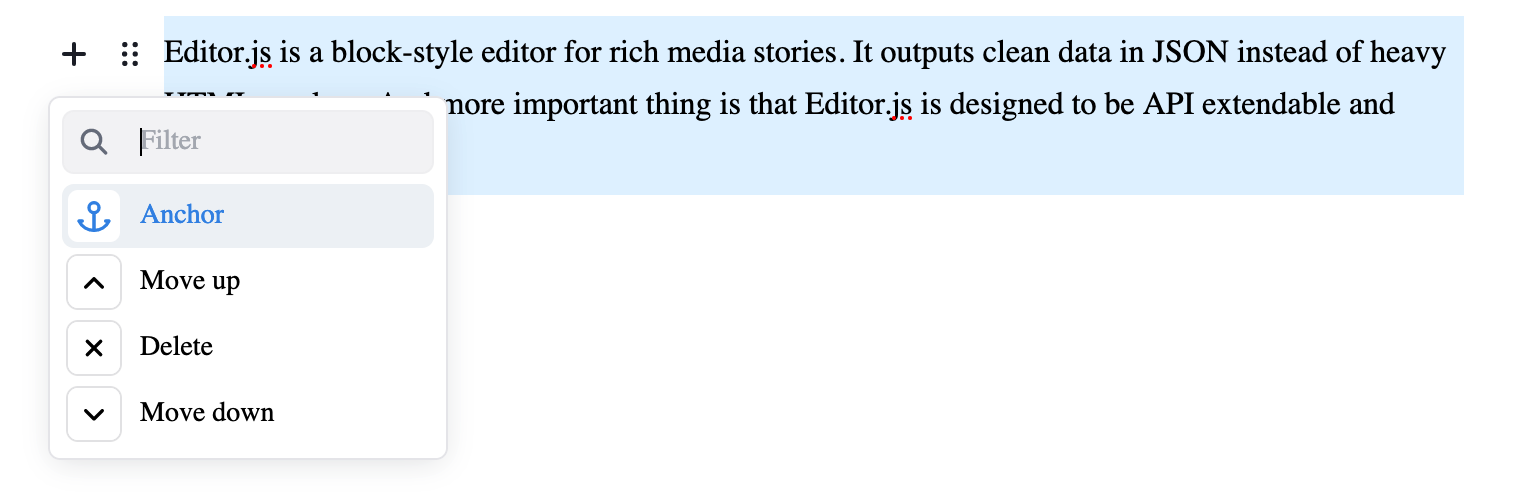
## Installation
**Using `npm`**
```sh
npm install @coolbytes/editorjs-anchor
```
**Using `yarn`**
```sh
yarn add @coolbytes/editorjs-anchor
```
## Usage
To make it available to all block tools:
```js
const editor = new EditorJS({
tools: {
anchor: Anchor
},
tunes: ['anchor']
});
```
To make it available to a particular block tool:
```js
const editor = new EditorJS({
tools: {
anchor: Anchor,
paragraph: {
class: Paragraph,
tunes: ['anchor']
}
}
});
```
## Config Params
|Field|Type|Description|
|---|---|---|
|maxWords|number|Maximum number of words for the anchor value|
|maxChars|number|Maximum number of characters for the anchor value|
> [!NOTE]
> (Default behavior) If neither `maxWords` nor `maxChars` are specified, the entire inner text of the element is used (ideal for adding anchors to header elements).
> [!NOTE]
> Only alphabets, numbers, and underscores are retained. Spaces and hyphens are replaced with underscores.
> [!NOTE]
> When both `maxWords` and `maxChars` are provided, `maxWords` takes precedence.
```js
const editor = EditorJS({
tools: {
anchor: {
class: Anchor,
config: {
maxWords: 4
}
}
},
tunes: ['anchor']
});
```
## Output data
|Type|Description|
|---|---|
|string|Anchor value|
Example for [Paragraph Tool](https://github.com/editor-js/paragraph):
```json
{
"type": "paragraph",
"data": {
"text": "Some paragraph to test the anchor block tune"
},
"tunes": {
"anchor": "Some paragraph to test"
}
}
```