Ecosyste.ms: Awesome
An open API service indexing awesome lists of open source software.
https://github.com/Corsinvest/cv4pve-node-protect
Proxmox VE protect configuration file nodes
https://github.com/Corsinvest/cv4pve-node-protect
backup configuration linux protection proxmox-cluster proxmox-ve
Last synced: 3 months ago
JSON representation
Proxmox VE protect configuration file nodes
- Host: GitHub
- URL: https://github.com/Corsinvest/cv4pve-node-protect
- Owner: Corsinvest
- License: gpl-3.0
- Created: 2020-04-15T10:15:30.000Z (almost 5 years ago)
- Default Branch: master
- Last Pushed: 2024-05-02T10:04:31.000Z (9 months ago)
- Last Synced: 2024-08-10T07:36:57.962Z (6 months ago)
- Topics: backup, configuration, linux, protection, proxmox-cluster, proxmox-ve
- Language: C#
- Homepage: https://www.corsinvest.it/cv4pve
- Size: 90.8 KB
- Stars: 16
- Watchers: 2
- Forks: 1
- Open Issues: 0
-
Metadata Files:
- Readme: README.MD
- License: LICENSE.md
Awesome Lists containing this project
- awesome-proxmox-ve - cv4pve-node-protect
README
# cv4pve-node-protect
[](LICENSE.md)
```text
Description:
______ _ __
/ ____/___ __________(_)___ _ _____ _____/ /_
/ / / __ \/ ___/ ___/ / __ \ | / / _ \/ ___/ __/
/ /___/ /_/ / / (__ ) / / / / |/ / __(__ ) /_
\____/\____/_/ /____/_/_/ /_/|___/\___/____/\__/
Node protect for Proxmox VE (Made in Italy)
cv4pve-node-protect is a part of suite cv4pve.
For more information visit https://www.corsinvest.it/cv4pve
Usage:
cv4pve-node-protect [command] [options]
Options:
--username User name
--password The Password
--host (REQUIRED) The host name host[:port],host1[:port],host2[:port]
--version Show version information
-?, -h, --help Show help and usage information
Commands:
upload Upload configuration tar.gz to node
backup Backup configuration form nodes using ssh
```
## Copyright and License
Copyright: Corsinvest Srl
For licensing details please visit [LICENSE.md](LICENSE.md)
## Commercial Support
This software is part of a suite of tools called cv4pve-tools. If you want commercial support, visit the [site](https://www.corsinvest.it/cv4pve)
## Introduction
Node protect for Proxmox VE.
this software create backup tar,gz file from any nodes Proxmox VE and download in local work directory.
The idea are download configuration file from nodes Proxmox VE.
## Main features
* Completely written in C#
* Use native api REST Proxmox VE (library C#)
* Independent os (Windows, Linux, Macosx)
* Installation unzip file extract binary
* Not require installation in Proxmox VE
* Execute out side Proxmox VE
* Connect SSH
## Web GUI Version in cv4pve-admin
[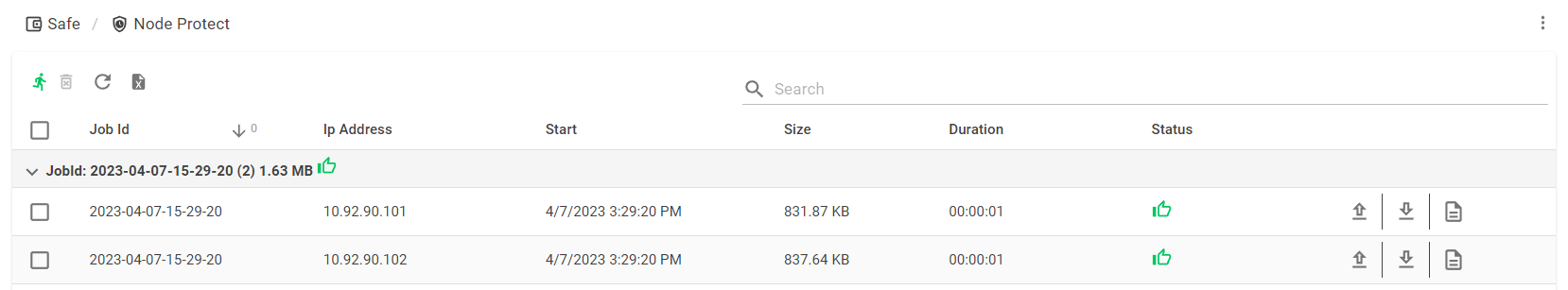](https://github.com/Corsinvest/cv4pve-admin)
## Configuration
E.g. install on linux 64
Download last package e.g. Debian cv4pve-node-protect-linux-x64.zip, on your os and install:
```sh
root@debian:~# unzip cv4pve-node-protect-linux-x64.zip
```
Backup
```sh
root@debian:~# cv4pve-node-protect --host=192.168.0.100,192.168.0.101 --username=root@pam --password=fagiano backup --keep 10 --directory-work "/mnt/data" --paths "/etc/." --paths "/var/lib/pve-cluster/." --paths "/root/." --paths "/var/lib/ceph/."
```
List file download
```sh
root@debian:~# ll /mnt/data
drwxrwxrwx 1 frank frank 512 Apr 16 18:38 2020-04-16-18-38-36
root@debian:~# ll /mnt/data/2020-04-16-18-38-36
-rwxrwxrwx 1 frank frank 783K Apr 16 18:38 192.168.0.100-config.tar.gz
-rwxrwxrwx 1 frank frank 783K Apr 16 18:38 192.168.0.101-config.tar.gz
```