https://github.com/Cuberto/flashy-tabbar
One another nice animated tabbar
https://github.com/Cuberto/flashy-tabbar
Last synced: 9 months ago
JSON representation
One another nice animated tabbar
- Host: GitHub
- URL: https://github.com/Cuberto/flashy-tabbar
- Owner: Cuberto
- License: mit
- Created: 2018-11-30T17:51:38.000Z (about 7 years ago)
- Default Branch: master
- Last Pushed: 2023-06-14T07:43:21.000Z (over 2 years ago)
- Last Synced: 2025-04-19T20:53:43.415Z (10 months ago)
- Language: Swift
- Homepage:
- Size: 404 KB
- Stars: 726
- Watchers: 20
- Forks: 72
- Open Issues: 6
-
Metadata Files:
- Readme: README.md
- License: LICENSE
Awesome Lists containing this project
- awesome-cocoa - flashy-tabbar
README
# CBFlashyTabBarController
[](https://raw.githubusercontent.com/Cuberto/flashy-tabbar/master/LICENSE)
[](http://cocoapods.org/pods/CBFlashyTabBarController)
[](https://github.com/Cuberto/flashy-tabbar)
[](https://developer.apple.com/swift/)
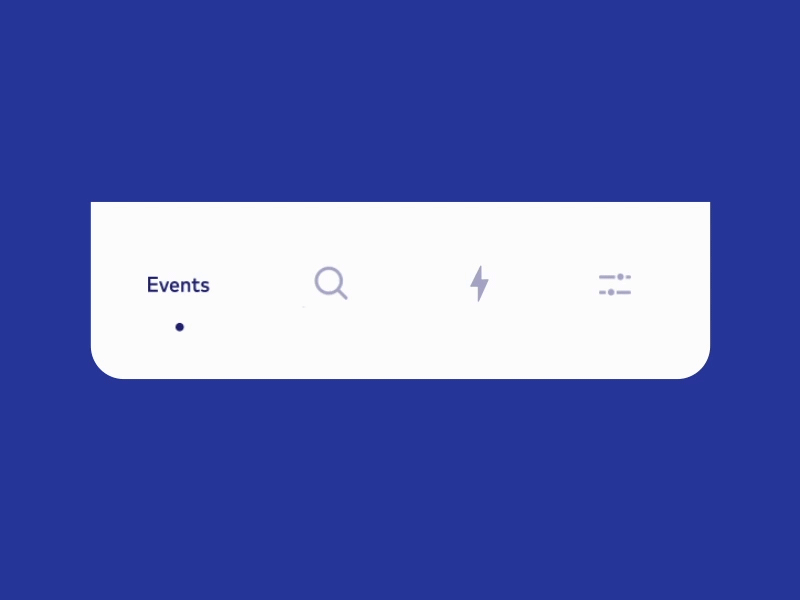
## Example
To run the example project, clone the repo, and run `ExampleApp` scheme from FlashyTabBar.xcodeproj
## Requirements
- iOS 10.0+
- Xcode 9
## Installation
### CocoaPods
To install Flashy TabBar add the following line to your Podfile:
```ruby
pod 'CBFlashyTabBarController'
```
Then run `pod install`.
### Carthage
Make the following entry in your Cartfile:
```
github "Cuberto/flashy-tabbar"
```
Then run `carthage update`.
If this is your first time using Carthage in the project, you'll need to go through some additional steps as explained [over at Carthage](https://github.com/Carthage/Carthage#adding-frameworks-to-an-application).
### Manual
Add CBFlashyTabBarController folder to your project
## Usage
### With Storyboard
1. Create a new UITabBarController in your storyboard or nib.
2. Set the class of the UITabBarController to CBFlashyTabBarController in your Storyboard or nib.
3. Add a custom image icon and title for UITabBarItem of each child ViewContrroller
### Without Storyboard
1. Import CBFlashyTabBarController
2. Instantiate `CBFlashyTabBarController`
3. Add some child controllers and don't forget to set them tabBar items with title and image
## Android
Similar library [FlashyTabBar](https://github.com/Cuberto/flashy-tabbar-android) by [Cuberto](https://github.com/Cuberto)
## Author
Cuberto Design, info@cuberto.com
## License
CBFlashyTabBarController is available under the MIT license. See the LICENSE file for more info.