https://github.com/CuriousNikhil/k5-compose
K5-compose is a sketchy port of p5.js for Jetpack Compose Desktop
https://github.com/CuriousNikhil/k5-compose
android art draw generative-art jetpack-compose kotlin p5js
Last synced: 7 months ago
JSON representation
K5-compose is a sketchy port of p5.js for Jetpack Compose Desktop
- Host: GitHub
- URL: https://github.com/CuriousNikhil/k5-compose
- Owner: CuriousNikhil
- License: apache-2.0
- Created: 2021-10-09T17:45:56.000Z (about 4 years ago)
- Default Branch: main
- Last Pushed: 2022-03-11T18:01:55.000Z (over 3 years ago)
- Last Synced: 2024-11-10T11:39:04.985Z (about 1 year ago)
- Topics: android, art, draw, generative-art, jetpack-compose, kotlin, p5js
- Language: Kotlin
- Homepage:
- Size: 567 KB
- Stars: 215
- Watchers: 3
- Forks: 15
- Open Issues: 1
-
Metadata Files:
- Readme: README.md
- License: LICENSE
Awesome Lists containing this project
- mobile-awesome - k5-compose - K5-compose is a sketchy port of p5.js for Jetpack Compose Desktop. (Android / Android samples)
README
# k5-compose
**k5-compose** is a sketchy port of [P5.js](https://p5js.org/) for Jetpack Compose Desktop.
[](https://github.com/CuriousNikhil/k5-compose/releases/tag/v1.0.1) [](https://github.com/KotlinBy/awesome-kotlin)
This library provides you a playground to play with your sketches so you don't have to worry about maintaining/remembering states and setting up the animations etc.
You can focus on creating awesome sketches, creating generative art. This library also provides you necessary physics and math functions which are ported from p5.js.
Say for example you can do something like this in just 20 lines of code -
| Moving Vehicle code | K5 Sketch |
|---|---|
|  | 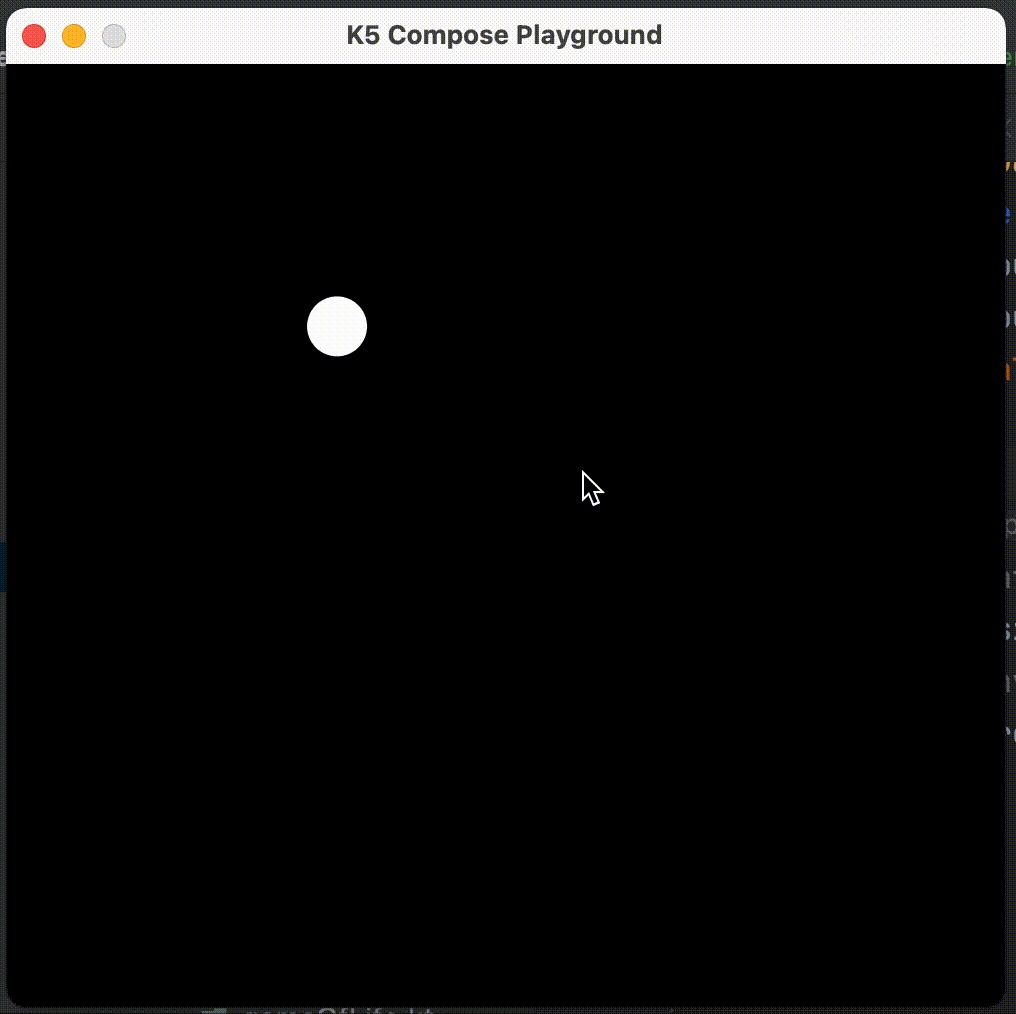 |
## Few examples...
| [parametric eq](https://github.com/CuriousNikhil/k5-compose/blob/main/src/main/kotlin/examples/mathematics/parametric-equation.kt) | [particles js](https://github.com/CuriousNikhil/k5-compose/blob/main/src/main/kotlin/examples/simulations/particles-js-simulation.kt) | [gravitation](https://github.com/CuriousNikhil/k5-compose/blob/main/src/main/kotlin/examples/forces/GravitationalAttraction.kt) | [game of life automaton](https://github.com/CuriousNikhil/k5-compose/blob/main/src/main/kotlin/examples/simulations/gameOfLife.kt) |
|---|---|---|---|
| | | | |
| Starfield | Rain drops | Fractal tree | Fireworks |
| | | | |
| Circle waves | CircleGrid | danceYarn (by [@elye_project](https://twitter.com/elye_project)) | landscapeInspection (by [@elye_project](https://twitter.com/elye_project)) |
| | | | |
**Also don't forget to check awesome [examples and blog posts by few contributors](#contributors)**
Click on the link to go to the code. Code explains the things in details. Try playing with those by tweaking values and running on your own. 😄 (I have added videos instead of gifs just so you can view these without loosing any frames 😉)
### Generative Art with K5-Compose
All the examples can be found [here](https://github.com/CuriousNikhil/k5-compose/tree/main/src/main/kotlin/examples)
| Blackhole | 10Print | Circle Loop |
|---|---|---|
|  |  |  |
| Threads with Perlin-Noise | Phyllotaxis | Mandlebrot (by [@elye_project](https://twitter.com/elye_project)) |
|  |  |  |
| Perlin noise1d (by [@elye_project](https://twitter.com/elye_project)) | Perlin noise2d (by [@elye_project](https://twitter.com/elye_project)) | Ribbon |
|  |  |  |
| Circle Packing | | |
|  | | |
| | |
## Getting started
In order to understand using this library for creating experiments, I would recommend to go through the Nature of Code book by Daniel Shiffman - https://natureofcode.com/book/.
This will give you the overall knowledge about how a physics system works in simplest way in p5/k5 or in general computer world.
However, you could start digging into it right away by checking examples.
1. Create your [Jetpack Compose Desktop](https://github.com/JetBrains/compose-jb) project. Add the following dependency in your `build.gradle` along with the `compose` dependencies
```kotlin
implementation("me.nikhilchaudhari:k5-compose:{latest-version}")
```
2. Use `k5` dsl construct to create K5 sketch
```kotlin
fun main() = k5{
// Initialise your variables, objects
show { drawScope ->
// use drawScope to draw the shapes
}
}
```
3. Use [library apis](https://javadoc.io/doc/me.nikhilchaudhari/k5-compose/latest/k5-compose/math/index.html) for calculations and you are good to go! :p
No need to manage/remember states, animation or anything. Just focus on your logic to design sketch rest of the things are handled by the library.
## How do I do that?
### k5
It's very easy, you have to use `k5{...}` builder in order to initialise your k5-sketch. The things you define in here will be initialised only once.
```kotlin
fun main() = k5{
// you can define all your properties, variables, vectors here.
val position = Vector2D(20f, 20f)
// Say you want to have a control over your shape and few other parameters like, force, acceleration, mass etc. You can use classes to represent your shapes.
val spaceShip = SpaceShip(position, size) // some data class representing spaceship
//...
}
```
You can pass `size` param in `k5()`
```kotlin
fun main() = k5(size = Size(800f, 500f)) { ... }
```
And there are more number of configurations you can do to k5-compose playground which will be applied to the `Window{..}` composable. You can check [API docs](https://javadoc.io/doc/me.nikhilchaudhari/k5-compose/latest/index.html).
### show
Once you have initialised your necessary stuff which is going to change while running the frame of animation, you have to draw your shape/sketch in the `show{...}` function. `show` function gives you a canvas drawscope which you can used to draw into the k5 compose playground.
Note: Whatever you pass in `show{...}` lambda will run for every frame. So if you want to update the values you've initialised and draw the sketch every frame you can pass those things in the lambda. For example -
```kotlin
fun main() = k5{
val vehiclePosition = Vector2D(20f, 20f)
show{ drawScope ->
//update your vehicle position,
vehiclePosition.add(Vector2D.randomVector() * 2f)
drawScope.drawCircle(color = Color.White, radius = 30f, center = vehiclePosition.toOffSet())
}
}
```
You can apply all the compose `Modifiers` to the playground like changing background, color and taking keyboard and mouse pointer input.
```kotlin
show(modifier = Modifier
.background(Color.Yellow)
.pointerMoveFilter(
onMove = {
//use mouse pointer values here
false
}
)
) {
// Draw your sketch
}
```
### showWithControls
If you want to add some interactivity with controls for your sketch, you can use `showWithControls(){..}`. You can add readily available Jetpack Compose elements like Slider, Checkbox, Toggle, Button, etc. And use `State` to change, update, take the inputs to your k5 sketch.
```kotlin
fun main() = k5 {
val numbers = mutableStateOf(0.3f)
// Here Slider is pure Jetpack Compose element
showWithControls(controls = {
Text("Number of squares")
Slider(
value = numbers.value,
onValueChange = { numbers.value = it }
)
}){ drawScope ->
// Use the numbers value here
// Draw your sketch.
}
```
Few examples [here](https://github.com/CuriousNikhil/k5-compose/blob/main/src/main/kotlin/examples/simulations/rotatingsquares.kt) and [here](https://github.com/CuriousNikhil/k5-compose/blob/main/src/main/kotlin/examples/particles/particles-js-simulation.kt). Which looks something like this - [video](https://user-images.githubusercontent.com/16976114/150638237-d64c0a2f-9bdc-4e14-b71b-56b3aff357f6.mov)

This adds 2/3rd of your specified `width` to the k5 compose playground window.
## Few handy Apis
**noLoop**
Here, the `vehiclePosition` is constantly updated by adding a random vector to it's previous position and then a new circle is drawn on the playground based on the updated position. Simple, right?
Let's say you don't want to keep your sketch in loop. Let's say you want to draw it only once. You can use `noLoop()` method in `k5{...}`.
**Playground size**
You can use `dimensInt` or `dimensFloat` properties available in `k5{...}` to get the size of the playground. You can pass the `size` in `k5()` as well but there are few density display metrics related issues in using floating point values. So to avoid any miscalculations, these `Size` values can be used to get the precise height and width of your playground.
```kotlin
fun main() = k5 {
// Use noLoop to draw your content only once
noLoop()
show {
// this will be drawn only once
}
}
```
## How do I use math and physics functions?
To use and understand mathematics and physics I would recommend [Nature Of Code](https://natureofcode.com/book/) book and [Video series](https://www.youtube.com/watch?v=70MQ-FugwbI&list=PLRqwX-V7Uu6ZV4yEcW3uDwOgGXKUUsPOM) by Daniel Shiffman. Or you can go through the [examples](https://github.com/CuriousNikhil/k5-compose/tree/main/src/main/kotlin/examples) section in the repo.
### Vectors
`Vector2D` is data class - a vector representing any vector quantity in 2D plane. You can create a simple vector like `val acceleration = Vector2D(x = 2f, y = 3f)`, this means that the acceleration vector's x component is 2f and y component is 3f.
To perform vector operations there are extensions and operators available to give you all the necessary vector algebra APIs. You can take a look at those methods here in the [API Docs](https://javadoc.io/doc/me.nikhilchaudhari/k5-compose/latest/k5-compose/math/-vector2-d/index.html).
Few helper methods available to create vectors from angle and also to create random vectors -
**Random Vector**
You can create random unit vector by using static method `randomVector` of `Vector2D` class. This creates a random unit vector.
```kotlin
val position = Vector2D.randomVector()
```
**Vector from angle**
If you want to create a vector using any `angle` you can use `fromAngle` static method. For ex - the below code will create a vector with angle as PI radians and length of 2. (means x = 2 * cos(angle), y = 2 * sin(angle))
```kotlin
val position = Vector2D.fromAnAngle(angle = PI, length = 2f)
```
**toOffset**
There's another handy method to convert your vector to the `Offset` type since you need to pass Offset types while drawing in Jetpack Compose. So you can convert Vector2D into Offset. Using `toOffset` on vector value.
```kotlin
val position = Vector2D(2f, 5f)
position.toOffSet()
```
### Random
You can use the `Random` functions available in Kotlin by default.
To quickly generate any random number within particular range, there are helper extensions available over `ClosedRange` for any Number data types.
For ex - `(-12f..-8f).random()` or `(1..40).random()` or `(1.0..10.0).random()` etc
If you want ot generate `randomGaussian` or a random number with your custom set `seed` value, apis are available to set the seed for randomness etc. You can check it [here](https://javadoc.io/doc/me.nikhilchaudhari/k5-compose/latest/k5-compose/math/-random-kt/index.html). And you can use `k5Random`([api doc](https://javadoc.io/doc/me.nikhilchaudhari/k5-compose/latest/k5-compose/math/-random-kt/k5-random.html)) and `randomGaussian`([api doc](https://javadoc.io/doc/me.nikhilchaudhari/k5-compose/latest/k5-compose/math/-random-kt/random-gaussian.html)) functions to generate random values.
### Noise
Noise is used a lot in p5 to generate a smooth randomness in numbers. This library contains Perlin noise helper methods which will generate noise values. You can check it [here](https://javadoc.io/doc/me.nikhilchaudhari/k5-compose/latest/k5-compose/math/-noise-kt/index.html).
There are three methods available for generating noise values - `noise1D(x: Double)`, `fun noise2D(x: Double, y: Double)` and `fun noise3D(x: Double, y: Double, z: Double)`
If you don't know what noise is please take a look [here](https://en.wikipedia.org/wiki/Perlin_noise)
### Trigonometry
You could of course use the basic kotlin.math trigonometric functions but just to keep it in handy this library has extensions functions over `Float` values. So you can just convert any float value to trigonometric function value over this float.
```kotlin
val tan = 1f.tan()
val cos = 0.2f.cos()
val sin = 0.1f.sin()
val atan = 1f.atan()
val acos = 0.2f.acos()
val asin = 0.1f.asin()
```
You can check few more trigonometric functions [here](https://javadoc.io/doc/me.nikhilchaudhari/k5-compose/latest/k5-compose/math/-trigonometry-kt/index.html)
**Angle**
The default angle measurement is in radians. If you want to change the angles to be measured in the degrees, then you can set the `angleMode` to degrees. And degress will be used to measure the angle and in all the functions related to angles.
```kotlin
angleMode = AngleMode.DEGREES
```
### Calculations
There are certain calculations that are related to vector, numbers etc which are required when you write physics system in a 2D environment. Those few methods are directly ported from p5.js. You can find some functions like `lerp`, `map`, `norm`, `constrain` etc. [here](https://javadoc.io/doc/me.nikhilchaudhari/k5-compose/latest/k5-compose/math/-calculations-kt/index.html)
## Contributors
* [@elye_project](https://twitter.com/elye_project) has added awesome animations using perlin noise check them out [here](https://github.com/CuriousNikhil/k5-compose/tree/main/src/main/kotlin/examples/elye)
* He has also written a blog post- [How to write animations under 50 lines using K5 Compose in Jetpack Compose](https://medium.com/mobile-app-development-publication/jetpack-compose-animation-under-50-lines-using-k5-compose-playground-bef35060c471)
### Contribution Guide
PRs are welcomed! Please check contribution guide [here](https://github.com/CuriousNikhil/k5-compose/wiki/Contribution-Guide)
### License
Licensed under Apache License, Version 2.0 [here](https://github.com/CuriousNikhil/k5-compose/blob/main/LICENSE)