https://github.com/Cysharp/RuntimeUnitTestToolkit
CLI/GUI Frontend of Unity Test Runner to test on any platform.
https://github.com/Cysharp/RuntimeUnitTestToolkit
csharp il2cpp testing-tools unit-testing unity
Last synced: 10 months ago
JSON representation
CLI/GUI Frontend of Unity Test Runner to test on any platform.
- Host: GitHub
- URL: https://github.com/Cysharp/RuntimeUnitTestToolkit
- Owner: Cysharp
- License: mit
- Created: 2017-03-05T03:58:53.000Z (almost 9 years ago)
- Default Branch: master
- Last Pushed: 2025-03-19T06:41:40.000Z (11 months ago)
- Last Synced: 2025-04-12T08:17:58.000Z (11 months ago)
- Topics: csharp, il2cpp, testing-tools, unit-testing, unity
- Language: C#
- Homepage:
- Size: 229 KB
- Stars: 310
- Watchers: 15
- Forks: 23
- Open Issues: 1
-
Metadata Files:
- Readme: README.md
- License: LICENSE
Awesome Lists containing this project
README
RuntimeUnitTestToolkit(v2)
===
[](https://github.com/Cysharp/RuntimeUnitTestToolkit/actions/workflows/build-debug.yml) [](https://github.com/Cysharp/RuntimeUnitTestToolkit/releases)
RuntimeUnitTestToolkit is the supplement of [Unity Test Runner](https://docs.unity3d.com/Manual/testing-editortestsrunner.html). Unity Test Runner works fine but player runner(any target platform) is very poor. RuntimeUnitTestToolkit provides CLI(for run on CI) and GUI(for run on any platforms(Windows, Mac, iOS, Android, etc...)) frontend of Unity Test Runner.
You can write test that work on Unity Test Runner, it also can build runtime player by RuntimeUnitTestToolkit.

Choose the settings(ScriptBackend - `Mono` or `IL2CPP`, BuildTarget, CLI(Headless) or GUI) and select `BuildUnitTest`.

You can see the test result of CUI(Headless) player or

GUI player on your built platforms.
The test is same as listed on Unity Test Runner's PlayMode tests.

Target test allows asmdef's Test Assemblies so does not includes test files when standard build(but include when build by RuntimeUnitTestToolkit automatically).
On CI(use CLI(Headless) mode), if fail the test, shows red. You can notify to Slack or other communication tools by CI's integration.

You can also use GUI test on UnityEditor, choose `LoadUnitTestScene` and play.
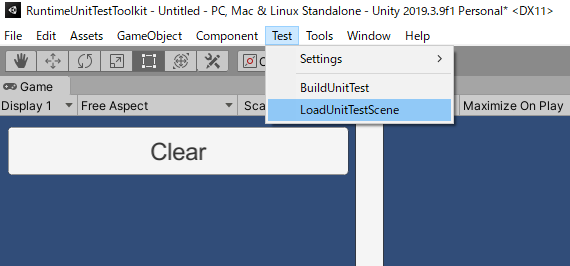
Install
---
`RuntimeUnitTestToolkit.*version*.unitypackage` on [releases](https://github.com/Cysharp/RuntimeUnitTestToolkit/releases) page or `package.json` exists on `RuntimeUnitTestToolkit/Assets/RuntimeUnitTestToolkit` for package manager.
After Unity 2019.3.4f1, Unity 2020.1a21, that support path query parameter of git package. You can add `https://github.com/Cysharp/RuntimeUnitTestToolkit.git?path=RuntimeUnitTestToolkit/Assets/RuntimeUnitTestToolkit` to Package Manager UI.
Or add `"com.cysharp.runtimeunittesttoolkit": "https://github.com/Cysharp/RuntimeUnitTestToolkit.git?path=RuntimeUnitTestToolkit/Assets/RuntimeUnitTestToolkit"` to `Packages/manifest.json`.
If you want to set a target version, RuntimeUnitTestToolkit is using `*.*.*` release tag so you can specify a version like `#2.6.0`. For example `https://github.com/Cysharp/RuntimeUnitTestToolkit.git?path=RuntimeUnitTestToolkit/Assets/RuntimeUnitTestToolkit#2.6.0`.
CommandLine Reference
---
For example, this library's CI(GitHub Actions) itself.
```yml
# Execute scripts: RuntimeUnitTestToolkit(Linux64/Mono2x)
- name: Build UnitTest(Linux64, mono)
run: /opt/Unity/Editor/Unity -quit -batchmode -nographics -silent-crashes -logFile -projectPath . -executeMethod UnitTestBuilder.BuildUnitTest /headless /ScriptBackend Mono2x /BuildTarget StandaloneLinux64
working-directory: RuntimeUnitTestToolkit
# Execute player:
- name: Execute UnitTest
run: ./RuntimeUnitTestToolkit/bin/UnitTest/StandaloneLinux64_Mono2x/test
```
```yml
# Execute scripts: RuntimeUnitTestToolkit(Linux64/IL2CPP)
- name: Build UnitTest(Linux64, il2cpp)
run: /opt/Unity/Editor/Unity -quit -batchmode -nographics -silent-crashes -logFile -projectPath . -executeMethod UnitTestBuilder.BuildUnitTest /headless /ScriptBackend IL2CPP /BuildTarget StandaloneLinux64
working-directory: RuntimeUnitTestToolkit
# Execute player:
- name: Execute UnitTest
run: ./RuntimeUnitTestToolkit/bin/UnitTest/StandaloneLinux64_IL2CPP/test
```
You can invoke `-executeMethod UnitTestBuilder.BuildUnitTest` and some options.
| Command | Desc |
| --- | --- |
| **/headless** | Boolean switch, build CLI mode. Default is false. |
| **/scriptBackend** ScriptingImplementation | Enum string(`Mono2x` or `IL2CPP` or `WinRTDotNET` )|
| **/buildTarget** BuildTarget |Enum string(`StandaloneWindows64`, `StandaloneLinux64`, `StandaloneOSX`, `iOS`, `Android`, etc...) |
| **/buildPath** FilePath | String path. Default is `bin/UnitTest/{BuildTarget}_{ScriptBackend}/test`(If windows `test.exe`, Android `test.apk`, OSX `test.app`) |
You can pass by `/` prefix.
Attribute
---
RuntimeUnitTestToolkit supports these attributes.
* SetUp
* TearDown
* Test
* UnityTest
* TestCase
* TestCaseSource
* OneTimeSetUp
* OneTimeTearDown
* SetUpFixture
* UnitySetUp
* UnityTearDown
Async Test
---
Unity's `[UnityTest]`, `[UnitySetup]`, `[UnityTearDown]` attribute can test coroutine(IEnumerator) but can not test async. [Cysharp/UniTask](https://github.com/Cysharp/UniTask) and `UniTask.ToCoroutine` bridges async/await to coroutine so you can test async method.
```csharp
[UnityTest]
public IEnumerator DelayIgnore() => UniTask.ToCoroutine(async () =>
{
var time = Time.realtimeSinceStartup;
Time.timeScale = 0.5f;
try
{
await UniTask.Delay(TimeSpan.FromSeconds(3), ignoreTimeScale: true);
var elapsed = Time.realtimeSinceStartup - time;
Assert.AreEqual(3, (int)Math.Round(TimeSpan.FromSeconds(elapsed).TotalSeconds, MidpointRounding.ToEven));
}
finally
{
Time.timeScale = 1.0f;
}
});
```
Advanced
---
### How to get stdout/stderr & ExitCode with StandaloneOSX w/Headless
`/headless` argument offer CUI player, therefore user can handle stdout/stderr and ExitCode on CI.
However you will find it's not for StandaloneOSX. `BuildUnitTest` on StandaloneOSX generate `.app` but you cannot get any output or ExitCode with `open -a xxxx.app`
Let's see what going on with this repository's UnitTest.
```shell
$ cd ./RuntimeUnitTestToolkit
$ /Applications/Unity/Hub/Editor/2018.3.9f1/Unity.app/Contents/MacOS/Unity -quit -batchmode -nographics -silent-crashes -logFile -projectPath . -executeMethod UnitTestBuilder.BuildUnitTest /headless /ScriptBackend Mono2x /BuildTarget StandaloneOSX
# nothind will output
$ open -a ./bin/UnitTest/StandaloneOSX_Mono2x/test.app
# always exitcode is 0, even if test failed.
$ echo $?
0
```
**Trick**
You can obtain stdout/stderr and ExitCode by executing actual binary inside xxxx.app.
> binary path is always `xxxx.app/Contents/MacOS/YOUR_APP_NAME` in StandaloneOSX.
Try open terminal and call binary, then you will find expected output.
```shell
$ ./bin/UnitTest/StandaloneOSX_Mono2x/test.app/Contents/MacOS/RuntimeUnitTestToolkit
```

You can Pipe as usual. ExitCode will be `0` when test success, and `1` for failed.
```shell
$ ./test.app/Contents/MacOS/RuntimeUnitTestToolkit | grep OK
[OK]SumTest, 14.30ms
[OK]AsyncTest, 1039.78ms
```


License
---
This library is under the MIT License.