https://github.com/Darakah/obsidian-commits
Track & show commits in obsidian vault or specified project.
https://github.com/Darakah/obsidian-commits
Last synced: 4 months ago
JSON representation
Track & show commits in obsidian vault or specified project.
- Host: GitHub
- URL: https://github.com/Darakah/obsidian-commits
- Owner: Darakah
- Created: 2021-03-12T11:21:28.000Z (over 4 years ago)
- Default Branch: main
- Last Pushed: 2021-04-06T08:41:28.000Z (over 4 years ago)
- Last Synced: 2024-08-13T07:17:53.690Z (over 1 year ago)
- Language: TypeScript
- Homepage:
- Size: 2.32 MB
- Stars: 82
- Watchers: 2
- Forks: 6
- Open Issues: 10
-
Metadata Files:
- Readme: README.md
- Funding: .github/FUNDING.yml
Awesome Lists containing this project
- jimsghstars - Darakah/obsidian-commits - Track & show commits in obsidian vault or specified project. (TypeScript)
README
# Obsidian Commits


Track & Review changes in obsidian vault or specified project. (Github like commit review)
## Example
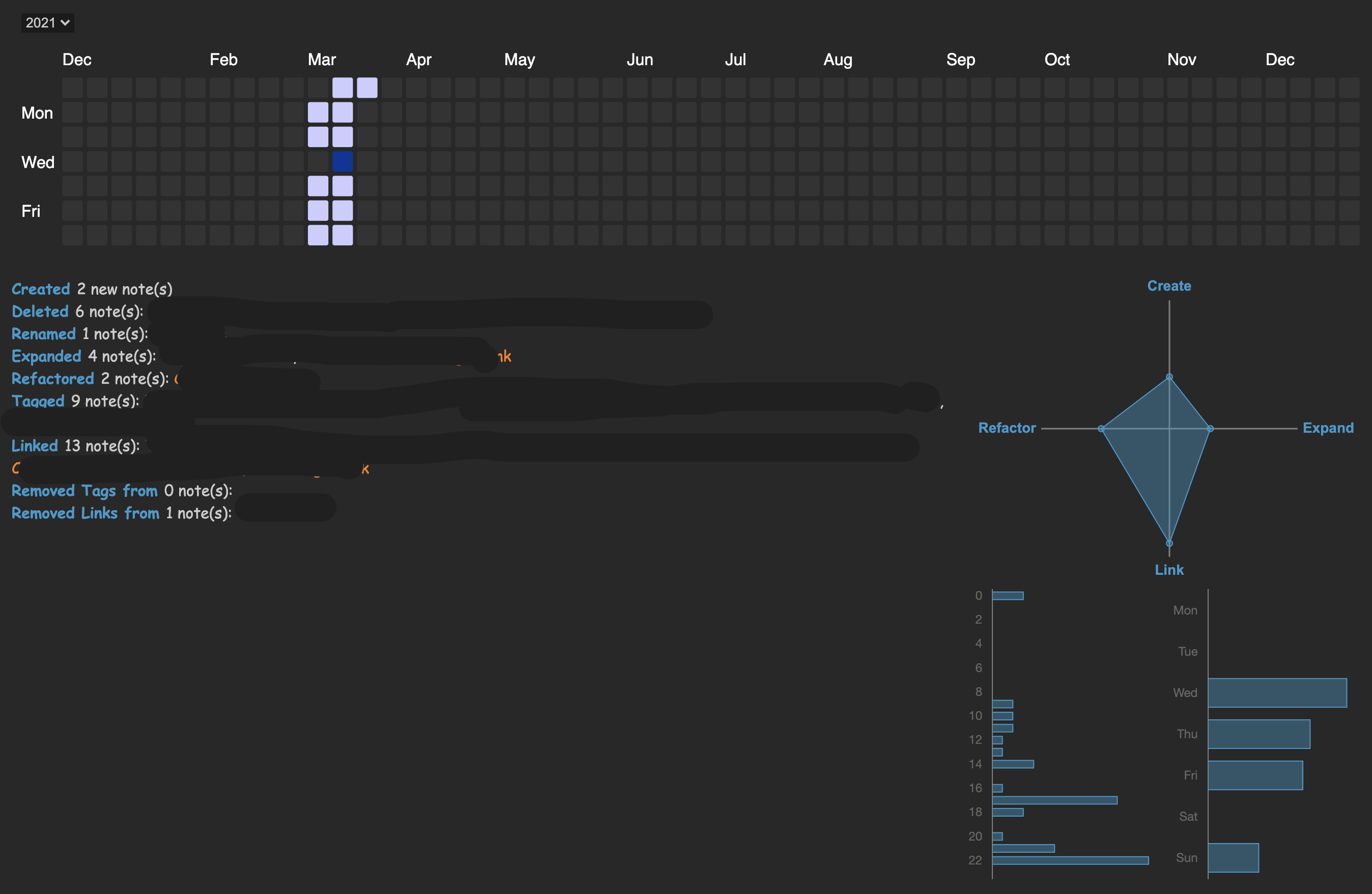
## Features
- Track an obsidian vault / project's growth
- Growth is divided into 4 categories:
- Create: Creating new notes
- Expand: Increase size of already existing notes (threshold of change can be changed in settings, default 15% increase in size)
- Link: Tag / Link a note (new connection)
- Refactor: Restructuring includes deleting files, decreasing size of a file by a certain amount (default 15%), renaming, untagging and unlinking
- A unit of work is reffered to as a commit and is classified in one of the 4 categories above
- Show commits over hour of day
- Show commits over day of the week
- Show recent commits
- Track specific project or vault
- Custumize width / height / alignment / fill color / grid color of the different render blocks
**IMPORTANT: file size change / tag & link change are updated every 5 min!!**
## Usage
- To display a specific block use its corresponding block id: `commits-recents`, `commits-type`, `commits-weekly`, `commits-daily`
- Each line represents a certain argument. Arguments are identified by with the following syntax: `argumentName`=`argumentValue` for e.g. to set div width: `divWidth=50` which sets the container width to 50% of the note width.
- Each argument must be on a separate line.
- Arguments can be in any order
- Arguments that are not specified are set to default values
- Arguments are: `project`, `topCommits`, `borderColor`, `gridColor`, `fillColor`, `divWidth`, `divHeight` and `divAlign`
- For the blocks `commits-type`, `commits-weekly`, `commits-daily`, parameters are the following:
* `Project Path`, by default only the whole vault is tracked and can be shown `/`. To track a new project use the settings tab of the plugin.
* `Div width in %`
* `Height in Pixels`
* `Fill color`
* `Border color`
* `Grid color`
* `Div container alignment` i.e. `right` or `left`
- For the block `commits-recents` parameters are:
* `Project Path`, by default only the whole vault is tracked and can be shown `/`. To track a new project use the settings tab of the plugin.
* `Div width in %`
* `Height in Pixels`
* `Fill color`
* `Top number of recent commits to show for each category`
* `Div container alignment` i.e. `right` or `left`
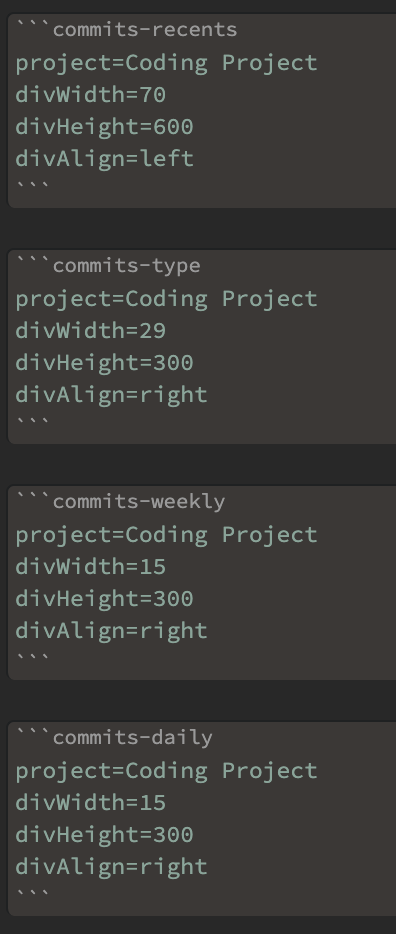
## Settings:
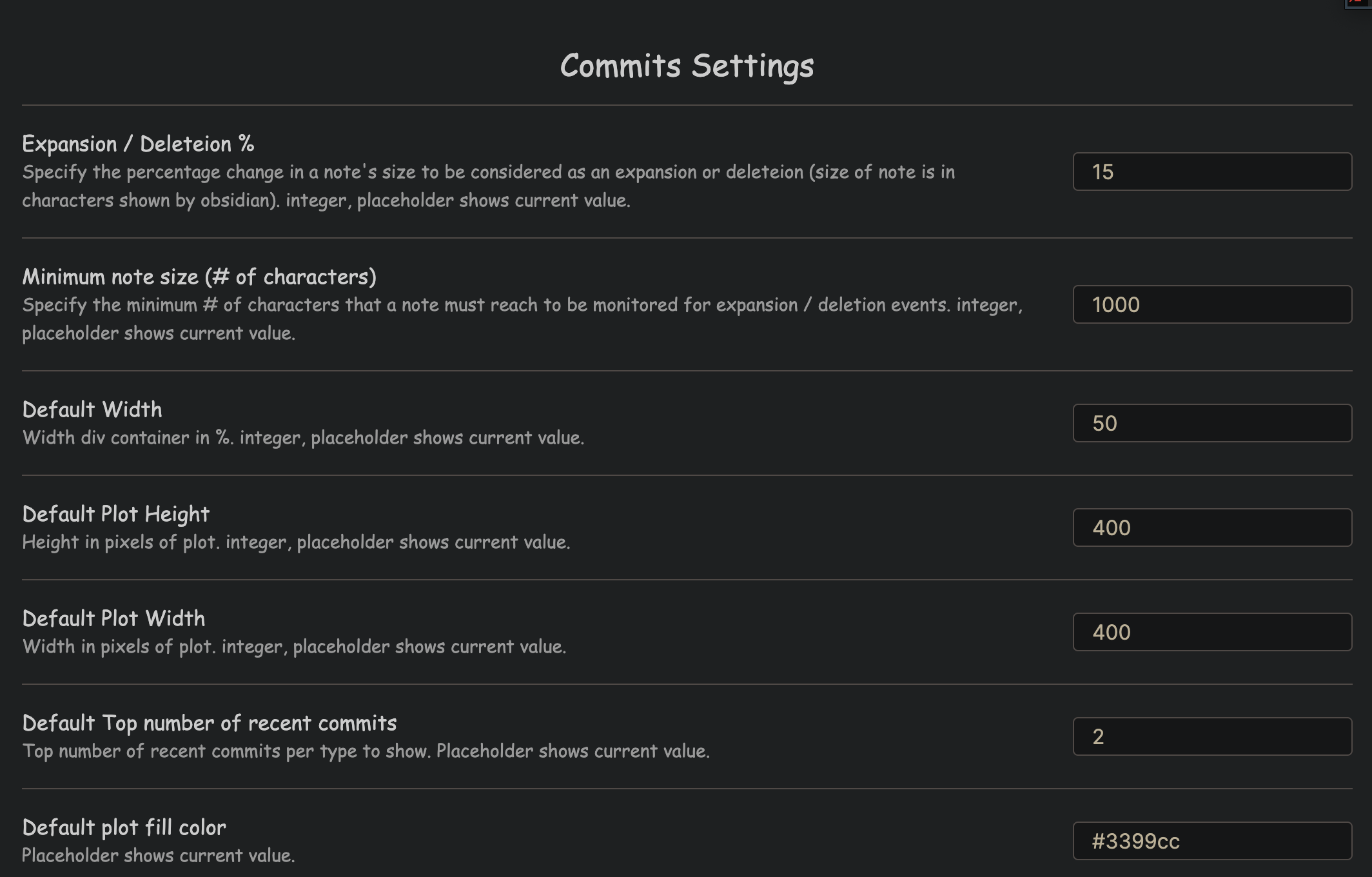
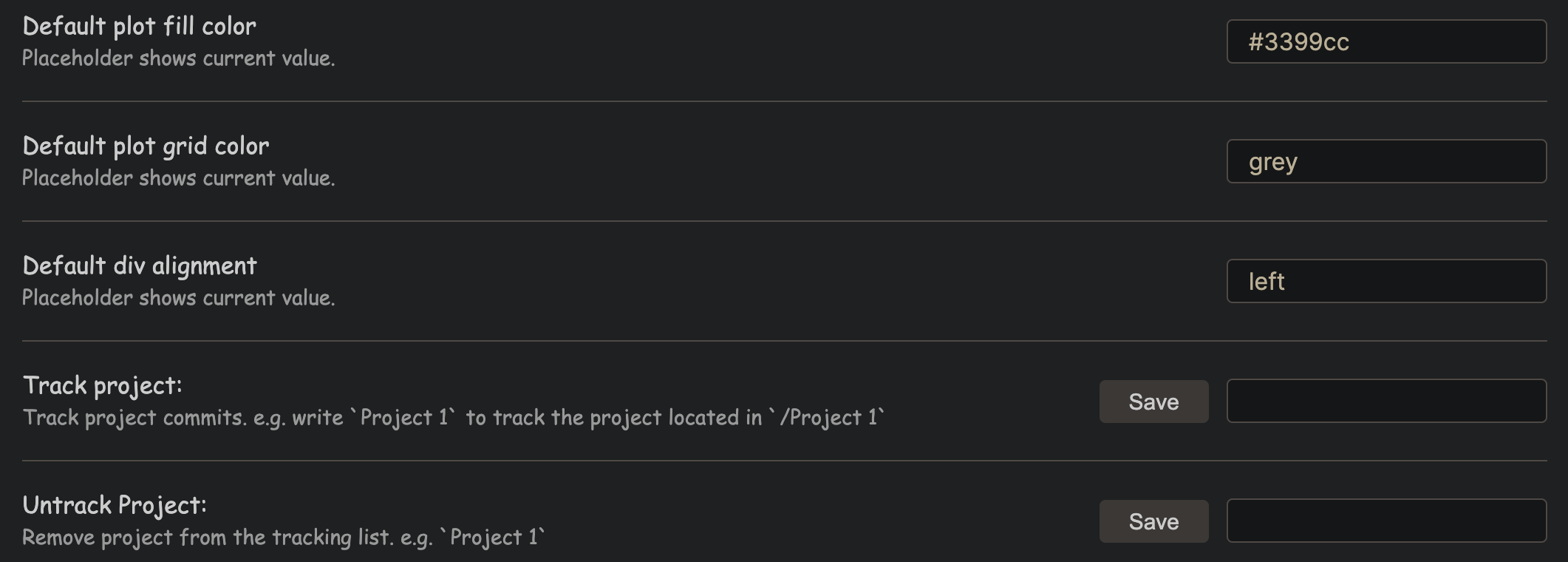
## Release Notes
### v0.2.2
- Code improvements & optimization
### v0.1.2
- Initial release
## Support
[](https://github.com/sponsors/Darakah) [ ](https://www.buymeacoffee.com/darakah)
](https://www.buymeacoffee.com/darakah)