https://github.com/Darakah/obsidian-spotlight
Show random block of notes from vault / in a specified project or with a certain combination of tags.
https://github.com/Darakah/obsidian-spotlight
Last synced: 4 months ago
JSON representation
Show random block of notes from vault / in a specified project or with a certain combination of tags.
- Host: GitHub
- URL: https://github.com/Darakah/obsidian-spotlight
- Owner: Darakah
- Created: 2021-03-12T11:12:34.000Z (over 4 years ago)
- Default Branch: main
- Last Pushed: 2021-03-28T09:10:56.000Z (over 4 years ago)
- Last Synced: 2024-06-17T22:48:47.566Z (over 1 year ago)
- Language: TypeScript
- Homepage:
- Size: 706 KB
- Stars: 21
- Watchers: 1
- Forks: 1
- Open Issues: 6
-
Metadata Files:
- Readme: README.md
- Funding: .github/FUNDING.yml
Awesome Lists containing this project
- jimsghstars - Darakah/obsidian-spotlight - Show random block of notes from vault / in a specified project or with a certain combination of tags. (TypeScript)
README
# Obsidian Spotlight


Show random block of note from vault / in a specified project or with a certain combination of tags.
## Example
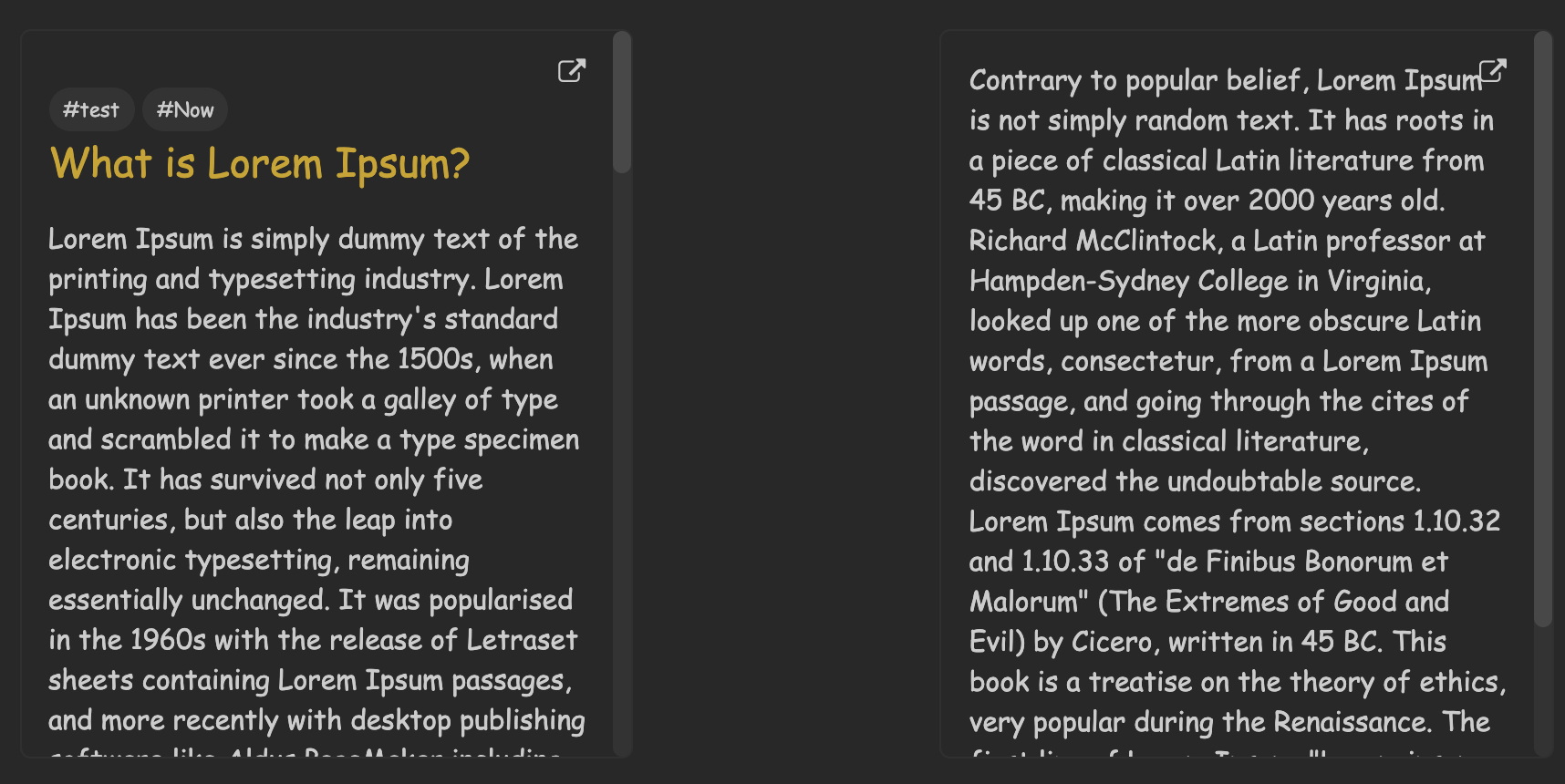
## Features
- Render block to show a note or a block of note
- Note is chosen randomly based on all search parameters & updated everytime the note is re-opened
- Filter using a combination of tags e.g. `tag1;tag2;tag3`
- Filter by path location / note name
- Specify div width/height and alignment
## Usage
- To display a note spotlight use render block id `spotlight-note`
- To display a block spotlight use render block id `spotlight-block`
- Each line represents a certain argument. Arguments are identified by with the following syntax: `argumentName`=`argumentValue` for e.g. to set div width: `divWidth=50` which sets the container width to 50% of the note width.
- Each argument must be on a separate line.
- Arguments can be in any order
- Arguments that was not specified are set to default values
- Arguments are: `tags`, `match`, `divWidth`, `divHeight` and `divAlign`
- The parameters are the following:
- `tags` tag list based on which to choose note pool to display from. Tags must be separated by a `;` without the `#` at the start. e.g. to get a note with tags `#test` and `#now` the first line must be `test;now` or `now;test`
- `Path of notes to get info from` e.g. `Project Main/Project 1` for all notes in `Project Main/Project 1/`
- `Div container width in %`
- `Div Height in Pixels`
- `Div alignment` e.g. `left` or `right`

## Settings:

## Release Notes
### v0.1.1
- Code improvements
### v0.1.0
- Initial release
## Support
[](https://github.com/sponsors/Darakah) [ ](https://www.buymeacoffee.com/darakah)
](https://www.buymeacoffee.com/darakah)