https://github.com/Deejayfool/hass-shutter-card
Shutter card for Home Assistant Lovelace UI
https://github.com/Deejayfool/hass-shutter-card
custom-cards hacs hassio home-assistant lovelace
Last synced: 9 months ago
JSON representation
Shutter card for Home Assistant Lovelace UI
- Host: GitHub
- URL: https://github.com/Deejayfool/hass-shutter-card
- Owner: Deejayfool
- License: apache-2.0
- Created: 2020-06-03T06:48:02.000Z (over 5 years ago)
- Default Branch: master
- Last Pushed: 2024-01-25T13:11:50.000Z (almost 2 years ago)
- Last Synced: 2024-08-02T15:30:48.779Z (over 1 year ago)
- Topics: custom-cards, hacs, hassio, home-assistant, lovelace
- Language: JavaScript
- Homepage:
- Size: 187 KB
- Stars: 264
- Watchers: 14
- Forks: 92
- Open Issues: 69
-
Metadata Files:
- Readme: README.md
- License: LICENSE
Awesome Lists containing this project
README
```diff
- I'm not maintaining this repo anymore because I've no personal time to work on it.
- You can look at this excellent repo which does the same... in better 😋 :
- https://github.com/marcelhoogantink/enhanced-shutter-card
```
# Shutter card
[](https://github.com/custom-components/hacs)
[](https://www.buymeacoffee.com/Deejayfool)
**Note : Be careful, since version 2021.11.0 of Home Assistant, there is a breaking change in the icon buttons. So install v1.3.0 of this card only if you have at least the version 2021.11.0 of Home Assistant**
This card allows to open, close or set a shutter to the opening rate you want.
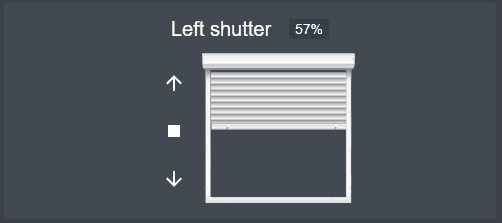
## Configuration
### General
| Name | Type | Required | Default | Description
| ---- | ---- | -------- | ------- | -----------
| type | string | True | - | Must be "custom:shutter-card"
| title | string | False | - | Title of the card
### Entities
| Name | Type | Required | Default | Description
| ---- | ---- | -------- | ------- | -----------
| entity | string | True | - | The shutter entity ID
| name | string | False | _Friendly name of the entity_ | Name to display for the shutter
| buttons_position | string | False | `left` | Set buttons on `left`, `right`, `top` or `bottom` of the shutter
| title_position | string | False | `top` | Set title on `top` or on `bottom` of the shutter
| invert_percentage | boolean | False | `false` | Set it to `true` if your shutter is 100% when it is closed, and 0% when it is opened
| can_tilt | boolean | False | `false` | Set it to `true` if your shutters support tilting.
| partial_close_percentage | int | False | `0` | Set it to a percentage (0-100) if you want to be able to quickly go to this "partially closed" state using a button.
| offset_closed_percentage | int | False | `0` | Set it to a percentage (0-100) of travel that will still be considered a "closed" state in the visualization.
| always_percentage | boolean | False | `false` | If set to `true`, the end states (opened/closed) will be also as numbers (0 / 100 % ) instead of a text
| shutter_width_px | int | False | `153` | Set shutter visualization width in px. You can make it thicker or narrower to fit your layout.
| disable_end_buttons | boolean | False | `false` | If set to `true`, the end states (opened/closed) will also deactivate the buttons for that direction (i.e. the "up" button will be disabled when the shutters are fully open)
_Remark : you can also just give the entity ID (without to specify `entity:`) if you don't need to specify the other configurations._
### Sample
```yaml
type: 'custom:shutter-card'
title: My shutters
entities:
- entity: cover.left_living_shutter
name: Left shutter
buttons_position: left
title_position: bottom
- cover.bedroom_shutter
```
## Install
If you use HACS, the resources will automatically be configured with the needed file.
If you don't use HACS, you can download js file from [latest releases](https://github.com/Deejayfool/hass-shutter-card/releases). Drop it then in `www` folder in your `config` directory. Next add the following entry in lovelace configuration:
```yaml
resources:
- url: /local/hass-shutter-card.js
type: module
```