https://github.com/DeskConnect/SBShortcutMenuSimulator
3D Touch shortcuts in the Simulator
https://github.com/DeskConnect/SBShortcutMenuSimulator
Last synced: 5 months ago
JSON representation
3D Touch shortcuts in the Simulator
- Host: GitHub
- URL: https://github.com/DeskConnect/SBShortcutMenuSimulator
- Owner: DeskConnect
- License: mit
- Created: 2015-09-17T23:00:52.000Z (over 10 years ago)
- Default Branch: master
- Last Pushed: 2016-12-11T03:56:05.000Z (about 9 years ago)
- Last Synced: 2024-12-01T08:09:00.110Z (about 1 year ago)
- Language: Objective-C
- Homepage:
- Size: 511 KB
- Stars: 1,748
- Watchers: 53
- Forks: 164
- Open Issues: 13
-
Metadata Files:
- Readme: README.md
- License: LICENSE
Awesome Lists containing this project
- awesome-ios - SBShortcutMenuSimulator - 3D Touch shortcuts in the Simulator. (Xcode / Other Xcode)
- awesome-ios-star - SBShortcutMenuSimulator - 3D Touch shortcuts in the Simulator. (Xcode / Other Xcode)
- fucking-awesome-ios - SBShortcutMenuSimulator - 3D Touch shortcuts in the Simulator. (Xcode / Other Xcode)
README
# SBShortcutMenuSimulator
`SBShortcutMenuSimulator` is a tweak for the iPhone Simulator that allows you to simulate the new `UIApplicationShortcutItem` API for iPhone with 3D Touch enabled.
## Requirements
- Xcode 7 GM or later, set as your default version of Xcode
## Build
``` sh
git clone https://github.com/DeskConnect/SBShortcutMenuSimulator.git
cd SBShortcutMenuSimulator
make
```
**Note:** If you installed SBShortcutMenuSimulator using the old method, go [here](https://github.com/DeskConnect/SBShortcutMenuSimulator/blob/85c3d73b9e22a20e5c59144fa1b3d19883a68f0e/README.md) and follow the uninstallation directions.
## Usage
First, start SpringBoard with SBShortcutMenuSimulator enabled (run this from the cloned directory):
``` sh
xcrun simctl spawn booted launchctl debug system/com.apple.SpringBoard --environment DYLD_INSERT_LIBRARIES=$PWD/SBShortcutMenuSimulator.dylib
xcrun simctl spawn booted launchctl stop com.apple.SpringBoard
```
Now, to show an app's quick action menu, send the app's bundle identifier over TCP to port 8000. For example, running this command will show the shortcut menu for Calendar:
``` sh
echo 'com.apple.mobilecal' | nc 127.0.0.1 8000
```
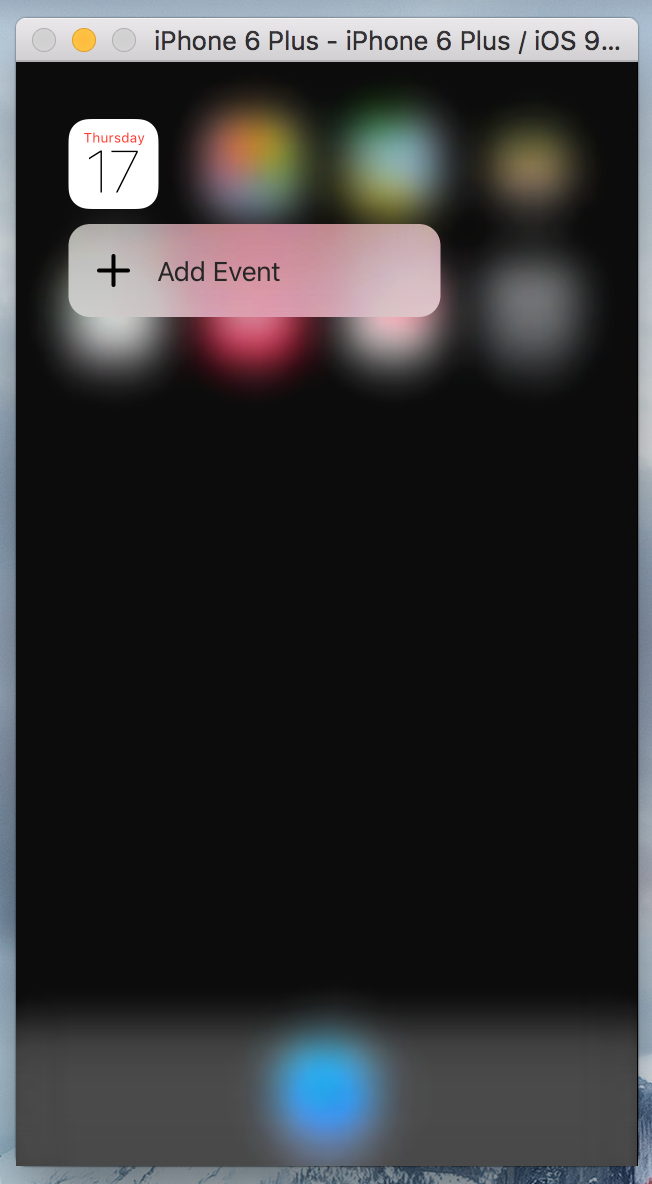
## License
SBShortcutMenuSimulator is available under the MIT license. See the LICENSE file for more info.