https://github.com/Dhravya/DeepSubtitles
A Python script that generates subtitles and renders them onto the video.
https://github.com/Dhravya/DeepSubtitles
accessibility deepgram devto moviepy python subtitles video-processing
Last synced: 7 months ago
JSON representation
A Python script that generates subtitles and renders them onto the video.
- Host: GitHub
- URL: https://github.com/Dhravya/DeepSubtitles
- Owner: Dhravya
- License: apache-2.0
- Created: 2022-03-13T12:31:09.000Z (almost 4 years ago)
- Default Branch: master
- Last Pushed: 2022-03-14T07:27:31.000Z (almost 4 years ago)
- Last Synced: 2025-04-30T12:31:44.318Z (10 months ago)
- Topics: accessibility, deepgram, devto, moviepy, python, subtitles, video-processing
- Language: Python
- Homepage: https://blog.dhravya.dev/deepsubtitles/
- Size: 26.7 MB
- Stars: 52
- Watchers: 4
- Forks: 7
- Open Issues: 2
-
Metadata Files:
- Readme: README.md
- License: LICENSE
Awesome Lists containing this project
README

## DeepSubtitles
A Python script that generates subtitles and renders them to the video.
> This was made as a submission for the [DeepGram x Dev](https://dev.to/devteam/join-us-for-a-new-kind-of-hackathon-on-dev-brought-to-you-by-deepgram-2bjd) Hackathon
***
## Here's a Demo 👀
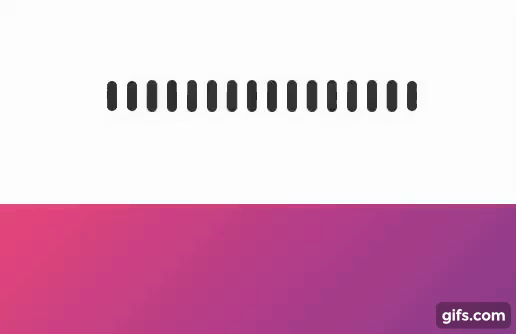
## What it does:
- Takes a video file's path as the input
- Generates Subtitles from the video's contents
- Renders them onto the video
Goal of this project was to provide accessibility to the video for people with disabilities.
## Features
- 💯 Accurate subtitles, powered by [Deepgram](https://deepgram.com/)
- ⚡ Customisable
- 👀 Heavily commented and documented code
One Caveat is that it's not a fast script and probably not ideal for a production environment.
If you have any questions, please feel free to reach out to me, if you'd like to contribute to this project, feel free to make an issue on [Github](https://github.com)
## Installation and Usage
Clone this repository and download the requirements:
```shell
git clone https://github.com/Dhravya/DeepSubtitles
cd DeepSubtitles
pip install -r requirements.txt
```
Then, go to src/conf.py and enter your Deepgram API key.
> Get the key from [Here](https://deepgram.com/account/api)
Make sure to change the `video_path` variable to the path of the video you want to process.
And finally, run the script:
```shell
python src/main.py
```