https://github.com/DiiiaZoTe/next-route-visualizer
https://github.com/DiiiaZoTe/next-route-visualizer
Last synced: 7 months ago
JSON representation
- Host: GitHub
- URL: https://github.com/DiiiaZoTe/next-route-visualizer
- Owner: DiiiaZoTe
- License: other
- Created: 2023-03-04T19:45:01.000Z (over 2 years ago)
- Default Branch: main
- Last Pushed: 2023-12-06T18:11:10.000Z (almost 2 years ago)
- Last Synced: 2025-03-09T04:20:10.349Z (8 months ago)
- Language: TypeScript
- Homepage: https://next-route-visualizer.vercel.app
- Size: 259 KB
- Stars: 497
- Watchers: 2
- Forks: 16
- Open Issues: 2
-
Metadata Files:
- Readme: README.md
- Changelog: CHANGELOG.md
- Contributing: CONTRIBUTING.md
- License: LICENSE.md
Awesome Lists containing this project
- awesome - next-route-visualizer - A package for visualizing Next.js app directory routes. (Uncategorized / Uncategorized)
README
---
**Next Route Visualizer** is designed to display the routes for the app directory of Next.js (starting at version 13) in a visual tree-like fashion.
This package aims to help developers better understand the routes in their Next.js app directory by providing a clear visual representation of the routes and their relationships.
This package can be useful if you are new to the app directory and need to visualize it.
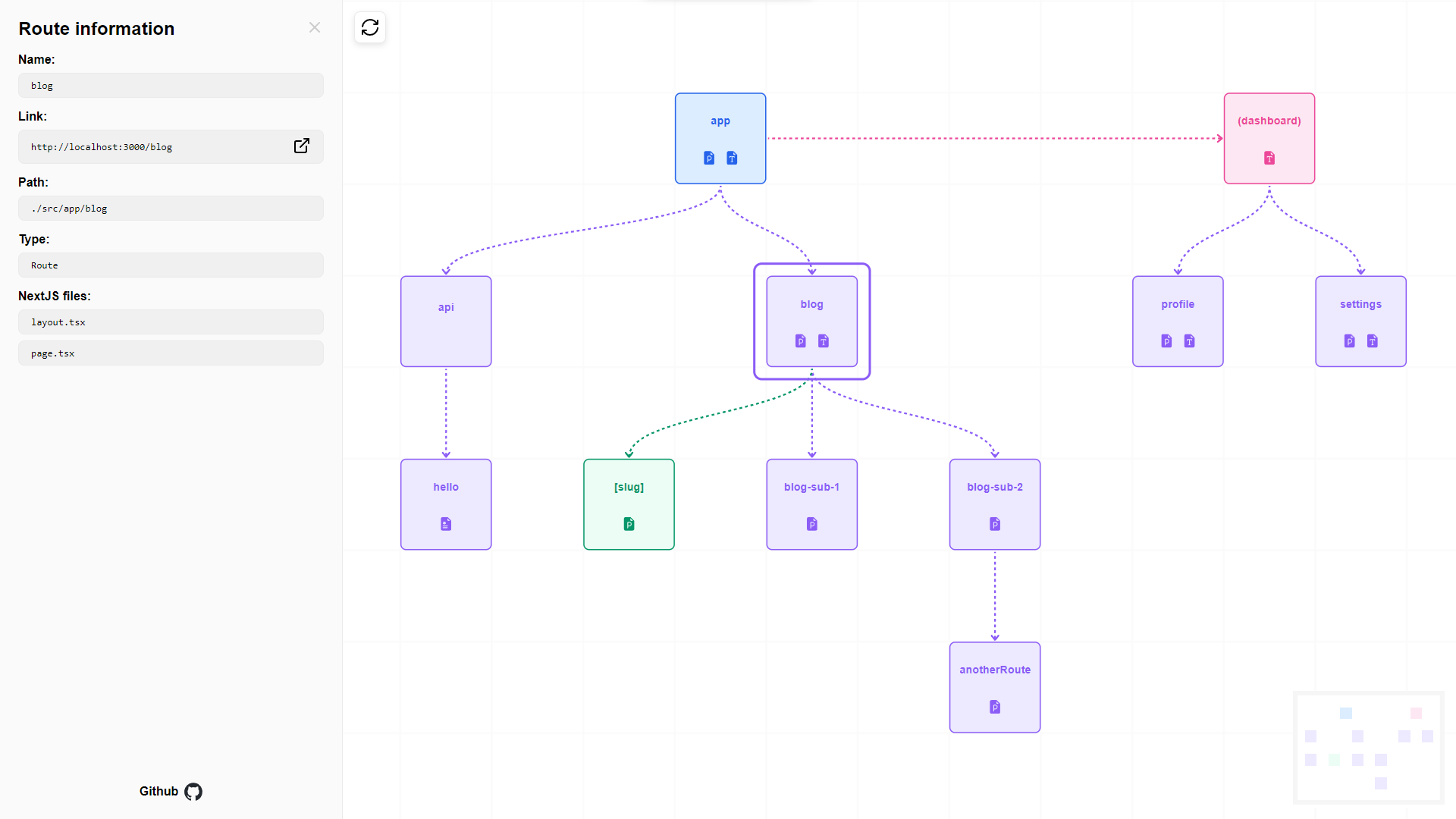
---
## Usage
### Installation
You can install **`next-route-visualizer`** using npm:
```
npm install next-route-visualizer
```
### Importing
Once you've installed the package, you can import the **`Visualizer`** component into any page of your Next.js version 13 app directory.
For ease of use just import it in the root page for instance:
```jsx
import Visualizer from 'next-route-visualizer';
export default function Home() {
return (
)
}
```
That's it! The **`Visualizer`** component will render a tree chart that displays the routes of your Next.js app directory.
### Visualizer props
| Prop name | Type | Description
| ----------------- | -------------------- | ------------
| path | String or undefined |
Path to the starting route (relative to the app directory).
If not provided, the component will search for the app directory within the root folder or .src/ folder.
| baseURL | String or undefined | Base URL of your project.
Default: http://localhost:3000
| displayColocating | Boolean or undefined | Display colocating folders
Default: false
---
## Example
The below example shows how to use the `path`, `baseURL` and `displayColocating` parameters.
```jsx
import Visualizer from 'next-route-visualizer';
export default function Home() {
return (
)
}
```
Only the sub-routes of `blog` (blog included) will be displayed on the chart. This assumes that `blog` is a direct sub-route of the app root (i.e ./app/blog in your file system).
Since `displayColocating` was also provided, all the colocating folders will also be included on the chart.
---
## Features
Under the hood, **next-route-visualizer** utilizes **[ReactFlow](https://reactflow.dev/)** to build the chart.
- Starting route: You can start displaying at any route of your project.
- Side dashboard: Display information about a route
- Name
- Link
- Path
- Type
- Next.js files
- Other files (non Next files)
- Display if RSC or Client according to the file having the `'use client'` statement.
This may not be 100% exact...
- Route selection: Select a Route from the chart to see its information
- Node type colors: The nodes in the chart have different colors based on the type of route:
- Root: Entry point
- Route: A normal route
- Route group: folder that are marked in parenthesis e.g. (routeGroup)
- Route segment: all the various slug options e.g
- [slug]
- [...slug]
- [[...slug]]
- Preview the Next.js files included in the route with the following icons (files extensions: [.js, .jsx, .ts, .tsx])
-
for page
-
for error or not-found
-
for layout or template
-
for route
-
for loading
- Display the colocating files and folders
- Display if the page is SERVER or CLIENT on the chart node
**Colors of the nodes are as followed:**
| Type | Color |
| ------------- | --------- |
| Root | Blue |
| Route | Purple |
| Group | Red |
| Segment | Green |
| Colocating | Orange |
---
## Limitations
In order for the component to work properly, the routes need to be retrievef server side, and rendered on the client using ReactFlow.
For that reason, **you must refresh the page** to see any changes that you applied to your routes, for them to take effect on the chart.
---
## Future work
This is only a side project. The code is definitely a mess and I was too lazy to provide testing for it. I may be open to make a few changes on my free time if I feel like it.
On that note, please feel free to use and make any changes that you wish to include.
NOTE: April 25th 2023
If I ever get some free time, I may try to add support for NextJS ^13.3.0 which added Parallel Routes and Interceptions.
---
## Dependencies
- Next >= 13.2.3
- ReactFlow >= 11.5.6
Note: I didn't use tailwind or any other packages for the styles.
## License
Next Router Visualizer is ISC licensed.
