https://github.com/Dimibe/sticky_grouped_list
A ScrollablePositionedList in which items can be grouped into sections with sticky headers.
https://github.com/Dimibe/sticky_grouped_list
dart flutter flutter-package
Last synced: 9 months ago
JSON representation
A ScrollablePositionedList in which items can be grouped into sections with sticky headers.
- Host: GitHub
- URL: https://github.com/Dimibe/sticky_grouped_list
- Owner: Dimibe
- License: mit
- Created: 2020-06-23T15:13:04.000Z (over 5 years ago)
- Default Branch: main
- Last Pushed: 2024-09-26T01:24:50.000Z (over 1 year ago)
- Last Synced: 2025-03-31T00:30:51.831Z (9 months ago)
- Topics: dart, flutter, flutter-package
- Language: Dart
- Homepage: https://pub.dev/packages/sticky_grouped_list
- Size: 1.19 MB
- Stars: 185
- Watchers: 2
- Forks: 71
- Open Issues: 37
-
Metadata Files:
- Readme: README.md
- Changelog: CHANGELOG.md
- License: LICENSE
- Codeowners: .github/CODEOWNERS
Awesome Lists containing this project
README
[](https://pub.dev/packages/sticky_grouped_list)
[](https://pub.dev/packages/sticky_grouped_list)

A `ListView` in which list items can be grouped to sections. Based on [scrollable_positioned_list](https://pub.dev/packages/scrollable_positioned_list), which enables programatically scrolling of the list.
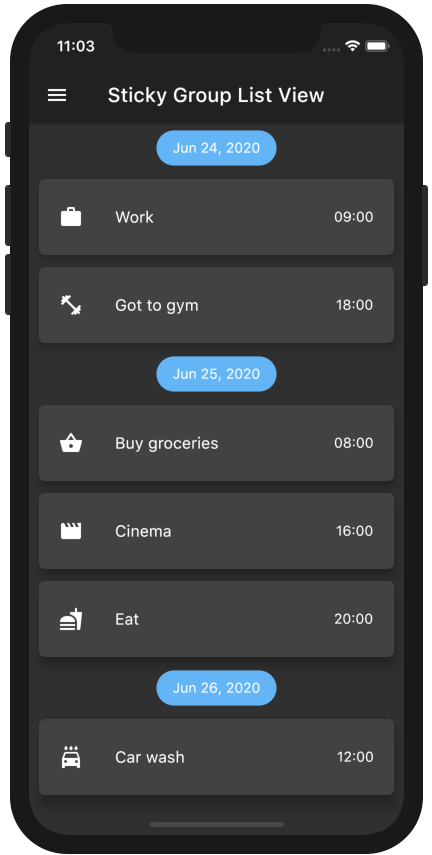
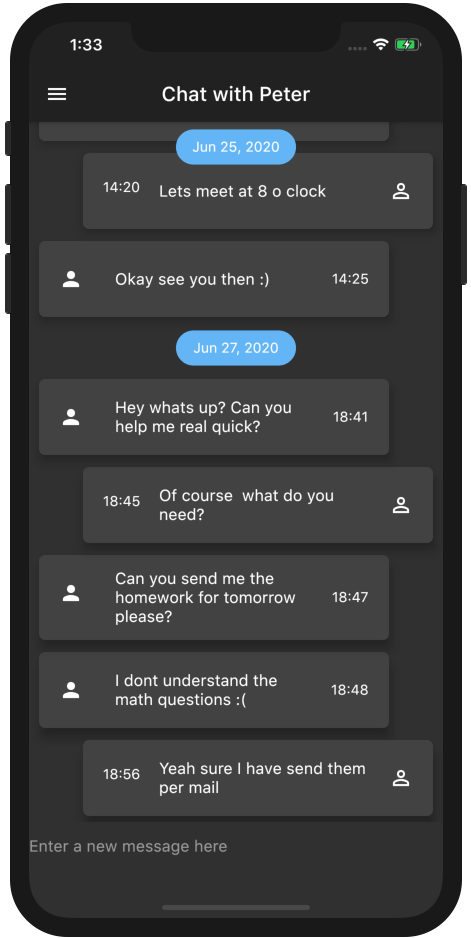
### Features
* Easy creation of chat-like interfaces.
* List items can be separated in groups.
* For the groups an individual header can be set.
* Sticky headers with floating option.
* All fields from `ScrollablePositionedList` available.
## Getting Started
Add the package to your pubspec.yaml:
```yaml
sticky_grouped_list: ^3.1.0
```
In your dart file, import the library:
```Dart
import 'package:sticky_grouped_list/sticky_grouped_list.dart';
```
Create a `StickyGroupedListView` Widget:
```Dart
final GroupedItemScrollController itemScrollController = GroupedItemScrollController();
StickyGroupedListView(
elements: _elements,
groupBy: (dynamic element) => element['group'],
groupSeparatorBuilder: (dynamic element) => Text(element['group']),
itemBuilder: (context, dynamic element) => Text(element['name']),
itemComparator: (e1, e2) => e1['name'].compareTo(e2['name']), // optional
elementIdentifier: (element) => element.name // optional - see below for usage
itemScrollController: itemScrollController, // optional
order: StickyGroupedListOrder.ASC, // optional
);
```
If you are using the `GroupedItemScrollController` you can scroll or jump to an specific position in the list programatically:
1. By using the index, which will scroll to the element at position [index]:
```dart
itemScrollController.scrollTo(index: 4, duration: Duration(seconds: 2));
itemScrollController.jumpTo(index: 4);
```
2. By using a pre defined element identifier. The identifier is defined by a `Function` which takes one element and returns a unique identifier of any type.
The methods `scrollToElement` and `jumpToElement` can be used to jump to an element by providing the elements identifier instead of the index:
```dart
final GroupedItemScrollController itemScrollController = GroupedItemScrollController();
StickyGroupedListView(
elements: _elements,
elementIdentifier: (element) => element.name
itemScrollController: itemScrollController,
[...]
);
itemScrollController.scrollToElement(identifier: 'item-1', duration: Duration(seconds: 2));
itemScrollController.jumpToElement(identifier: 'item-2');
```
### Parameters:
| Name | Description | Required | Default value |
|----|----|----|----|
|`elements`| A list of the data you want to display in the list | required | - |
|`itemBuilder` / `indexedItemBuilder`| Function which returns an Widget which defines the item. `indexedItemBuilder` provides the current index as well. If both are defined `indexedItemBuilder` is preferred| yes, either of them | - |
|`groupBy` |Function which maps an element to its grouped value | required | - |
|`groupSeparatorBuilder`| Function which gets a element and returns an Widget which defines the group header separator | required | - |
|`separator` | A Widget which defines a separator between items inside a group | no | no separator |
| `floatingHeader` | When set to `true` the sticky header will float over the list | no | `false` |
| `stickyHeaderBackgroundColor` | Defines the background color of the sticky header | no | `Color(0xffF7F7F7)` |
|`itemScrollController`| Instead of an `ItemScrollController` a `GroupedItemScrollController` needs to be provided. | no | - |
|`elementIdentifier`| Used by `itemScrollController` and defines the unique identifier for each element. | no | - |
| `order` | Change to `StickyGroupedListOrder.DESC` to reverse the group sorting | no | `StickyGroupedListOrder.ASC` |
| `groupComparator` | Can be used to define a custom sorting for the groups. Otherwise the natural sorting order is used | no | - |
| `itemComparator` | Can be used to define a custom sorting for the elements inside each group. Otherwise the natural sorting order is used | no | - |
|`reverse`| Scrolls in opposite from reading direction (Starting at bottom and scrolling up). Same as in scrollable_positioned_list. | no | false |
*`GroupedItemScrollController.srollTo()` and `GroupedItemScrollController.jumpTo()` automatic set the `alignment` so that the item is fully visible aligned under the group header. Both methods take `automaticAlignment` as a additional optional paramenter which needs to be set to true if `alignment` is specified.*
**Also the fields from `ScrollablePositionedList.builder` can be used.**
## Highlight - Chat Dialog
Easy creation of chat-like dialogs.
Just set the option `reverse` to `true` and the option `order` to `StickyGroupedListOrder.DESC`. A full example can be found in the examples.
The list will be scrolled to the end in the initial state and therefore scrolling will be against redeaing direction.
## Difference between grouped_list and sticky_grouped_list:
TThe list views in the [GroupedList](https://pub.dev/packages/grouped_list) package are based on the default flutter listview and the silver list. This package is based on the [scrollable_positioned_list](https://pub.dev/packages/scrollable_positioned_list) which enables the possibility to programatically scroll to certain positions in the list. So if you need the ability to programatically scroll the list use the this package otherwise I would recommend to use the [GroupedList](https://pub.dev/packages/grouped_list) package.
## Used packages:
| Package name | Copyright | License |
|----|----|----|
|[scrollable_positioned_list](https://pub.dev/packages/scrollable_positioned_list) | Copyright 2018 the Dart project authors, Inc. All rights reserved | [BSD 3-Clause "New" or "Revised" License](https://github.com/Dimibe/sticky_grouped_list/blob/master/LICENSE) |