https://github.com/DingJunyao/picgo-plugin-convert-heic
https://github.com/DingJunyao/picgo-plugin-convert-heic
Last synced: 7 months ago
JSON representation
- Host: GitHub
- URL: https://github.com/DingJunyao/picgo-plugin-convert-heic
- Owner: DingJunyao
- License: mit
- Created: 2023-02-24T17:02:37.000Z (almost 3 years ago)
- Default Branch: master
- Last Pushed: 2023-04-22T01:08:03.000Z (over 2 years ago)
- Last Synced: 2024-08-03T23:03:43.138Z (over 1 year ago)
- Language: TypeScript
- Size: 1010 KB
- Stars: 1
- Watchers: 1
- Forks: 0
- Open Issues: 0
-
Metadata Files:
- Readme: README.md
- License: License
Awesome Lists containing this project
- Awesome-PicGo - picgo-plugin-convert-heic
README
## picgo-plugin-convert-heic
Convert HEIC Photo to other formats (eg. JPEG).
Currently it only convert HEIC to JPEG with `.jpg` extension name, for uploading original photos shot by iOS devices that enable HEIC. More functions will be added if I have time.
### Usage
- Searching `convert-heic` and install it in `Plugin Settings` in PicGo GUI.
- Executing the following command if using PicGo CLI:
```bash
picgo add convert-heic
```
### Note
- Some files' extension name is `.heic` but they are not HEIC format.
- Uploading them will cause TypeError in logs, but the extension name will be changed, and you can still paste the URL.
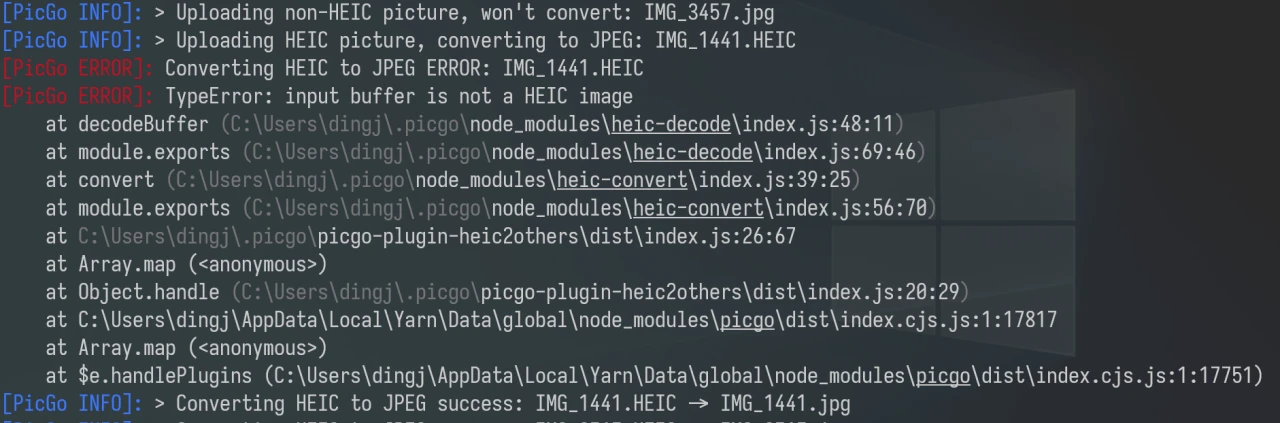
- These files cannot be opened by Photoshop if keep the extension name, which is the best way for most people to tell them from other HEIC files.
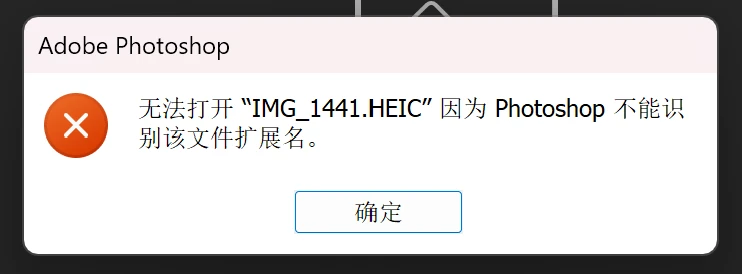
### Thanks
- [catdad-experiments/heic-convert: 🤳 convert heic/heif images to jpeg and png](https://github.com/catdad-experiments/heic-convert), which provides the converting tool.
- [hans362/picgo-plugin-remove-exif: Remove EXIF data before uploading](https://github.com/hans362/picgo-plugin-remove-exif), which provides an easy template of the plugins of [PicGo](https://github.com/PicGo/PicGo-Core).
- Unfortunately, the plugin is not compatibile with it, and I have no idea of how to fix it due to my lack of JavaScript, so I am looking forward to receiving pull requests of it.